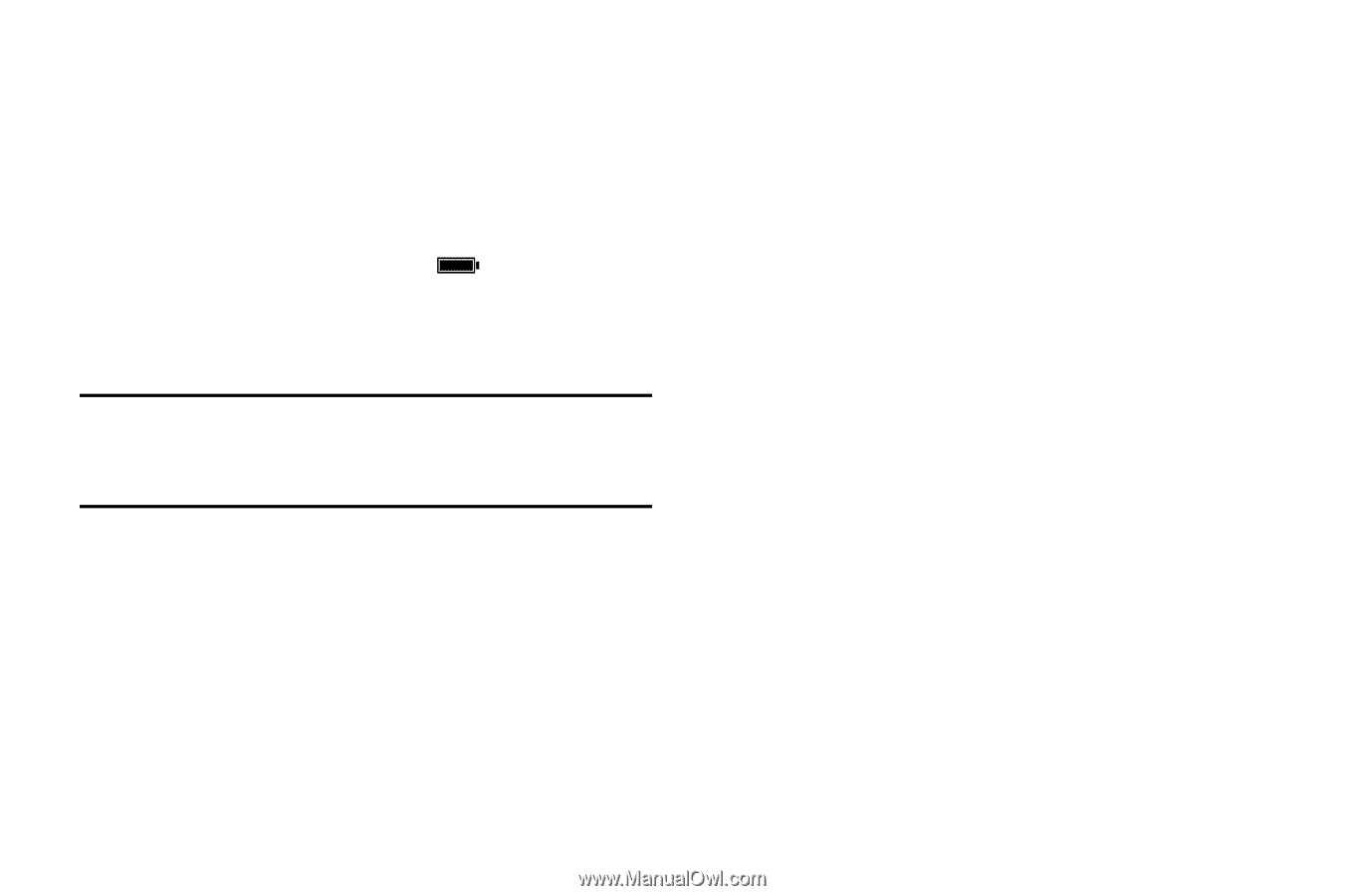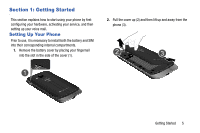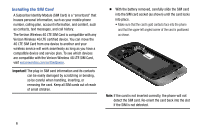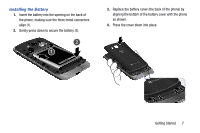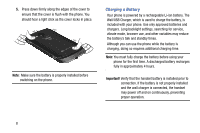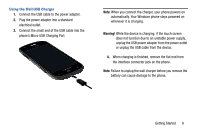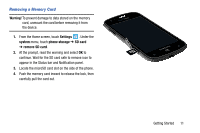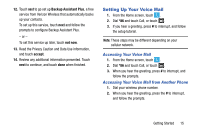Samsung SCH-I930 User Manual Ver.ll2_f2 (English) - Page 14
Memory Card
 |
View all Samsung SCH-I930 manuals
Add to My Manuals
Save this manual to your list of manuals |
Page 14 highlights
Low Battery Indicator When the battery is weak and only a few minutes of talk time remain, the "Battery critically low" warning appears and the device sounds a warning tone at regular intervals. For a quick check of your battery level, glance at the battery charge indicator located in the upper-right corner of your device's display. A solid battery icon ( ) indicates a full charge. When the battery level becomes too low, the phone automatically turns off. Note: If the phone automatically turns off because the battery level is too low, you must charge the battery until the phone turns on automatically. Memory Card Your device supports optional, removable, microSD or microSDHC memory cards (not included) for storage of music, pictures, and other files. For more information about using memory cards, see "Phone Storage" on page 98. Installing a Memory Card 1. Locate the microSD card slot on the side of the phone. 2. Place the card with the gold strips facing down. 3. Carefully slide the optional microSD card into the card slot (as shown) until it "clicks" into place. 10