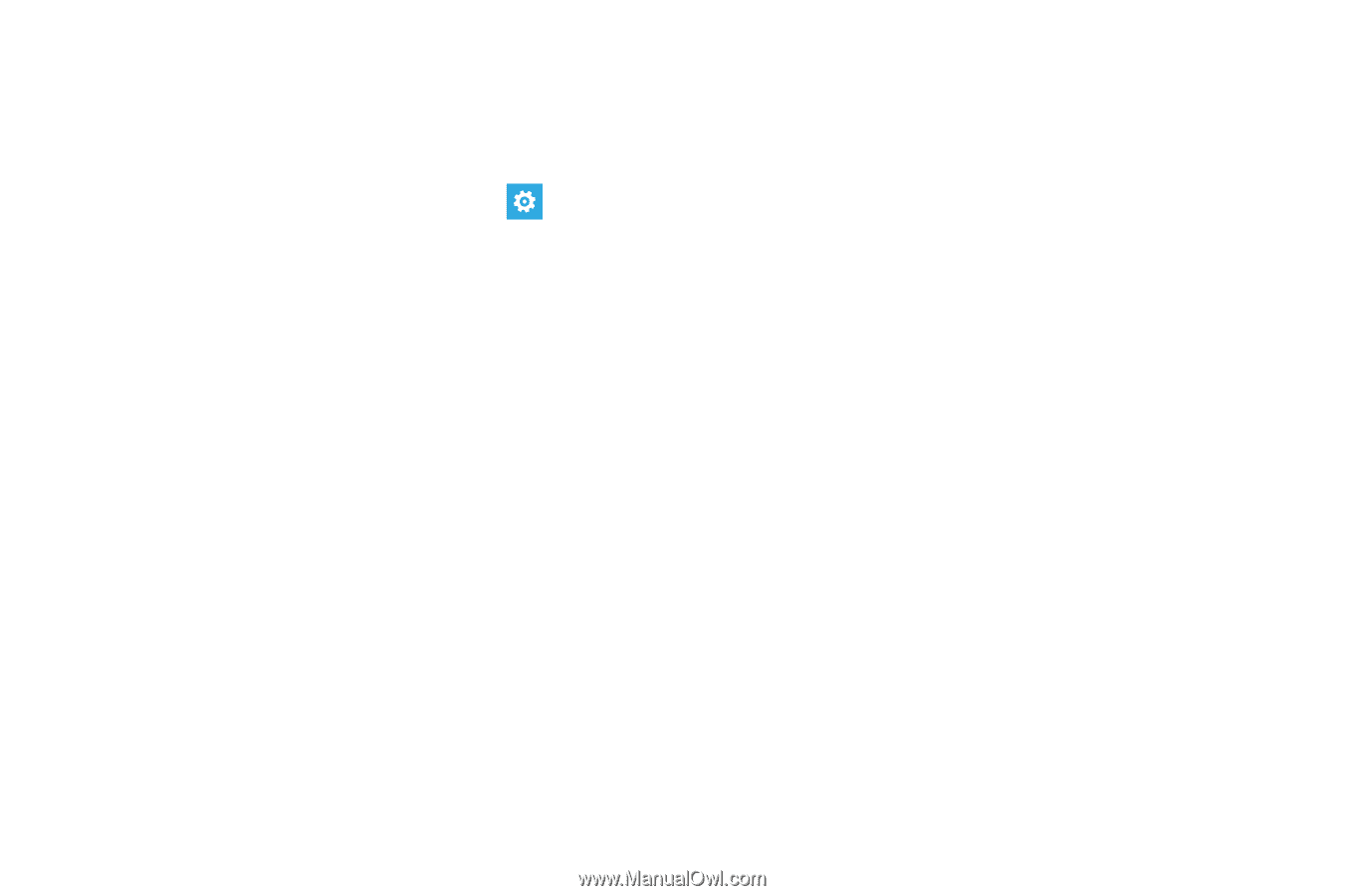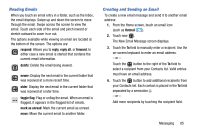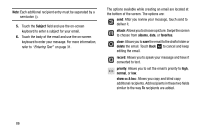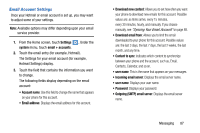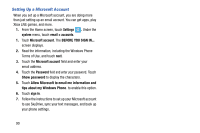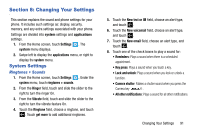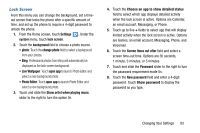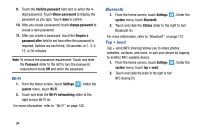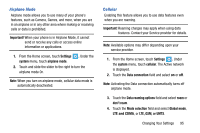Samsung SCH-I930 User Manual Ver.ll2_f2 (English) - Page 94
Setting Up a Microsoft Account
 |
View all Samsung SCH-I930 manuals
Add to My Manuals
Save this manual to your list of manuals |
Page 94 highlights
Setting Up a Microsoft Account When you set up a Microsoft account, you are doing more than just setting up an email account. You can get apps, play Xbox LIVE games, and more. 1. From the Home screen, touch Settings . Under the system menu, touch email + accounts. 1. Touch Microsoft account. The BEFORE YOU SIGN IN... screen displays. 2. Read the information, including the Windows Phone Terms of Use, and touch next. 3. Touch the Microsoft account field and enter your email address. 4. Touch the Password field and enter your password. Touch Show password to display the characters. 5. Touch Allow Microsoft to email me information and tips about my Windows Phone. to enable this option. 6. Touch sign in. 7. Follow the instructions to set up your Microsoft account to use SkyDrive, sync your text messages, and back up your phone settings. 90