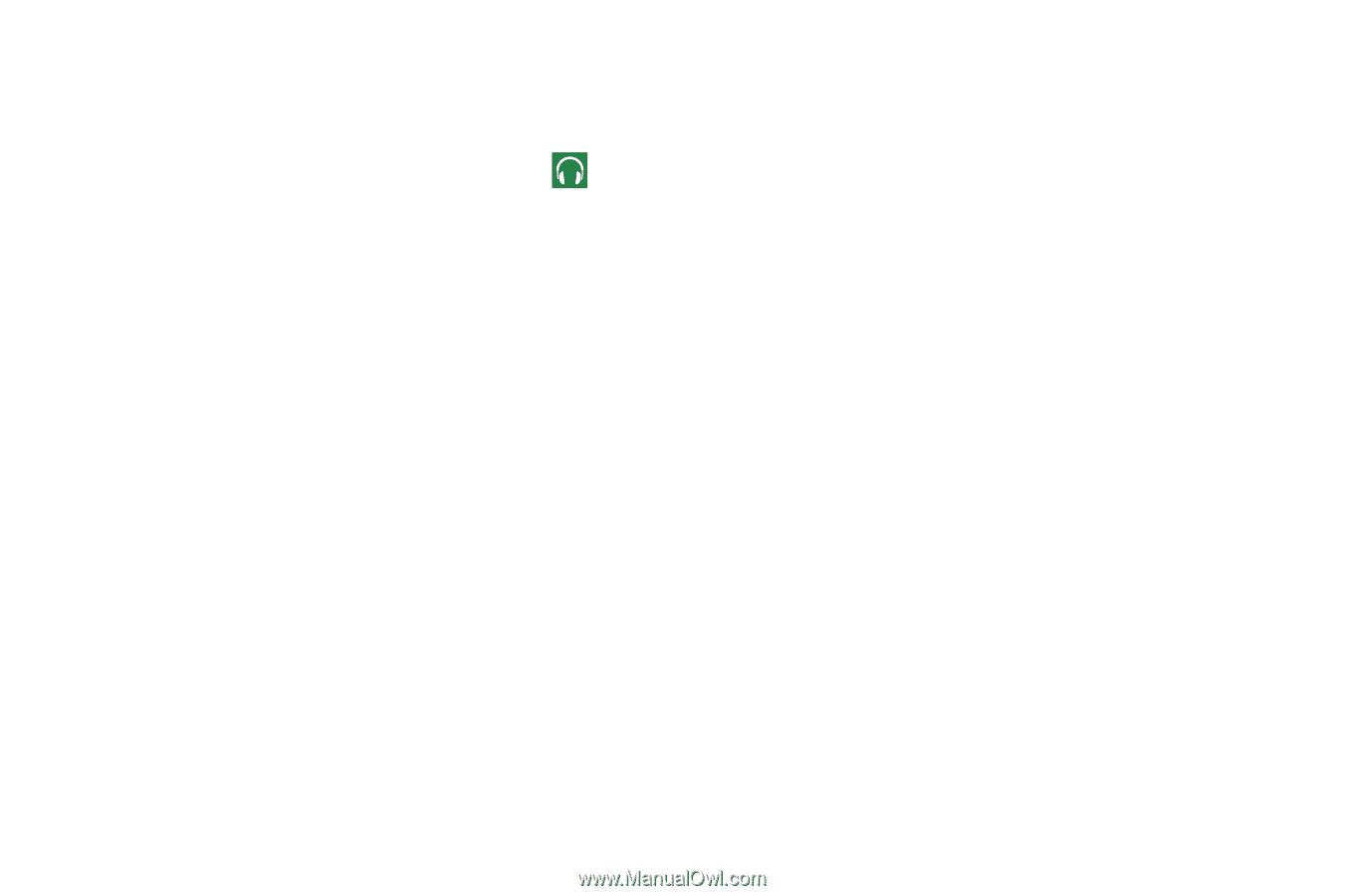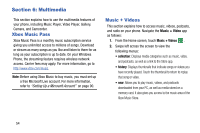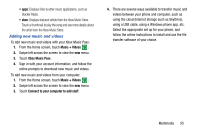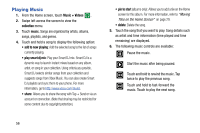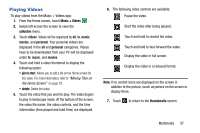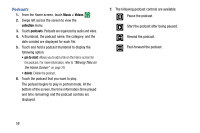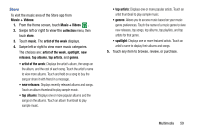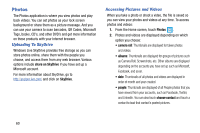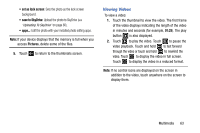Samsung SCH-I930 User Manual Ver.ll2_f2 (English) - Page 63
Store
 |
View all Samsung SCH-I930 manuals
Add to My Manuals
Save this manual to your list of manuals |
Page 63 highlights
Store To visit the music area of the Store app from Music + Videos: 1. From the Home screen, touch Music + Videos . 2. Swipe left or right to view the collection menu, then touch store. 3. Touch music. The artist of the week displays. 4. Swipe left or right to view more music categories. The choices are: artist of the week, spotlight, new releases, top albums, top artists, and genres. • artist of the week: Displays the artist's album, the songs on the album, and the cost of each song. Touch the artist's name to view more albums. Touch and hold on a song to buy the song or share it with friend in a message. • new releases: Displays recently released albums and songs. Touch an album thumbnail to play sample music. • top albums: Displays one or more popular albums and the songs on the albums. Touch an album thumbnail to play sample music. • top artists: Displays one or more popular artists. Touch an artist thumbnail to play sample music. • genres: Allows you to access music based on your music genre preferences. Touch the name of a music genre to view new releases, top songs, top albums, top playlists, and top artists for that genre. • spotlight: Displays one or more featured artists. Touch an artist's name to display their albums and songs. 5. Touch any item to browse, review, or purchase. Multimedia 59