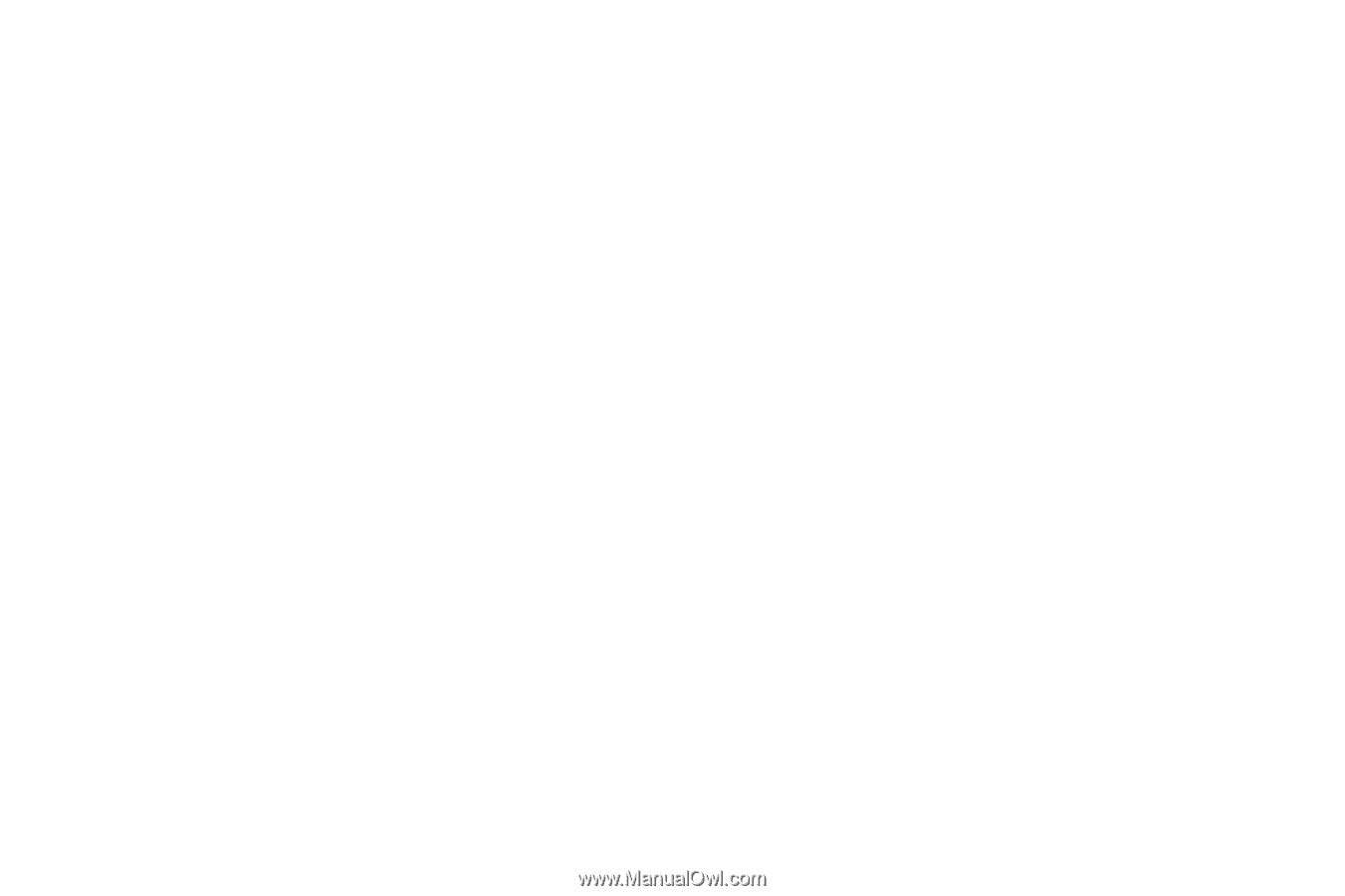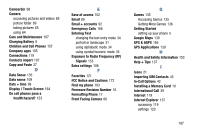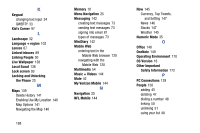Samsung SCH-I930 User Manual Ver.ll2_f2 (English) - Page 193
Access to Your Mobile device
 |
View all Samsung SCH-I930 manuals
Add to My Manuals
Save this manual to your list of manuals |
Page 193 highlights
Phone 150 front view 18 icons 21 rear view 20 side view 19 switching on or off 12 Phone storage 98 Phone Update 16 Phone update 104 Photo Editor 70, 150 Photos 150 Photos + camera 116 Pictures viewing 62 Powering on or off 12 Q QWERTY Keypad 33 R Reducing Exposure Hands-Free Kits and Other Accessories 156 Removing a Memory Card 11 Responsible Listening 168 Restricting Children's Access to Your Mobile device 172 S Samsung Mobile Products and Recycling 163 Search 23 Setting Up a Microsoft Account 90 Settings 150 Settings, Changing 91 SIM Card importing contacts from 45, 113 installing 6 not in phone indicator 21 Slacker Radio 151 Smart Practices While Driving 160 Specific Absorption Rate (SAR) Certification Information 158 Standard Limited Warranty 174 Store 151 Symbol Mode 35 Symbol/Numeric Mode 35 Symbols, Inserting in Text 33 T Tap + send 94 Text Input Modes 34, 35 Touch Screen 12 Touch Screen Lock/Unlock 12 Travel Charger 8 Troubleshooting phone frozen 16 U UL Certified Travel Charger 164 Understanding Your Phone front view 18 rear view 20 side views 19 Unmute 42 V Videos, Viewing 63 Voice Mail Setup 15 Voicemail 152 VZ Navigator 152 189