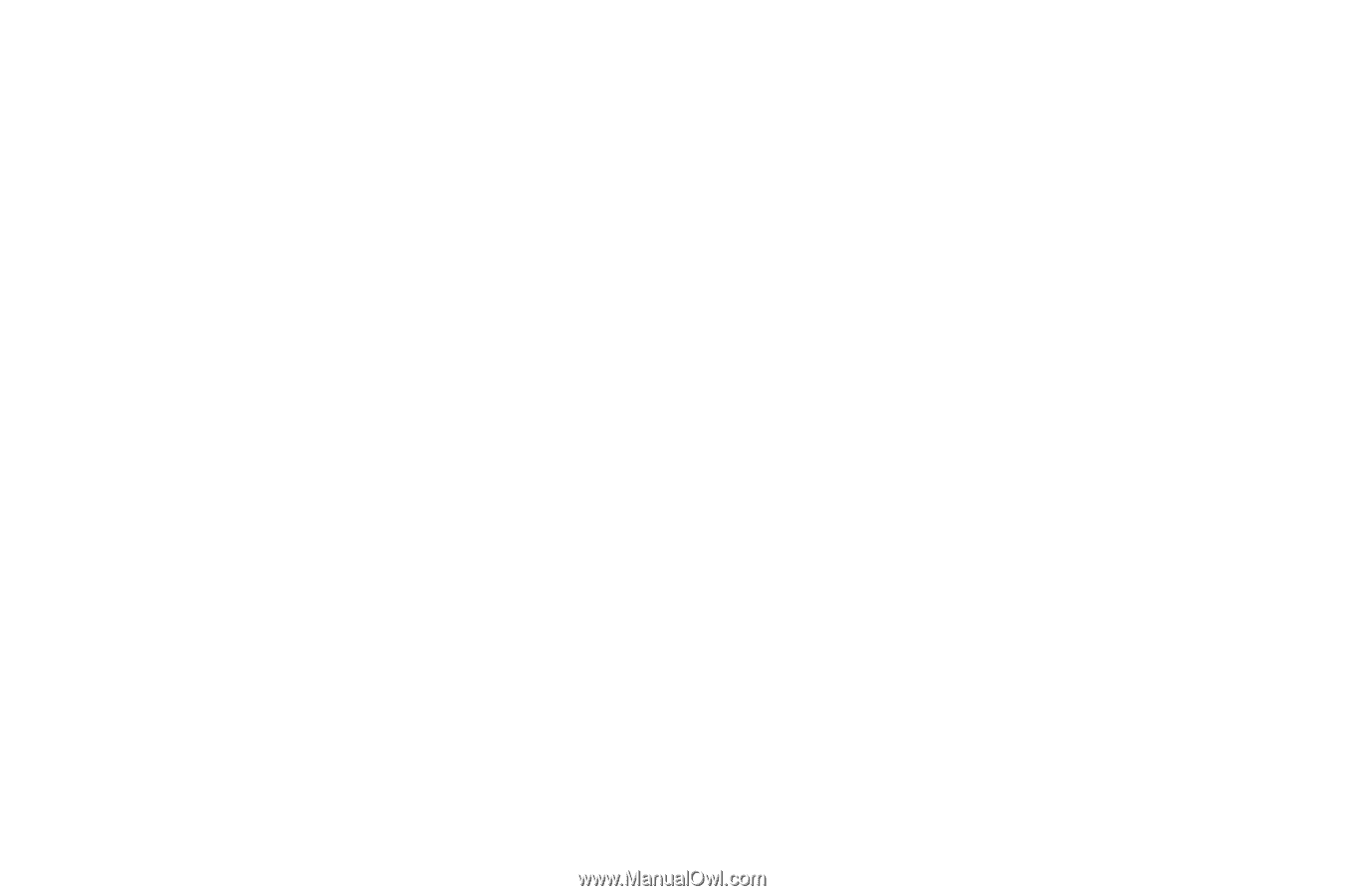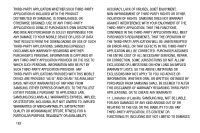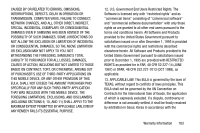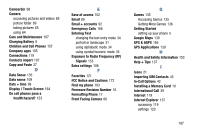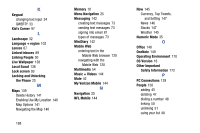Samsung SCH-I930 User Manual Ver.ll2_f2 (English) - Page 191
Exposure to Radio Frequency RF
 |
View all Samsung SCH-I930 manuals
Add to My Manuals
Save this manual to your list of manuals |
Page 191 highlights
Camcorder 68 Camera accessing pictures and videos 69 picture folder 69 taking pictures 65 using 64 Care and Maintenance 167 Charging Battery 8 Children and Cell Phones 157 Company apps 105 Connections 119 Contacts import 107 Copy and Paste 37 D Data Sense 135 Data sense 109 Date + time 99 Display / Touch-Screen 164 Do cell phones pose a health hazard? 153 E Ease of access 102 Email 80 Email + accounts 92 Emergency Calls 166 Entering Text changing the text entry mode 34 portrait or landscape 31 using alphabetic mode 34 using symbol/numeric mode 35 Exposure to Radio Frequency (RF) Signals 153 Extra settings 108 F Favorites 121 FCC Notice and Cautions 172 Find my phone 103 Firmware Revision Number 16 Formatting Phone 17 Front Facing Camera 66 G Games 135 Accessing Games 135 Getting More Games 136 Getting Started setting up your phone 5 Google Maps 139 GPS & AGPS 165 GPS Applications 130 H Health and Safety Information 153 Help + Tips 137 I Icons 21 Importing SIM Contacts 45 In-Call Options 42 Installing a Memory Card 10 International Call 39 Internet 119 Internet Explorer 137 accessing 119 settings 123 187