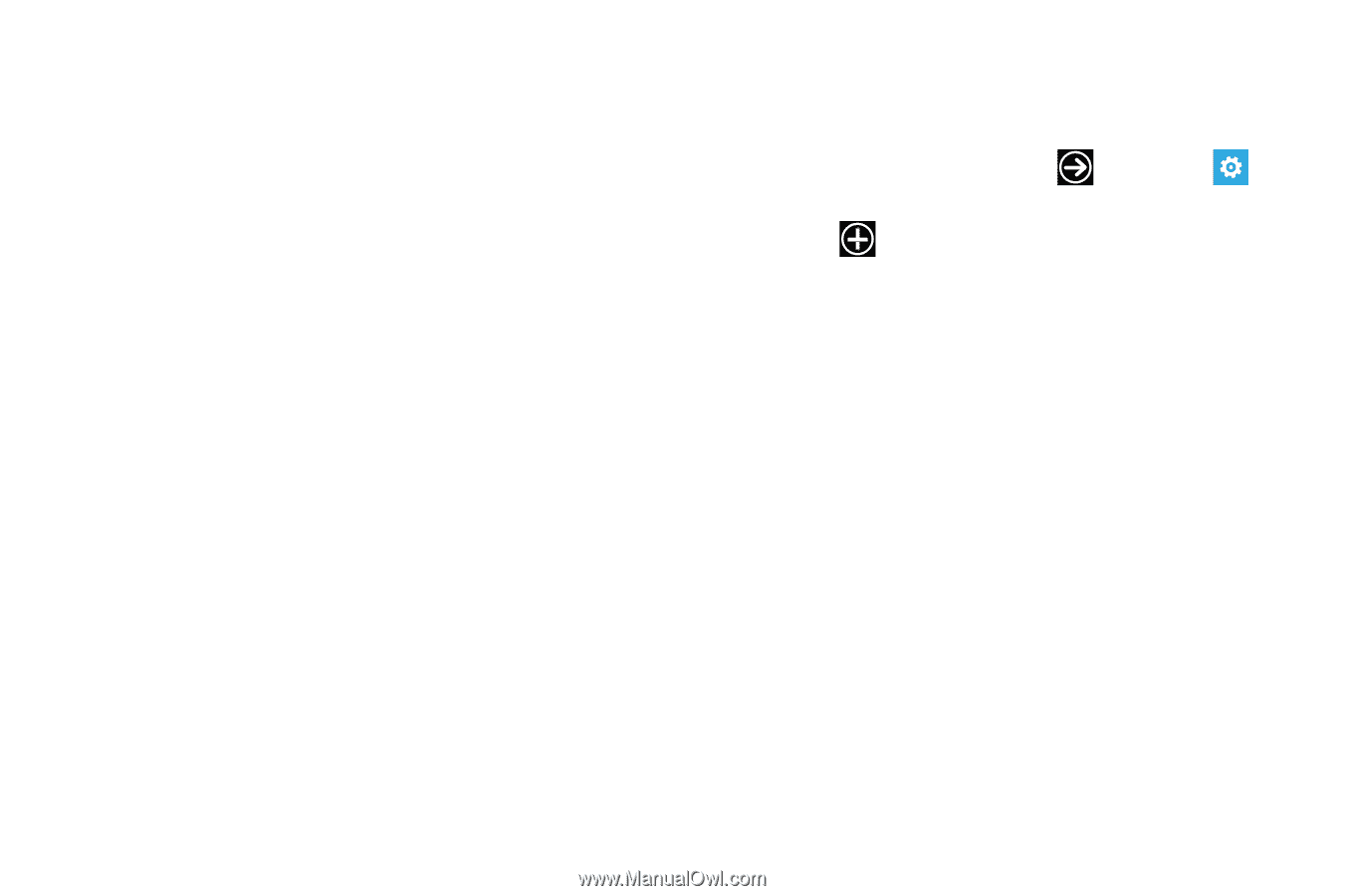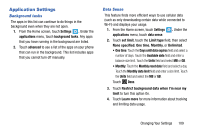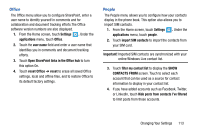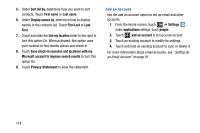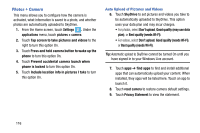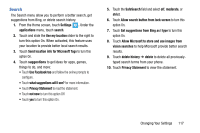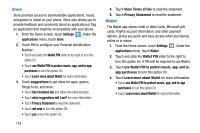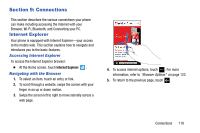Samsung SCH-I930 User Manual Ver.ll2_f2 (English) - Page 118
Setting Up, an Email Account
 |
View all Samsung SCH-I930 manuals
Add to My Manuals
Save this manual to your list of manuals |
Page 118 highlights
5. Under Sort list by, determine how you want to sort contacts. Touch First name or Last name. 6. Under Display names by, determine how to display names in the contacts list. Touch First Last or Last, First. 7. Touch and slide the Use my location slider to the right to turn this option On. When activated, this option uses your location to find nearby places and check in. 8. Touch Save check-in searches and locations with my Microsoft account to improve search results to turn this option On. 9. Touch Privacy Statement to view the statement. Add an Account Use the add an account option to set up email and other accounts. 1. From the Home screen, touch ➔ Settings . Under applications settings, touch people. 2. Touch add an account to set up a new account. 3. Touch an existing account to modify its settings. 4. Touch and hold an existing account to sync or delete it. For more information about email accounts, see "Setting Up an Email Account" on page 81. 114