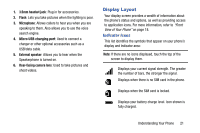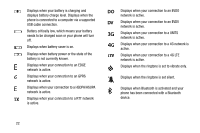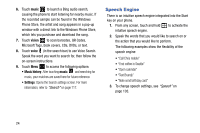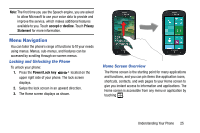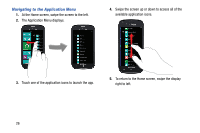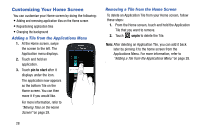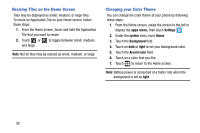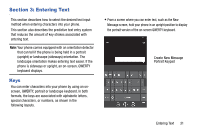Samsung SCH-I930 User Manual Ver.ll2_f2 (English) - Page 30
Navigating to the Application Menu
 |
View all Samsung SCH-I930 manuals
Add to My Manuals
Save this manual to your list of manuals |
Page 30 highlights
Navigating to the Application Menu 1. At the Home screen, swipe the screen to the left. 2. The Application Menu displays. 4. Swipe the screen up or down to access all of the available application icons. 3. Touch one of the application icons to launch the app. 5. To return to the Home screen, swipe the display right to left. 26

26
Navigating to the Application Menu
1.
At the Home screen, swipe the screen to the left.
2.
The Application Menu displays.
3.
Touch one of the application icons to launch the app.
4.
Swipe the screen up or down to access all of the
available application icons.
5.
To return to the Home screen, swipe the display
right to left.