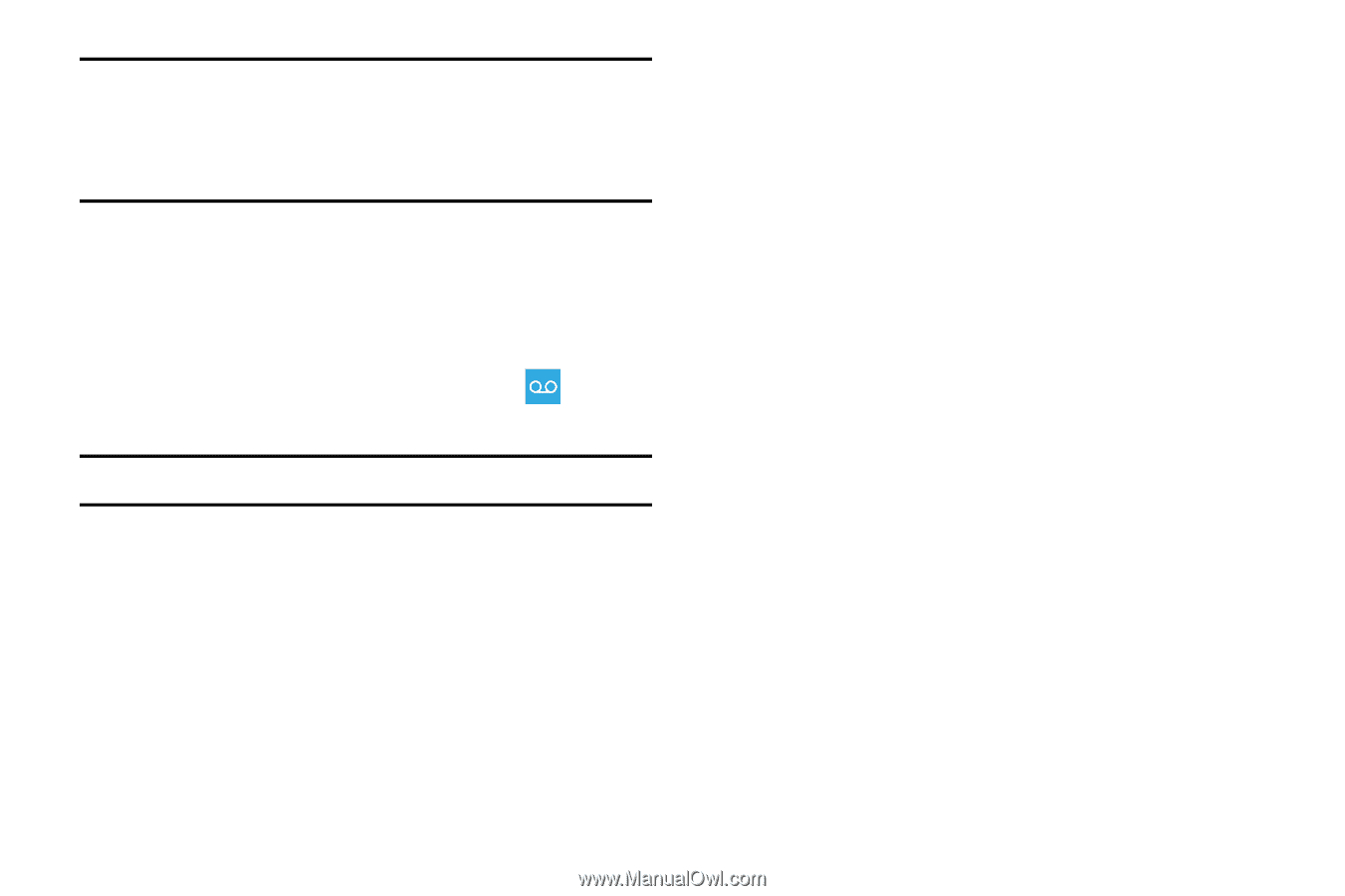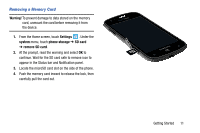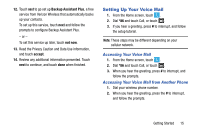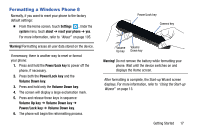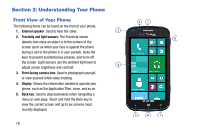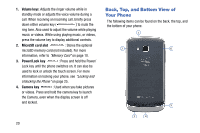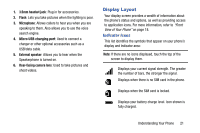Samsung SCH-I930 User Manual Ver.ll2_f2 (English) - Page 20
Phone Updates, Troubleshooting
 |
View all Samsung SCH-I930 manuals
Add to My Manuals
Save this manual to your list of manuals |
Page 20 highlights
Important! Voice mailboxes not set up within 45 days will be canceled. Your voice mailbox is not password protected until you create a password by following the setup tutorial. Visual Voice Mail View a list of messages without dialing into a mailbox. Listen or erase with the touch of a button. Ⅲ From the Home screen, swipe left to display the Applications menu and touch Voicemail . Follow the prompts to set up visual voice mail. Note: Data charges apply when using Visual Voice Mail. Phone Updates Updating your phone can make it work better and add new features. Updates can also make your phone more secure. For more information, refer to "Phone Update" on page 104. Troubleshooting If your phone is frozen or unresponsive, try the following: 1. Restart your phone by pressing and holding the Power/ Lock key for 13 to 15 seconds. The phone will power off and then turn on automatically. 2. If restarting your phone does not solve the problem, turn off the phone, remove and replace the battery, and turn on the phone. 16