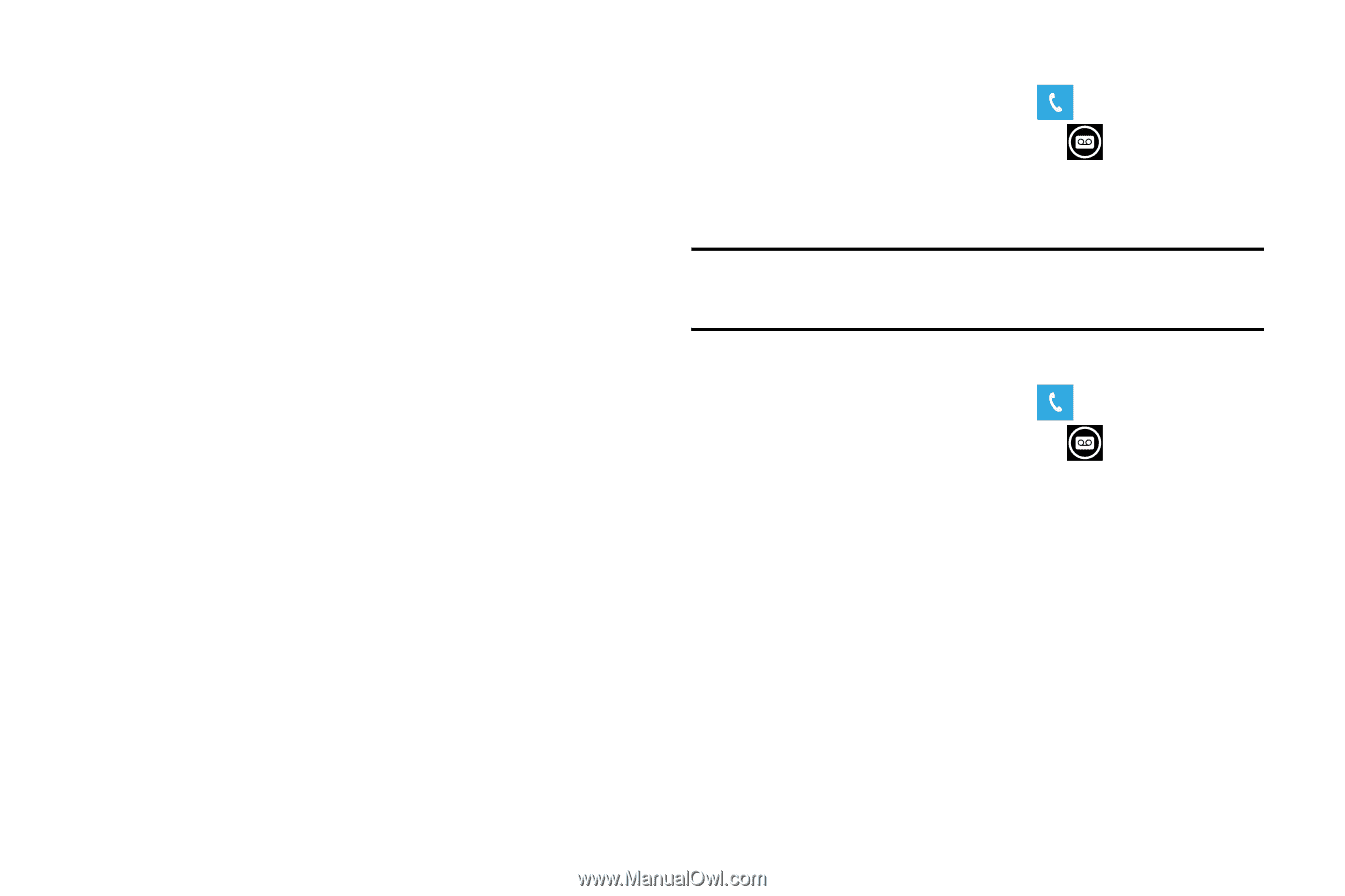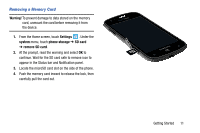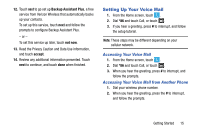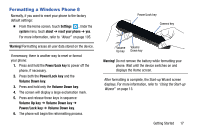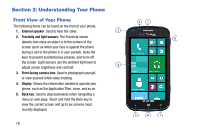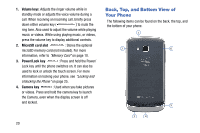Samsung SCH-I930 User Manual Ver.ll2_f2 (English) - Page 19
Setting Up Your Voice Mail - review
 |
View all Samsung SCH-I930 manuals
Add to My Manuals
Save this manual to your list of manuals |
Page 19 highlights
12. Touch next to go set up Backup Assistant Plus, a free service from Verizon Wireless that automatically backs up your contacts. To set up this service, touch next and follow the prompts to configure Backup Assistant Plus. - or - To set this service up later, touch not now. 13. Read the Privacy Caution and Data Use information, and touch accept. 14. Review any additional information presented. Touch next to continue, and touch done when finished. Setting Up Your Voice Mail 1. From the Home screen, touch . 2. Dial *86 and touch Call, or touch . 3. If you hear a greeting, press # to interrupt, and follow the setup tutorial. Note: These steps may be different depending on your cellular network. Accessing Your Voice Mail 1. From the Home screen, touch . 2. Dial *86 and touch Call, or touch . 3. When you hear the greeting, press # to interrupt, and follow the prompts. Accessing Your Voice Mail from Another Phone 1. Dial your wireless phone number. 2. When you hear the greeting, press the # to interrupt, and follow the prompts. Getting Started 15