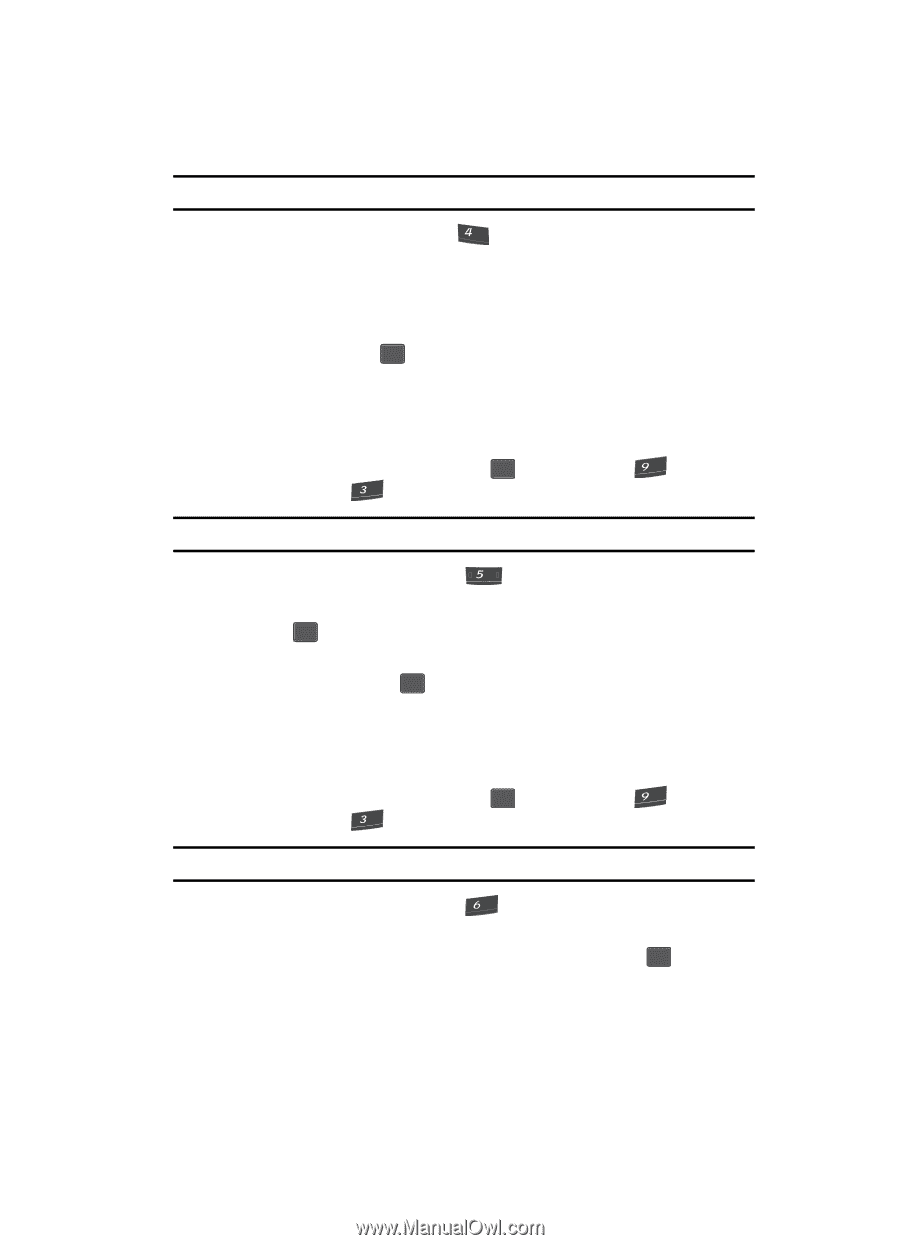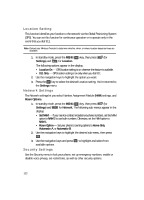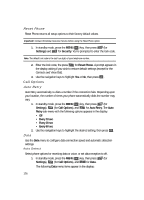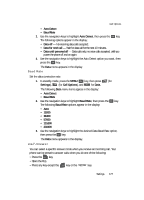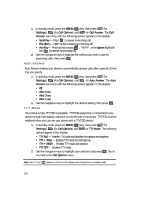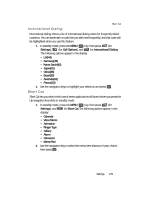Samsung SCH U340 User Manual (ENGLISH) - Page 125
Restriction, Erase Memory
 |
UPC - 635753463200
View all Samsung SCH U340 manuals
Add to My Manuals
Save this manual to your list of manuals |
Page 125 highlights
Security Settings Note: The default lock code is the last four digits of your telephone number. 2. Enter the lock code, the press ghi for Voice Privacy. The following options listed appear in the display: • Standard - Voice privacy is disabled. • Enhanced - Voice privacy is enabled. 3. Use the navigation keys to highlight the Voice Privacy option of your choice, then press OK . Restriction Restriction lets you restrict the use of your phone for outgoing calls, incoming calls, and calls placed from your Contacts. 1. In standby mode, press the MENU ( OK ) key, then press (for wxyz Settings) and def for Security. You're prompted to enter the lock code. Note: The default lock code is the last four digits of your telephone number. 2. Enter the lock code, then press jkl for Restriction. 3. Use the navigation keys to select Outgoing or Incoming. 4. Press OK . 5. Use the navigation keys to highlight Allow All, Allow None, or Allow Contacts, then press OK . Erase Memory Erase memory erases your Contacts and your Photo Gallery. This feature is useful if you want to give your phone to a friend or family member. 1. In standby mode, press the MENU ( OK ) key, then press (for wxyz Settings) and def for Security. You're prompted to enter the lock code. Note: The default lock code is the last four digits of your telephone number. 2. Enter the lock code, then press mno for Erase Memory. A confirmation prompt appears in the display. 3. Use the navigation keys to highlight Yes or No, then press OK . A confirmation message appears in the display while your messages are being erased. Your phone then returns to the Security menu. Settings 125