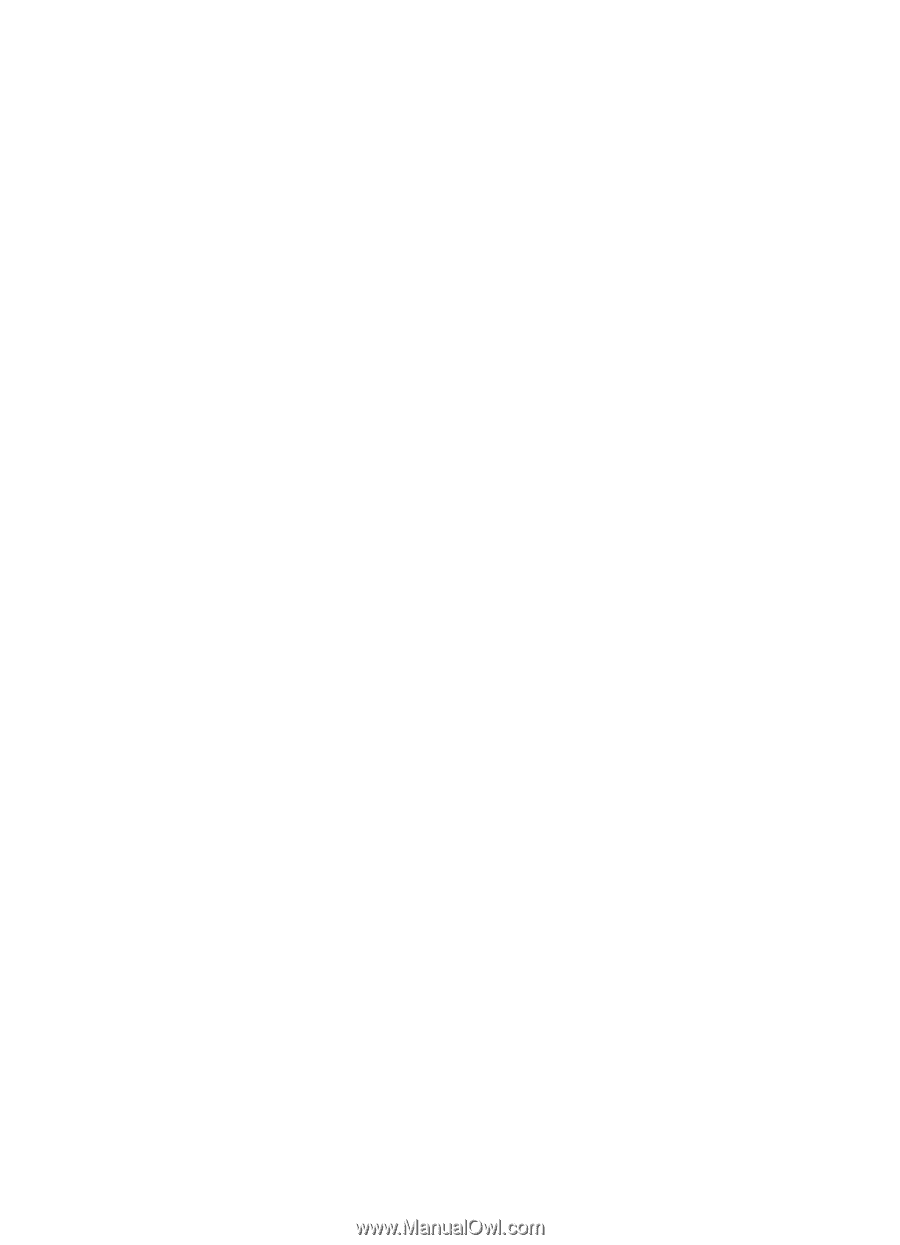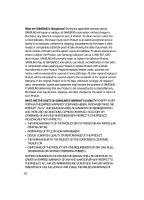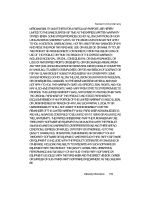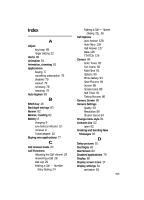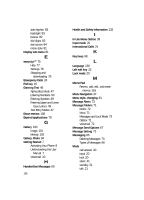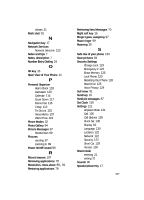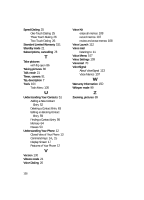Samsung SCH U340 User Manual (ENGLISH) - Page 156
In Use Menu Outline, Health and Safety Information
 |
UPC - 635753463200
View all Samsung SCH U340 manuals
Add to My Manuals
Save this manual to your list of manuals |
Page 156 highlights
auto hyphen 83 backlight 83 banner 82 dial digits 83 dial screen 84 menu style 81 Display sub menu 81 E easyedgeSM 75 Help 77 Settings 76 Shopping and downloading 76 Emergency Calls 24 End key 16 Entering Text 46 Alpha (Abc) Mode 47 Entering Numbers 50 Entering Symbols 49 Entering Upper and Lower Case Letters 49 Text Entry Modes 47 Erase memos 108 Expired applications 79 G Gallery 100 Image 101 Melody 102 Gallery, Photo 94 Getting Started 7 Activating Your Phone 8 Understanding this User Manual 7 Voicemail 10 H Handwritten Messages 69 156 Health and Safety Information 132 I In Use Menu Outline 39 Input mode 20 International Calls 24 K Key beep 98 L Language 130 Left soft key 15 Lock mode 20 M Memo Pad Review, add, edit, and erase memos 116 Menu Navigation 37 Menu style, changing 81 Message Alerts 73 Message Folders 71 Drafts 72 Inbox 71 Messages and Lock Mode 73 Outbox 71 Voicemail 72 Message Send Options 67 Message Setting 73 Messaging 65 Deleting Messages 73 Types of Messages 66 Mode call answer 20 input 20 lock 20 silent 21 standby 21 talk 21