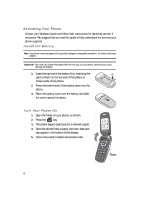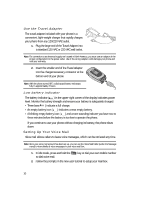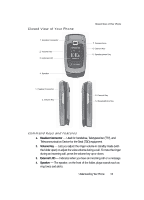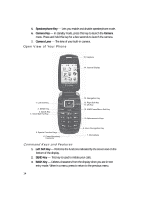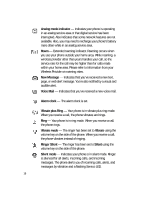Samsung SCH U340 User Manual (ENGLISH) - Page 13
Closed View of Your Phone, Command Keys and Features
 |
UPC - 635753463200
View all Samsung SCH U340 manuals
Add to My Manuals
Save this manual to your list of manuals |
Page 13 highlights
Closed View of Your Phone 1. Headset Connector 2. Volume Key 3. External LCD 4. Speaker 1. Headset Connector 2. Volume Key Closed View of Your Phone 7. Camera Lens 6. Camera Key 5. Speakerphone Key 6. Camera Key 5. Speakerphone Key Command Keys and Features 1. Headset Connector - Used for handsfree, Teletypewriter (TTY), and Telecommunication Device for the Deaf (TDD) equipment. 2. Volume Key - Lets you adjust the ringer volume in standby mode (with the folder open) or adjust the voice volume during a call. To mute the ringer during an incoming call, press the volume key up or down. 3. External LCD - Indicates when you have an incoming call or a message. 4. Speaker - The speaker, on the front of the folder, plays sounds such as ring tones and alerts. Understanding Your Phone 13