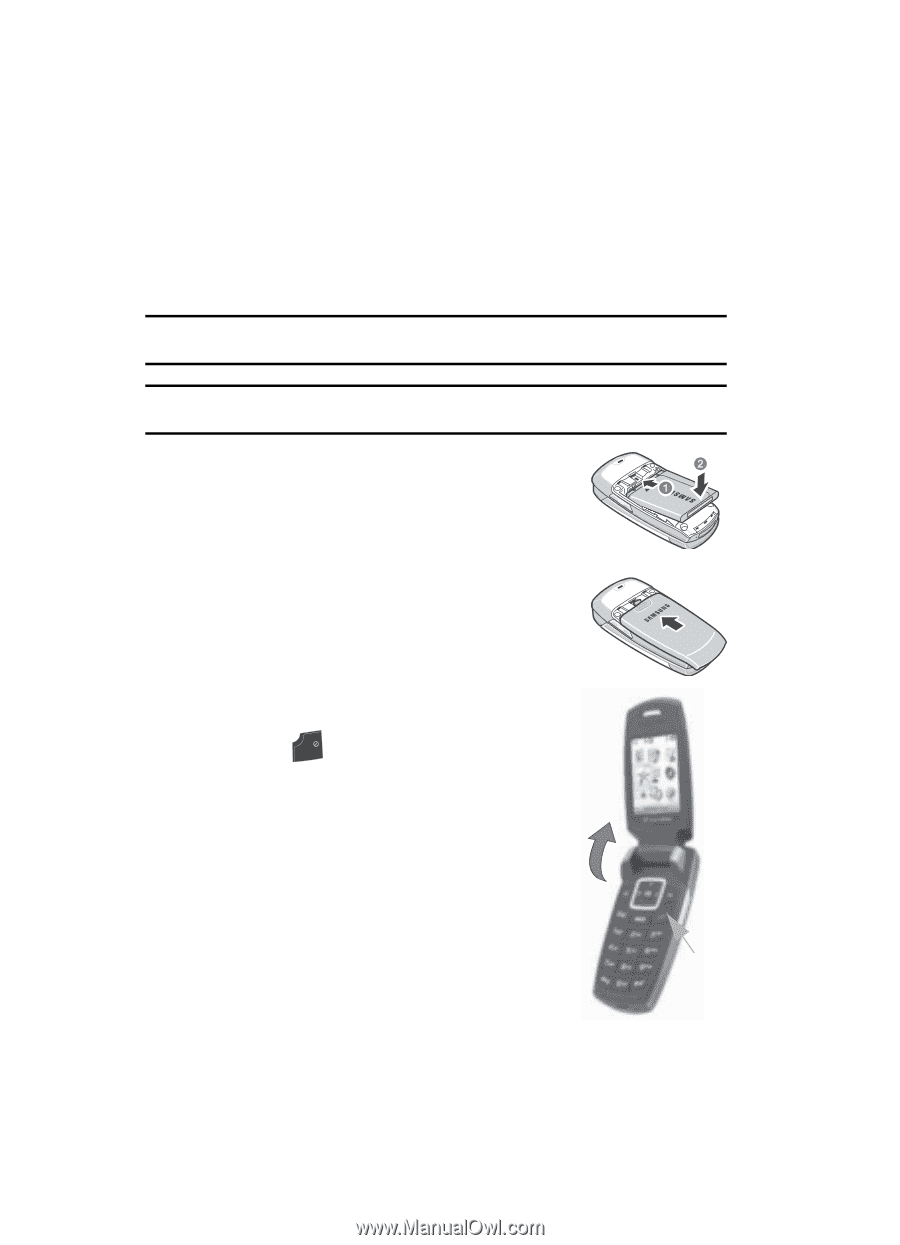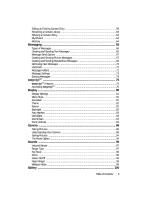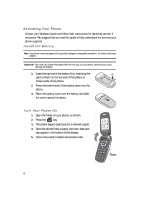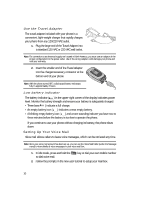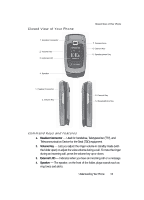Samsung SCH U340 User Manual (ENGLISH) - Page 8
Activating Your Phone, Install the Battery, Turn Your Phone On, Press
 |
UPC - 635753463200
View all Samsung SCH U340 manuals
Add to My Manuals
Save this manual to your list of manuals |
Page 8 highlights
Activating Your Phone Contact your Wireless Carrier and follow their instructions for obtaining service, if necessary. We suggest that you read this guide to fully understand the services your phone supports. Install the Battery Note: Your phone comes packaged with a partially charged rechargeable standard Li-Ion battery and travel adapter. Important!: You must fully charge the battery the first time you use your phone, otherwise you could damage the battery. 1. Insert the top end of the battery first, matching the gold contacts on the top end of the battery to those inside of the phone. 2. Press the bottom end of the battery down into the phone. 3. Place the battery cover over the battery and slide the cover upward into place. Turn Your Phone On 1. Open the folder on your phone, as shown. 2. Press the END key. 3. The phone begins searching for a network signal. 4. Once the phone finds a signal, the time, date and day appear in the bottom of the display. 5. You're now ready to place and receive calls. Press 8