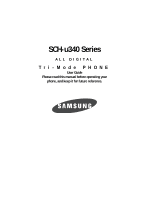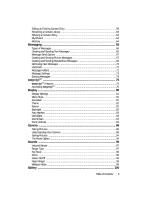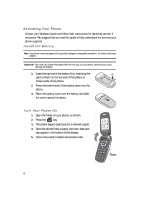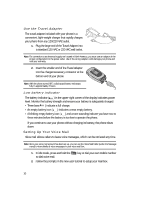Table of Contents
5
Editing an Existing Contact Entry
.............................................................................
59
Renaming a Contacts Group
....................................................................................
63
Deleting a Contacts Entry
........................................................................................
63
My Phone#
.............................................................................................................
64
Memory
..................................................................................................................
64
Messaging
.................................................................................................
65
Types of Messages
.................................................................................................
66
Creating and Sending Text Messages
......................................................................
66
Message Send Options
...........................................................................................
67
Creating and Sending Picture Messages
.................................................................
67
Creating and Sending Handwritten Messages
.........................................................
69
Retrieving New Messages
.......................................................................................
70
Voicemail
................................................................................................................
70
Message Folders
.....................................................................................................
71
Message Settings
...................................................................................................
73
Erasing Messages
...................................................................................................
74
easy
edge
SM
................................................................................................
75
easy
edge
SM
Features
..............................................................................................
76
Accessing
easy
edge
SM
............................................................................................
76
Display
.......................................................................................................
80
Display Settings
......................................................................................................
81
Menu Style
.............................................................................................................
81
Animation
...............................................................................................................
81
Theme
....................................................................................................................
82
Banner
....................................................................................................................
82
Backlight
................................................................................................................
83
Auto Hyphen
...........................................................................................................
83
Dial Digits
...............................................................................................................
83
Dial Screen
.............................................................................................................
84
Front Contrast
.........................................................................................................
84
Camera
......................................................................................................
86
Taking Pictures
.......................................................................................................
86
Understanding Your Camera
...................................................................................
88
Saving Pictures
.......................................................................................................
94
The Photo Gallery
....................................................................................................
94
Sounds
......................................................................................................
96
Volume/Vibrate
.......................................................................................................
97
Ringer Type
............................................................................................................
97
Key Beep
................................................................................................................
98
Alerts
......................................................................................................................
98
Power On/Off
..........................................................................................................
99
Roam Ringer
...........................................................................................................
99
Whisper Mode
.........................................................................................................
99
Gallery
.....................................................................................................
100