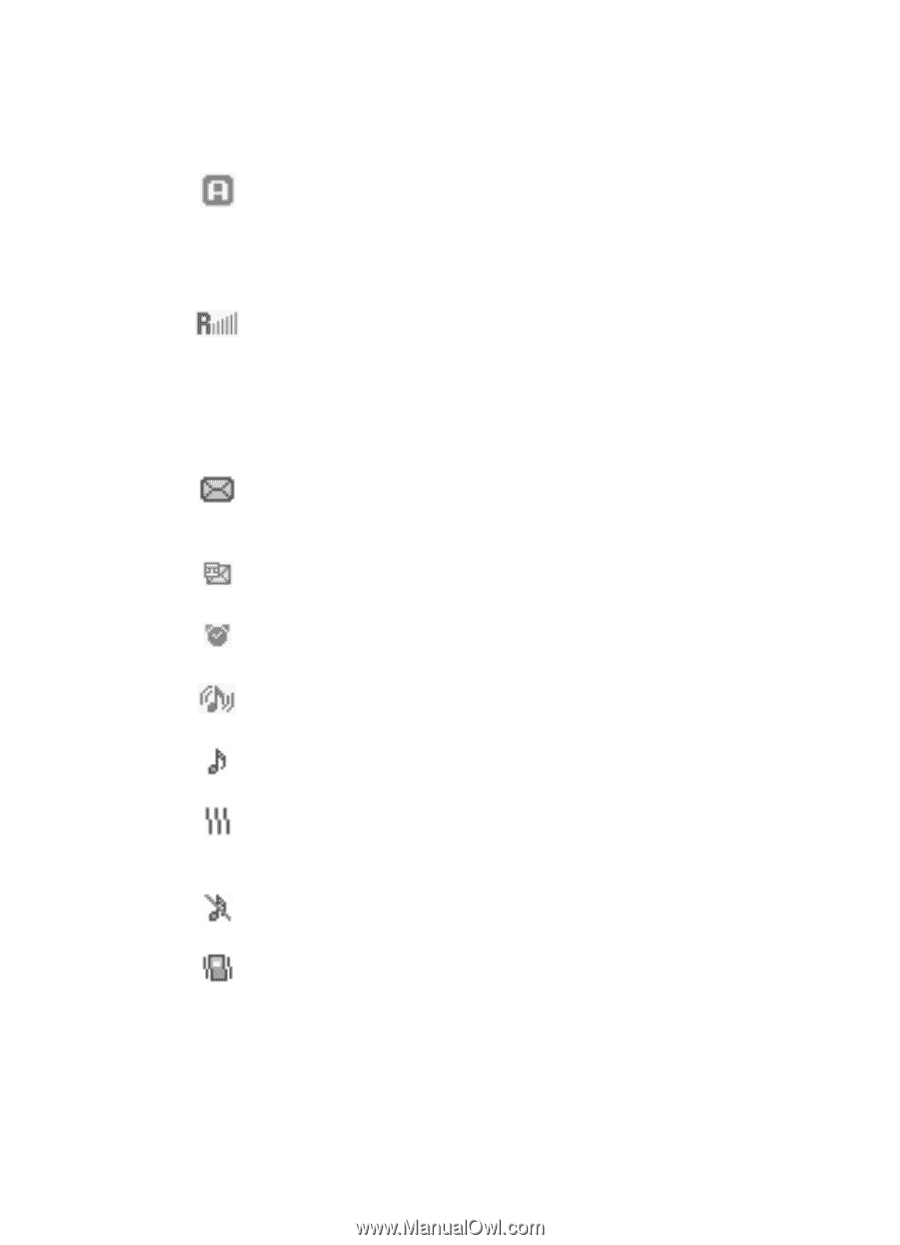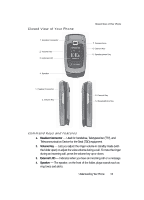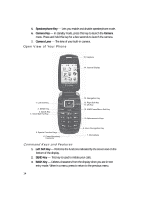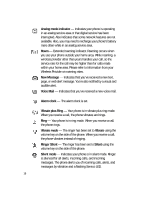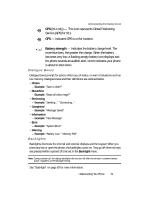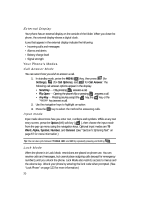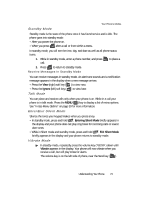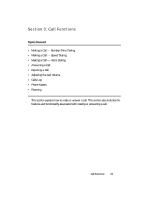Samsung SCH U340 User Manual (ENGLISH) - Page 18
Analog mode indicator, New Message, Voice Mail, Alarm clock, Vibrate plus Ring, Vibrate mode, Vibrate - extended battery
 |
UPC - 635753463200
View all Samsung SCH U340 manuals
Add to My Manuals
Save this manual to your list of manuals |
Page 18 highlights
Analog mode indicator - Indicates your phone is operating in an analog service area or that digital service has been interrupted. Also indicates that some network features are not available. Also, you may need to recharge your phone's battery more often while in an analog service area. Roam - Extended roaming indicator. Roaming occurs when you use your phone outside your home area. While roaming, a wireless provider other than yours handles your call, so the service rate for the call may be higher than for calls made within your home area. Please refer to information from your Wireless Provider on roaming rates. New Message - Indicates that you've received a new text, page, or web alert message. You're also notified by a visual and audible alert. Voice Mail - Indicates that you've received a new voice mail. Alarm clock - The alarm clock is set. Vibrate plus Ring - Your phone is in vibrate plus ring mode. When you receive a call, the phone vibrates and rings. Ring - Your phone is in ring mode. When you receive a call, the phone rings. Vibrate mode - The ringer has been set to Vibrate using the volume key on the side of the phone. When you receive a call, the phone vibrates instead of ringing. Ringer Silent - The ringer has been set to Silent using the volume key on the side of the phone. Silent mode - Indicates your phone is in silent mode. Ringer is silenced for all alerts, incoming calls, and incoming messages. The phone alerts you of incoming calls, alerts, and messages by vibration and a flashing Service LED. 18