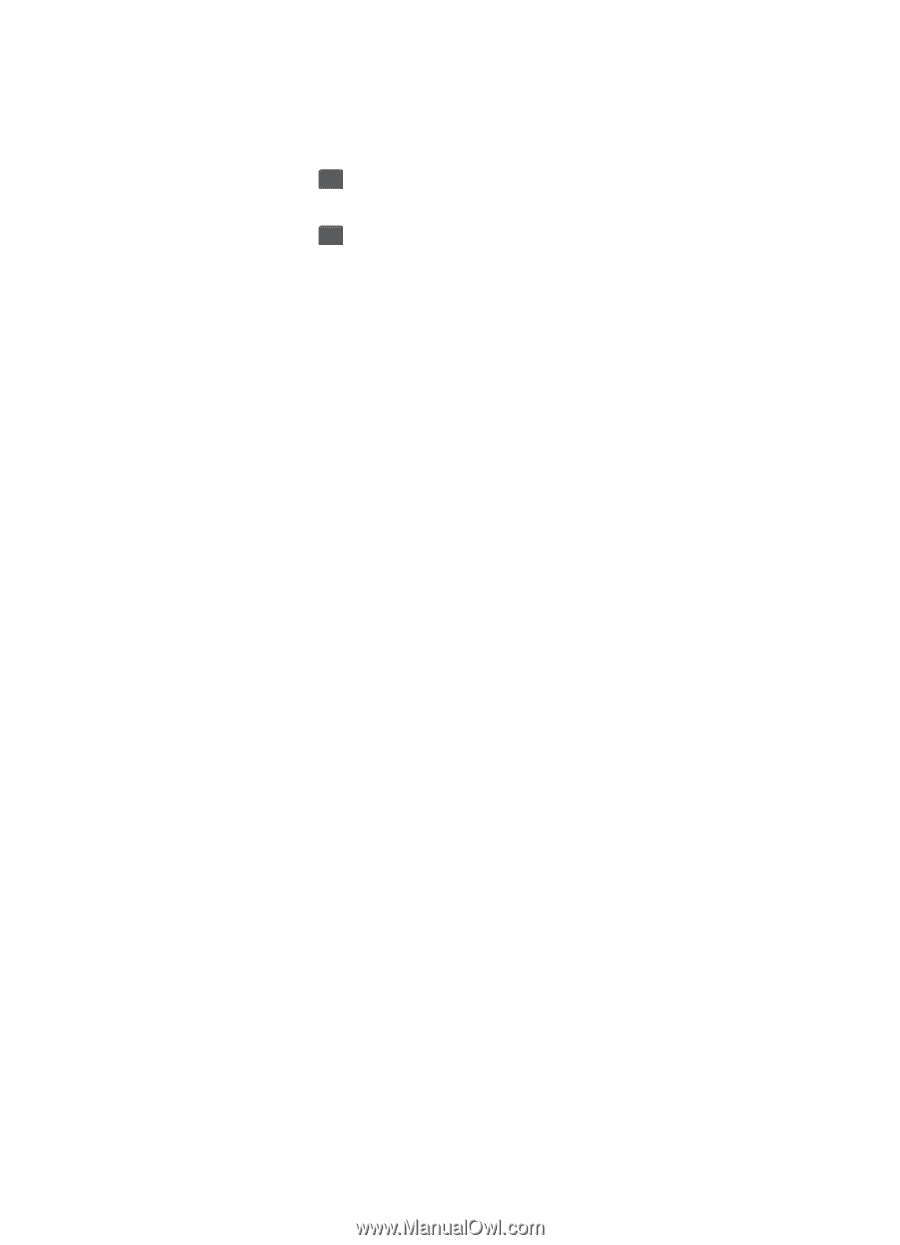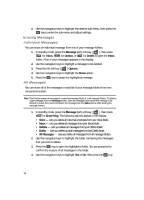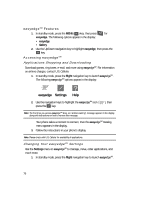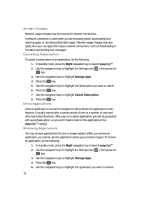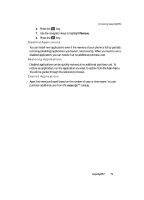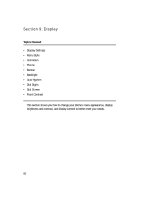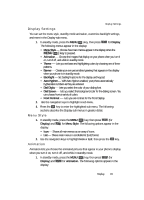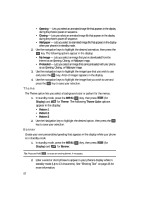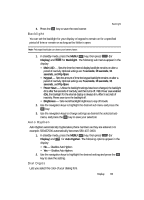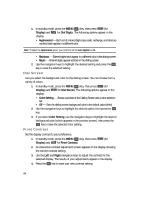Samsung SCH U340 User Manual (ENGLISH) - Page 79
Disabled Applications, Restoring Applications
 |
UPC - 635753463200
View all Samsung SCH U340 manuals
Add to My Manuals
Save this manual to your list of manuals |
Page 79 highlights
Accessing easyedgeSM 6. Press the OK key. 7. Use the navigation keys to highlight Remove. 8. Press the OK key. Disabled Applications You can install new applications even if the memory of your phone is full by partially removing (disabling) applications you haven't used recently. When you need to use a disabled application, you can restore it at no additional purchase cost. Restoring Applications Disabled applications can be quickly restored at no additional purchase cost. To restore an application, run the application you want to restore from the Main Menu. You will be guided through the restoration process. Expired Applications Apps that were purchased based on the number of uses or time expire. You can purchase additional uses from the easyedgeSM catalog. easyedgeSM 79