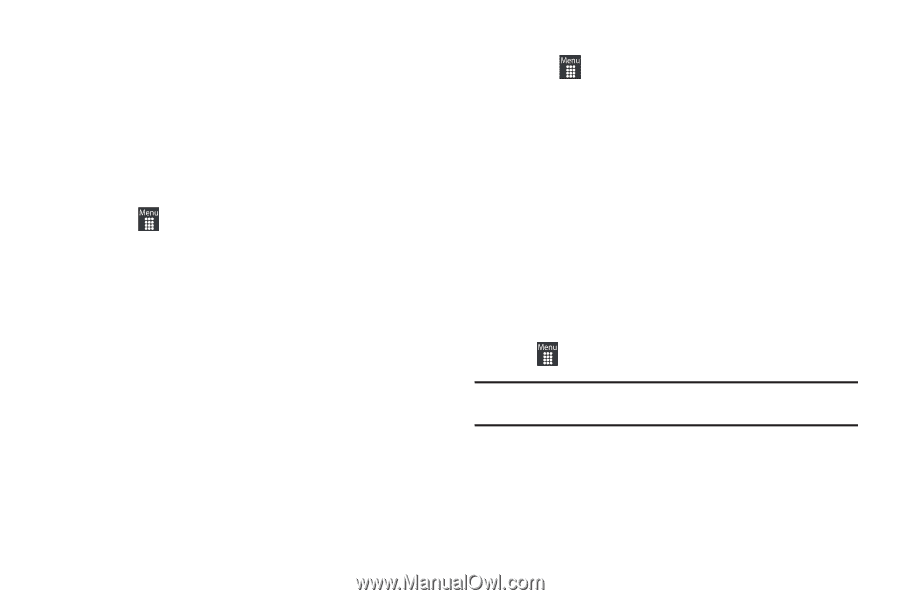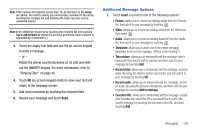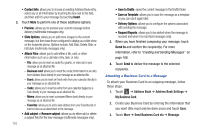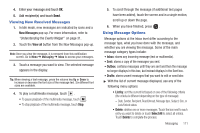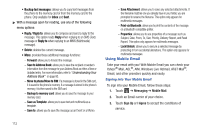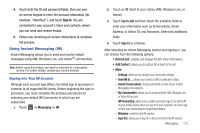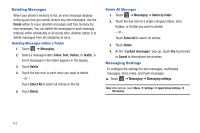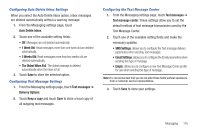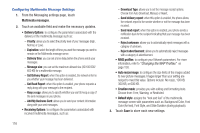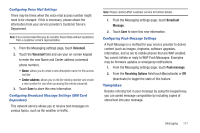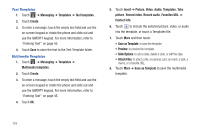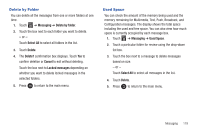Samsung SGH-A927 User Manual (user Manual) (ver.f7) (English) - Page 118
Deleting Messages, Messaging Settings
 |
View all Samsung SGH-A927 manuals
Add to My Manuals
Save this manual to your list of manuals |
Page 118 highlights
Deleting Messages When your phone's memory is full, an error message displays notifying you that you cannot receive any new messages. Use the Delete option to erase obsolete messages and free memory for new messages. You can delete the messages in each message folder(s) either individually or all at one time. Another option is to delete messages from all categories at once. Deleting Messages within a Folder 1. Touch ➔ Messaging. 2. Select a message folder (Inbox, Sent, Outbox, or Drafts). A list of messages in the folder appears in the display. 3. Touch Delete. 4. Touch the box next to each entry you want to delete. - or - Touch Select All to select all entries in the list. 5. Touch Delete. Delete All Messages 1. Touch ➔ Messaging ➔ Delete by folder. 2. Touch the box next to a single category (Inbox, Sent, Outbox, or Drafts) you want to delete. - or - Touch Select All to select all entries. 3. Touch Delete. 4. At the "Locked messages" pop-up, touch Yes to proceed or Cancel to discontinue the process. Messaging Settings To configure the settings for text messages, multimedia messages, Voice mails, and Push messages: ᮣ Touch ➔ Messaging ➔ Messaging settings. Note: Alternatively, touch Menu ➔ Settings ➔ Applications Settings ➔ Messaging. 114