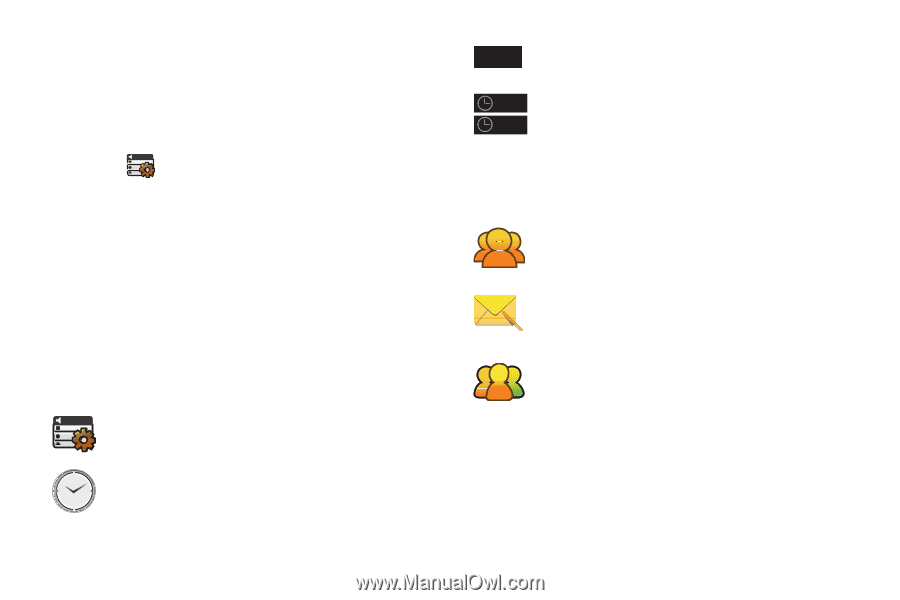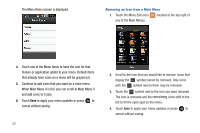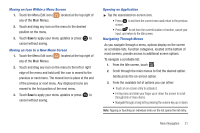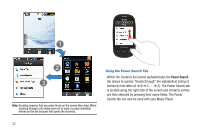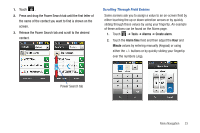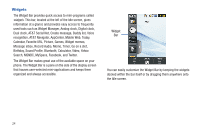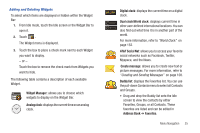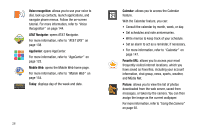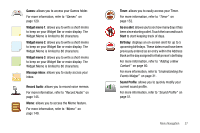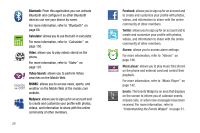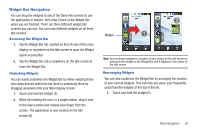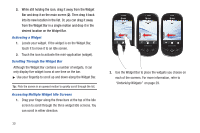Samsung SGH-A927 User Manual (user Manual) (ver.f7) (English) - Page 29
Widget Manager, Analog clock, Digital clock, Dual clock/World clock, AT&T Social Net - parts
 |
View all Samsung SGH-A927 manuals
Add to My Manuals
Save this manual to your list of manuals |
Page 29 highlights
Adding and Deleting Widgets To select which items are displayed or hidden within the Widget Bar: 1. From Idle mode, touch the Idle screen or the Widget Bar to open it. 2. Touch . The Widget menu is displayed. 3. Touch the box to place a check mark next to each Widget you want to display. - or - Touch the box to remove the check mark from Widgets you want to hide. The following table contains a description of each available Widget. Widget Manager: allows you to choose which widgets to display on the Widget Bar. Analog clock: displays the current time on an analog clock. 07:27P Digital clock: displays the current time on a digital clock. zone1 Dual clock/World clock: displays current time in zone2 other user-defined international locations. You can also find out what time it is in another part of the world. For more information, refer to "World Clock" on page 152. AT&T Social Net: allows you to access your favorite social networks such as Facebook, Twitter, Myspace, and the News. Create message: allows you to create new text or picture messages. For more information, refer to "Creating and Sending Messages" on page 108. Buddy list: displays the Favorites list. You can use the pull-down Contacts menu to select all Contacts and Groups. • Drag and drop the Buddy list onto the Idle screen to view the contacts by either Favorites, Groups, or all Contacts. These favorites are listed and can be edited in Address Book ➔ Favorites. Menu Navigation 25