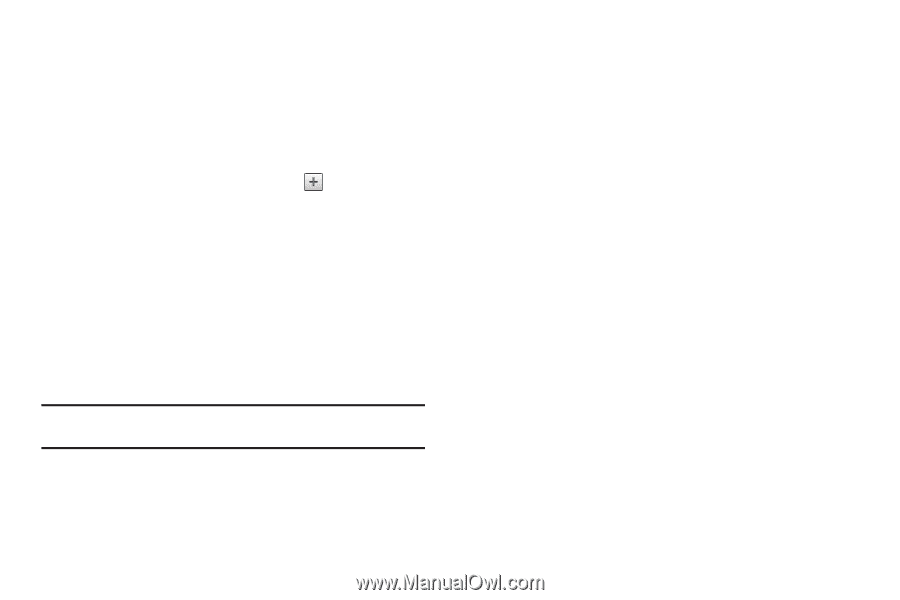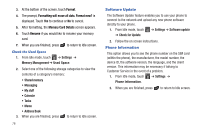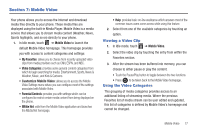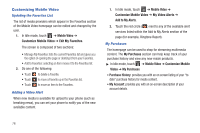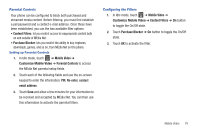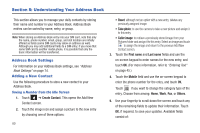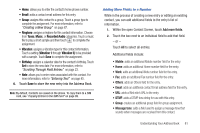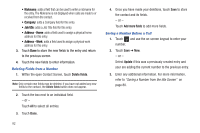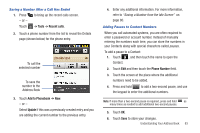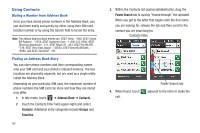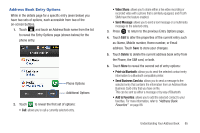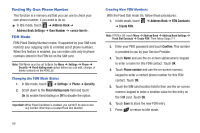Samsung SGH-A927 User Manual (user Manual) (ver.f7) (English) - Page 85
Tones, Music, Recorded Audio, Vibration 1, Add more fields, Message tone - copy address from sim to phone
 |
View all Samsung SGH-A927 manuals
Add to My Manuals
Save this manual to your list of manuals |
Page 85 highlights
• Home: allows you to enter the contact's home phone number. • Email: adds a contact email address for this entry. • Group: assigns this contact to a group. Touch a group type to complete the assignment. For more information, refer to "Creating a New Group" on page 87. • Ringtone: assigns a ringtone for this contact information. Choose from Tones, Music, or Recorded Audio categories. Touch a music file to play a short sample and then touch to complete the assignment. • Vibration: assigns a vibration type for this contact information. Touch a setting (Vibration 1 through Vibration 5) to be provided with a sample. Touch Save to complete the assignment. • Birthday: assigns a calendar date for the contact's birthday. Touch Set to store the new date. For more information, refer to "Scrolling Through Field Entries" on page 23. • Note: allows you to enter notes associated with this contact. For more information, refer to "Entering Text" on page 45. 6. Touch Save to store the new entry into the Address Book. Note: By default, Contacts are saved on the phone. To copy them to a SIM card, see "Copying Entries to the SIM Card" on page 89. Adding More Fields to a Number While in the process of creating a new entry or editing an existing contact, you can add additional fields to the entry's list of information. 1. Within the open Contact Screen, touch Add more fields. 2. Touch the box next to an individual field to add that field. - or - Touch All to select all entries. Additional fields include: • Mobile: adds an additional Mobile number field for the entry. • Home: adds an additional Home number field for the entry. • Work: adds an additional Work number field for the entry. • Fax: adds an additional Fax number field for the entry. • Others: adds an Others field for the entry. • Email: adds an additional contact Email address field for this entry. • URL: adds a Web site's URL to the entry. • DTMF: adds a DTMF tone string for use with this entry. • Group: creates an additional group field for group assignment. • Message tone: adds a field used to assign a message tone that sounds when messages are received from this contact. Understanding Your Address Book 81