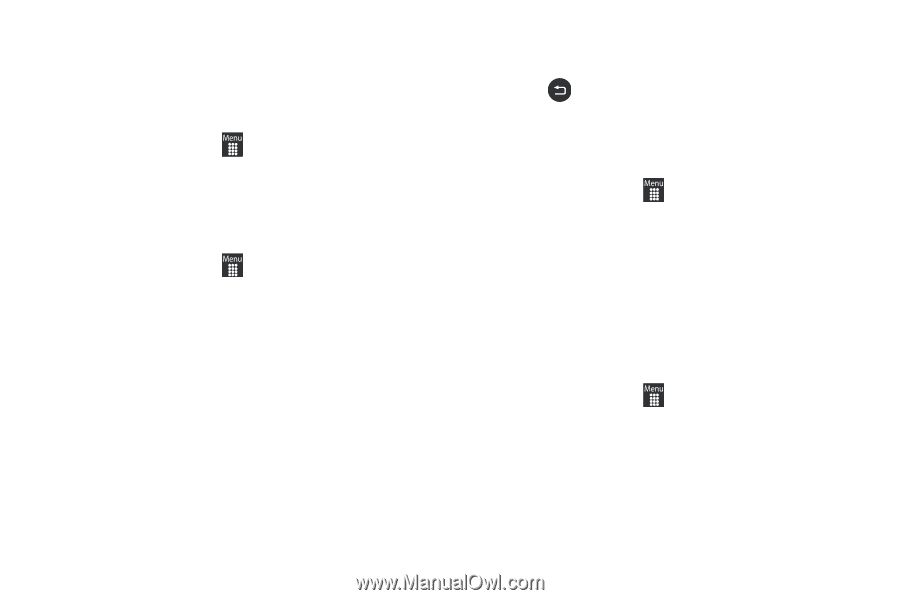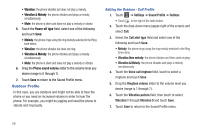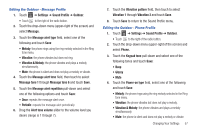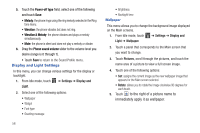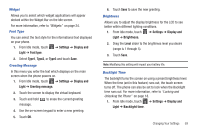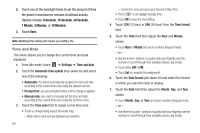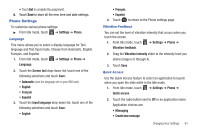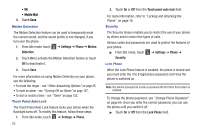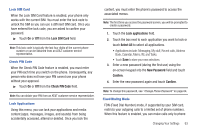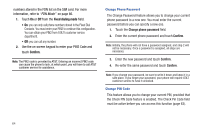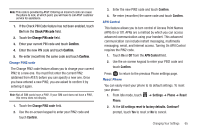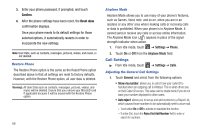Samsung SGH-A927 User Manual (user Manual) (ver.f7) (English) - Page 65
Phone Settings - language
 |
View all Samsung SGH-A927 manuals
Add to My Manuals
Save this manual to your list of manuals |
Page 65 highlights
• Touch Set to complete the assignment. 8. Touch Save to store all the new time and date settings. Phone Settings To customize various phone settings: ᮣ From Idle mode, touch ➔ Settings ➔ Phone. Language This menu allows you to select a display language for Text language and Text Input mode. Choose from Automatic, English, Français, and Español. 1. From Idle mode, touch ➔ Settings ➔ Phone ➔ Language. 2. Touch the Screen text drop-down list, touch one of the following selections and touch Save: • Automatic (uses the language set on your SIM card). • English • Français • Español 3. Touch the Input language drop-down list, touch one of the following selections and touch Save: • English • Français • Español 4. Touch to return to the Phone settings page. Vibration Feedback You can set the level of vibration intensity that occurs when you touch the screen. 1. From Idle mode, touch ➔ Settings ➔ Phone ➔ Vibration feedback. 2. Drag the Vibration intensity slider to the intensity level you desire (range is 0 through 4). 3. Touch Save. Quick Access Use the Quick Access feature to select an application to launch when you open the slide while in the Idle mode. 1. From Idle mode, touch ➔ Settings ➔ Phone ➔ Quick access. 2. Touch the radio button next to Off or an application name. Application choices are: • Messaging • Create new message Changing Your Settings 61