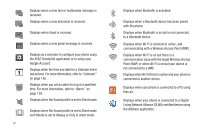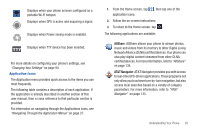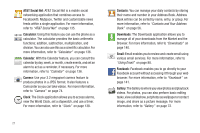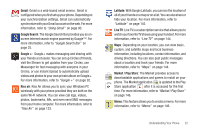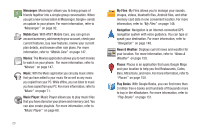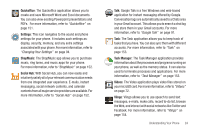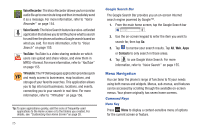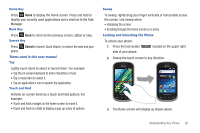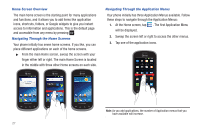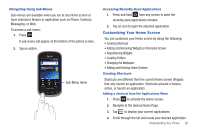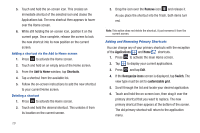Samsung SGH-I827 User Manual Ver.lc6_f6 (English(north America)) - Page 29
Quickoffice, Settings, ShopMusic, Social Hub, Task Manager, Videos, Vlingo, Changing Your Settings
 |
View all Samsung SGH-I827 manuals
Add to My Manuals
Save this manual to your list of manuals |
Page 29 highlights
Quickoffice: The Quickoffice application allows you to create and save Microsoft Word and Excel documents. You can also view existing Powerpoint presentations and PDFs. For more information, refer to "Quickoffice" on page 151. Settings: This icon navigates to the sound and phone settings for your phone. It includes such settings as: display, security, memory, and any extra settings associated with your phone. For more information, refer to "Changing Your Settings" on page 94. ShopMusic: The ShopMusic app allows you to purchase music, ring tones, and music apps for your phone. For more information, refer to "ShopMusic" on page 152. Social Hub: With Social Hub, you can now easily and intuitively satisfy all of your relevant communication needs from one integrated user experience. E-mails, instant messaging, social network contents, and calendar contents from all major service providers are available. For more information, refer to "Social Hub" on page 152. Talk: Google Talk is a free Windows and web-based application for instant messaging offered by Google. Conversation logs are automatically saved to a Chats area in your Gmail account. This allows you to search a chat log and store them in your Gmail accounts. For more information, refer to "Google Talk" on page 91. Task: The Task application allows you to keep track of tasks that you have. You can also sync them with different accounts. For more information, refer to "Task" on page 153. Task Manager: The Task Manager application provides information about the processes and programs running on your phone, as well as the memory status. It can also be used to terminate processes and applications. For more information, refer to "Task Manager" on page 153. Videos: The Video application plays video files stored on your microSD card. For more information, refer to "Videos" on page 72. Vlingo: Vlingo allows you to use speech to send text messages, e-mails, make calls, record to-do list, browse the Web, and interact with social networks like Twitter and Facebook. For more information, refer to "Vlingo" on page 154. Understanding Your Phone 24