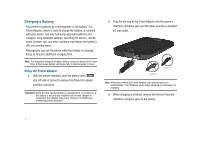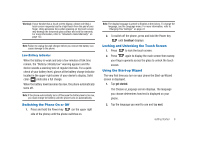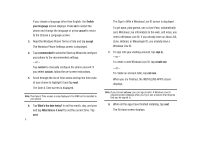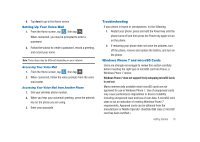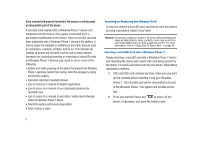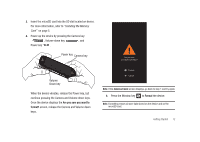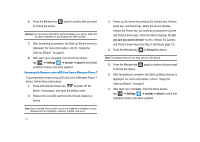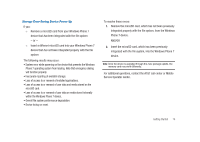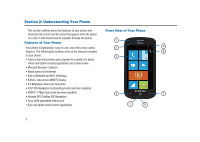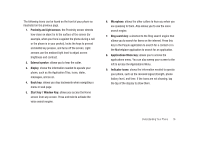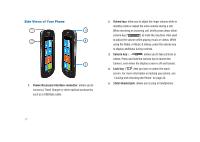Samsung SGH-I917 User Manual (user Manual) (ver.f6) (English) - Page 17
Are you sure you want to, format?, Installing the Memory
 |
UPC - 635753486537
View all Samsung SGH-I917 manuals
Add to My Manuals
Save this manual to your list of manuals |
Page 17 highlights
3. Insert the microSD card into the SD slot located on device. For more information, refer to "Installing the Memory Card" on page 5. 4. Power up the device by pressing the Camera key , Volume down key , and Power key . Power key Camera key ! Are you sure you want to format? Volume Down key When the device vibrates, release the Power key, but continue pressing the Camera and Volume down keys. Once the device displays the Are you sure you want to format? screen, release the Camera and Volume down keys. Format Cancel Note: If the download mode screen displays, go back to step 1 and try again. 5. Press the Window key to Format the device. Note: Formatting erases all user data stored on the device and on the microSD card. Getting Started 12
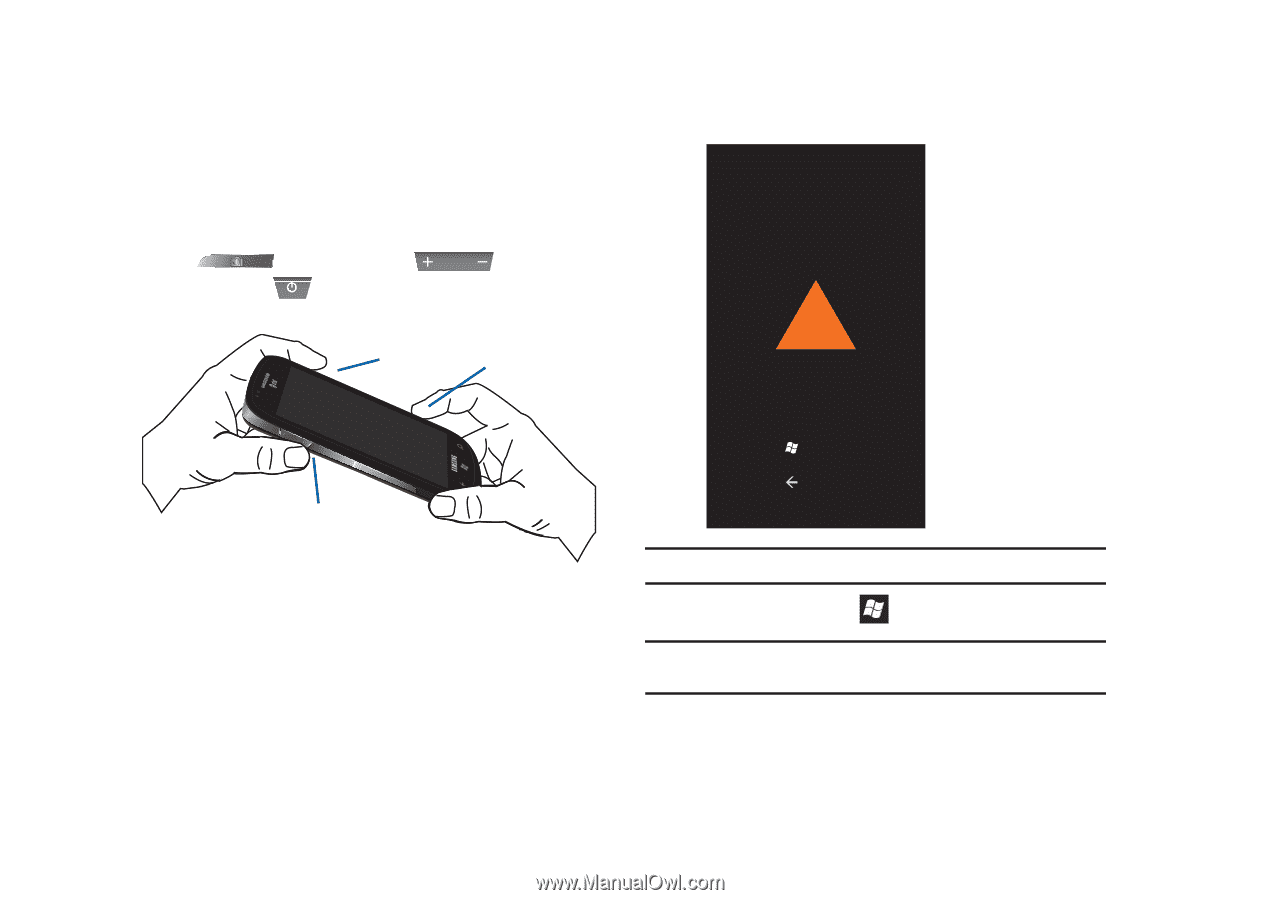
Getting Started
12
3.
Insert the microSD card into the SD slot located on device.
For more information, refer to
“Installing the Memory
Card”
on page 5.
4.
Power up the device by pressing the Camera key
, Volume down key
, and
Power key
.
When the device vibrates, release the Power key, but
continue pressing the Camera and Volume down keys.
Once the device displays the
Are you sure you want to
format?
screen, release the Camera and Volume down
keys.
Note:
If the
download mode
screen displays, go back to step 1 and try again.
5.
Press the Window key
to
Format
the device.
Note:
Formatting erases all user data stored on the device and on the
microSD card.
Power key
Volume
Down key
Camera key
!
Are you sure
you want to format?
Format
Cancel