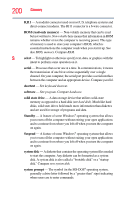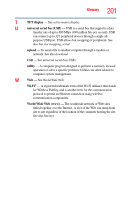Toshiba NB200-SP2904R User Guide 1 - Page 205
DMA Direct Memory Access, IRQ Interrupt Request
 |
View all Toshiba NB200-SP2904R manuals
Add to My Manuals
Save this manual to your list of manuals |
Page 205 highlights
Index 205 problem solving 139 removing memory module slot cover 42 memory module installation 40 installing inserting into socket 43 removing 45, 46 memory module slot 42 microphone using 107 monitor connecting 58 monitor problems monitor not working 142 mouse installing 60 mouse utility 122 N networking wireless 103 O other documentation 28 overlay keys 76 P password disabling a user 115 Plug and Play 136 port monitor 58 power computer will not start 131 connecting cable to AC adaptor 34 cord/cable 34 cord/cable connectors 166 energy-saving features 84 problem solving 139 turning on 37 power button 37, 54, 113 Power Management 120 power profile hot key 93 power profiles 92 power source connecting 34 powering down using Hibernation 66 using Standby 68 precautions 30 printer connecting 60 problem solving 146 printing a file 81 problem solving AC power 139 accessing disk drives 131 battery charge does not last 140 battery not charging 140 cannot insert diskette in drive 145 cannot read a diskette 145 changing display properties 142 checking device properties 138 computer will not power up 131 contacting Toshiba 156, 157 corrupted/damaged data files 144 Device Manager 137 disabling a device 137 disk drive is slow 144 display is blank 141 DMA (Direct Memory Access) 136 external display not working 143 external monitor 142 faulty memory 139 hardware conflict 135, 136 high-pitched noise 145 illegal operation 130 Internet bookmarked site not found 135 Internet connection is slow 134 IRQ (Interrupt Request) 136 keyboard