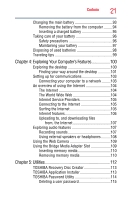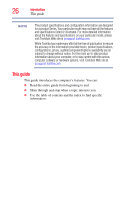Toshiba NB200-SP2904R User Guide 1 - Page 23
Appendix A: Hot Keys, Appendix B: Power Cord/Cable Connectors, Appendix C: Using ConfigFree
 |
View all Toshiba NB200-SP2904R manuals
Add to My Manuals
Save this manual to your list of manuals |
Page 23 highlights
Contents 23 Develop good computing habits 150 Data and system configuration backup in the Windows® operating system 151 If you need further assistance 156 Before you contact Toshiba 156 Contacting Toshiba 157 Other Toshiba Internet Web sites 158 Toshiba's worldwide offices 158 Appendix A: Hot Keys 160 Appendix B: Power Cord/Cable Connectors 166 Appendix C: Using ConfigFree® with your Toshiba Computer 167 Getting Started 168 Starting ConfigFree 168 ConfigFree® Utilities 170 Connectivity Doctor 170 Search for Wireless Devices 172 Profile Settings 177 ConfigFree® SUMMIT 180 Quick Connect 183 Using the Automatic Switch 186 Semi-Automatic Switch Feature 186 Glossary 188 Index 202

23
Contents
Develop good computing habits
...........................
150
Data and system configuration backup in
the Windows
®
operating system
...............
151
If you need further assistance
...............................
156
Before you contact Toshiba
............................
156
Contacting Toshiba
.........................................
157
Other Toshiba Internet Web sites
..........................
158
Toshiba’s worldwide offices
..................................
158
Appendix A: Hot Keys
..............................................................
160
Appendix B: Power Cord/Cable Connectors
..........................
166
Appendix C: Using ConfigFree
®
with your Toshiba
Computer
............................................................
167
Getting Started
......................................................
168
Starting ConfigFree
®
.......................................
168
ConfigFree
®
Utilities
..............................................
170
Connectivity Doctor
........................................
170
Search for Wireless Devices
...........................
172
Profile Settings
...............................................
177
ConfigFree
®
SUMMIT
......................................
180
Quick Connect
.................................................
183
Using the Automatic Switch
..................................
186
Semi-Automatic Switch Feature
............................
186
Glossary
....................................................................................
188
Index
..........................................................................................
202