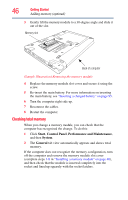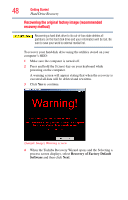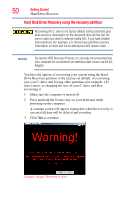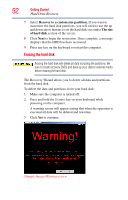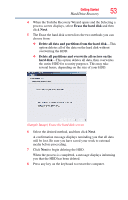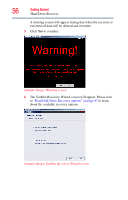Toshiba NB200-SP2904R User Guide 1 - Page 51
Recovery of Factory, Default Software, Recover without changing the hard disk drive, partitions
 |
View all Toshiba NB200-SP2904R manuals
Add to My Manuals
Save this manual to your list of manuals |
Page 51 highlights
Getting Started Hard Drive Recovery 51 4 When the Toshiba Recovery Wizard opens and the Selecting a processing screen displays. Select Recovery of Factory Default Software and then click Next. (Sample Image) Selecting a process screen 5 The Recovery of Factory Default Software screen displays. ❖ If you want to change the partition, go to step 6. ❖ If you do not want change the partition, skip to step 7. (Sample Image) Recovery of Factory Default Software screen 6 Select Recover without changing the hard disk drive partitions, then skip to step 8.
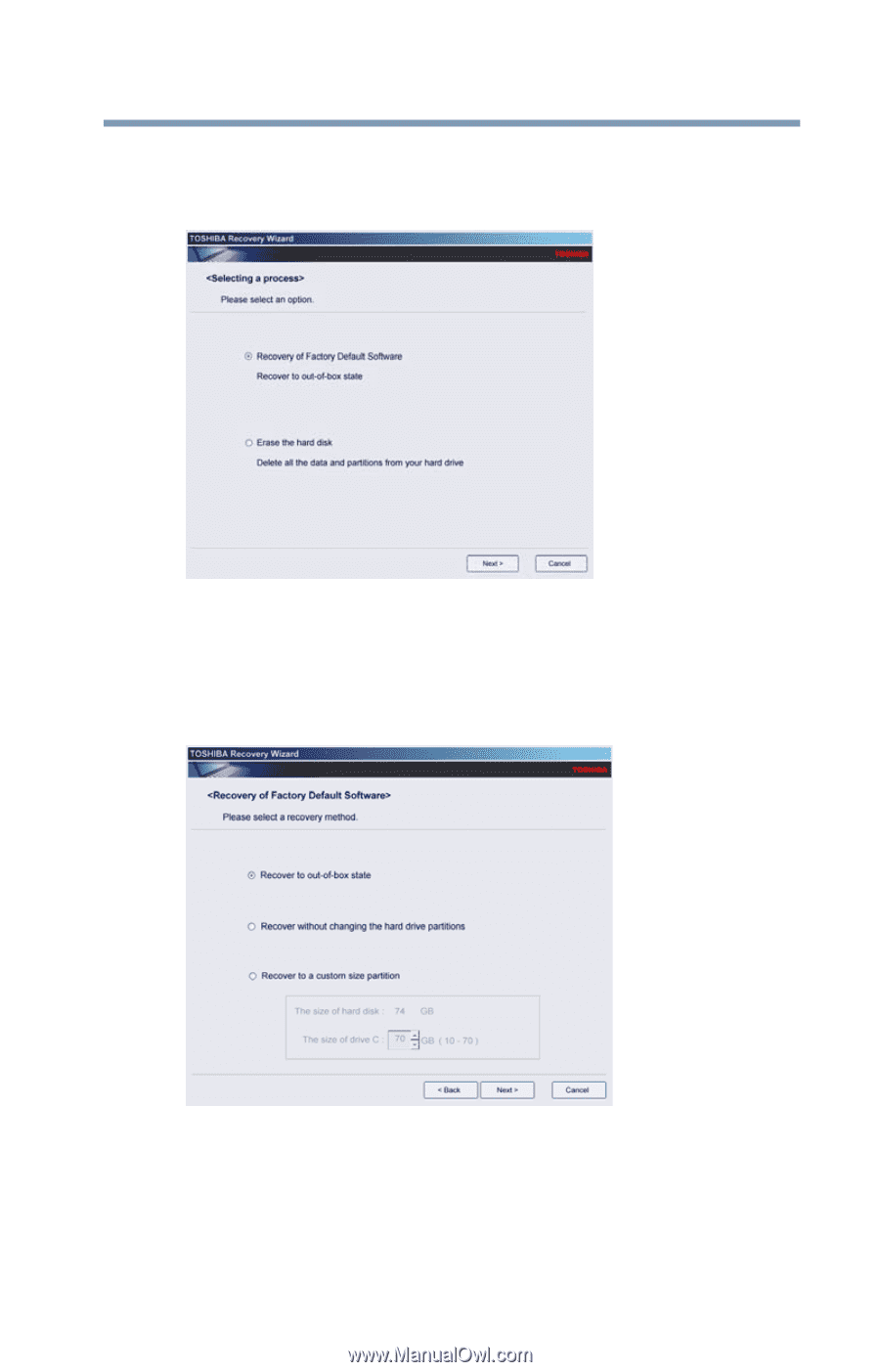
51
Getting Started
Hard Drive Recovery
4
When the Toshiba Recovery Wizard opens and the Selecting a
processing screen displays. Select
Recovery of Factory
Default Software
and then click
Next
.
(Sample Image) Selecting a process screen
5
The Recovery of Factory Default Software screen displays.
❖
If you want to change the partition, go to step 6.
❖
If you do not want change the partition, skip to step 7.
(Sample Image) Recovery of Factory Default Software screen
6
Select
Recover without changing the hard disk drive
partitions
, then skip to step 8.