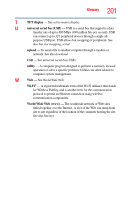Toshiba NB200-SP2904R User Guide 1 - Page 206
USB Wakeup function, Windows® Start menu
 |
View all Toshiba NB200-SP2904R manuals
Add to My Manuals
Save this manual to your list of manuals |
Page 206 highlights
206 Index not responding 131 keyboard produces unexpected characters 141 missing files/trouble accessing a drive 143 no sound 145 non-system disk or disk error 132, 145 power and batteries 139 printer 146 program not responding 129 program not working properly 144 screen does not look right/flickers 142 Startup options 134 system resources 136 URL address not found 135 USB Wakeup function does not work 156 warning resume failure 131 Windows® operating system not working 133 program, starting 77 programs not running correctly 144 projector 58 connecting 58 R real-time clock (RTC) battery 85 recording sounds 107 recording quality 108 recording sounds 107 recycle bin icon 101 registering computer 39 removing main battery 94 memory module 45 Run dialog box 78 running the computer on battery power 84 S safety computer 99 disposing of batteries 98 icons 27 precautions 30 safety precautions main battery 96 saving files 79 screen does not look normal/flickers 142 screen problems blank screen 141 set up communications 103 setting up AC adaptor 33 adding memory 40 computer 32, 41 getting comfortable with your computer 29 sound problem solving 145 sounds recording 107 speakers using external 108 Standby mode 63 starting again from 69 start button 102 starting a program 77 Run dialog box 78 Windows® Explorer 77 Windows® Start menu 77 starting up the computer from Standby 69 from Turn off 66 Startup menu problem solving 134 System tray 102