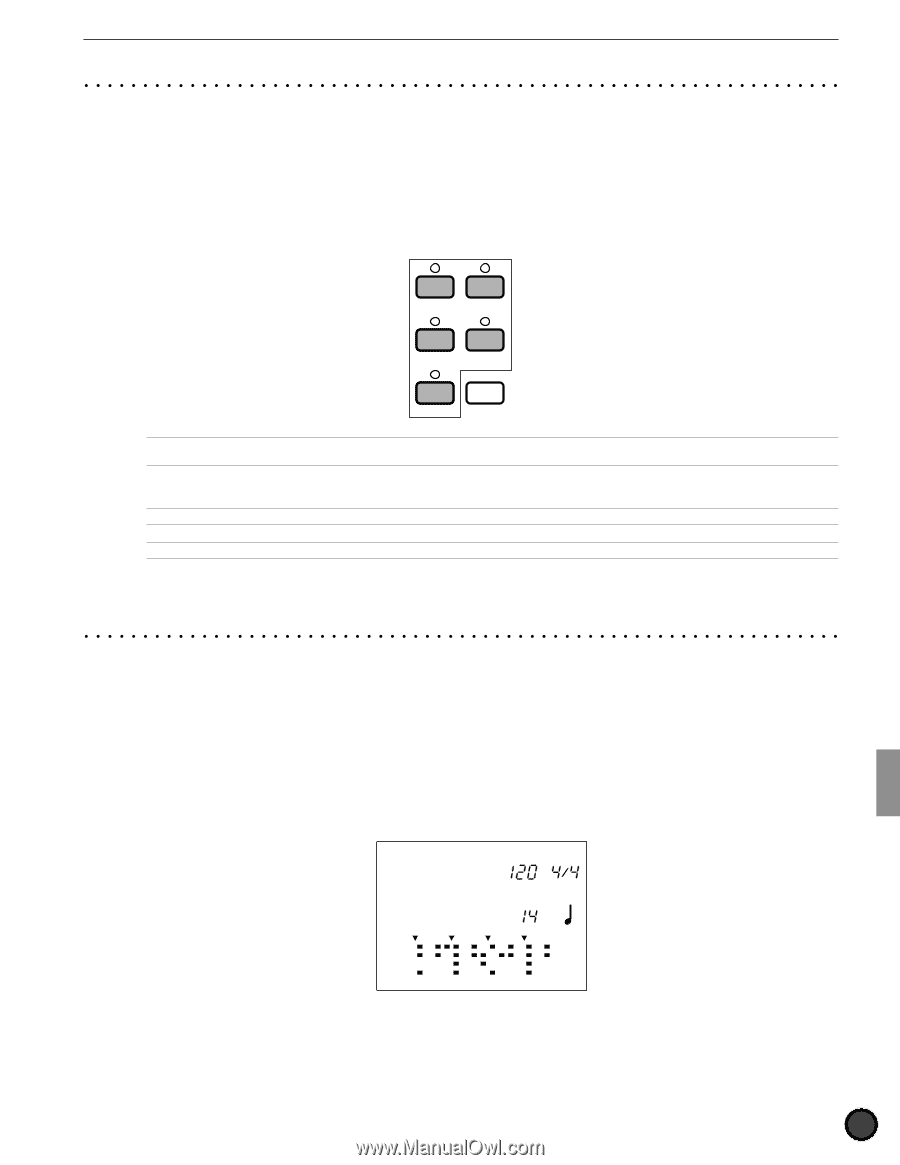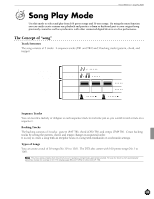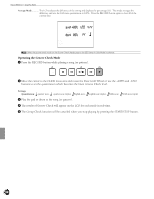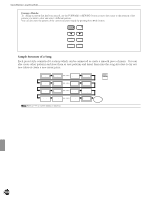Yamaha 2.0 Owner's Manual - Page 101
Muting or Soloing Each Track, Groove Check Function
 |
View all Yamaha 2.0 manuals
Add to My Manuals
Save this manual to your list of manuals |
Page 101 highlights
Feature Reference - Song Play Mode Muting or Soloing Each Track This function enables you to mute the tracks of a song : TR1/2(tracks 1 or 2), rhythm, chord, or bass. You can mute the parts you do not need during rhythm practice. By pressing the same button again, the mute is cancelled and the LED above each button lights up. Muting By pressing the TR1, TR2, BASS, CHORD, or RHYTHM buttons you can mute, each part and the LED above each button turns off. You can mute the parts you do not need during rhythm practice. By pressing the same button again, the mute is cancelled and the LED above each button lights up. TR1 MISC. TR2 CYMBAL BASS TMP TR SNARE RHYTHM PAT TR KICK CHORD CHO TR SOLO A On TR1 (track 1), when the rhythm (drum) is recorded on MIDI channel 10 and the bass is recorded on MIDI channel 7 or parts of a chord are recorded on other channels respectively, it is possible to mute each part by pressing the corresponding RHYTHM, BASS and CHORD buttons. The Mute/Solo of each Rhythm Part AYou can also mute or solo play individually, each rhythm part in the same manner as in Pattern Play mode. Refer to P.77 for details. AYou can also mute each part or play a single part of the rhythm in Track 1 when Track 1 is used as the rhythm track for MIDI channel 10 . Groove Check Function *This function can also be used in Pattern Play Mode. This is a unique feature of the Yamaha DTX which enables you to check the "groove" feeling, that is a difference in timing (how the pad or drum attack delays from the exact timing) of the song (or pattern) beat. The Groove Check Function consists of the following 2 modes: Single Mode The LCD displays the difference (in clock units) of the timing, comparing each input from the pad or drum to the song (or pattern) beat. This is convenient to check the timing of a snare or kick. The finest groove check level depends on the quantization of the click. DRUM KIT TEMPO BEAT GroovChk SONG MEASURE CLICK dif:+00 MISC. CYMBAL SNARE KICK MAIN A 97