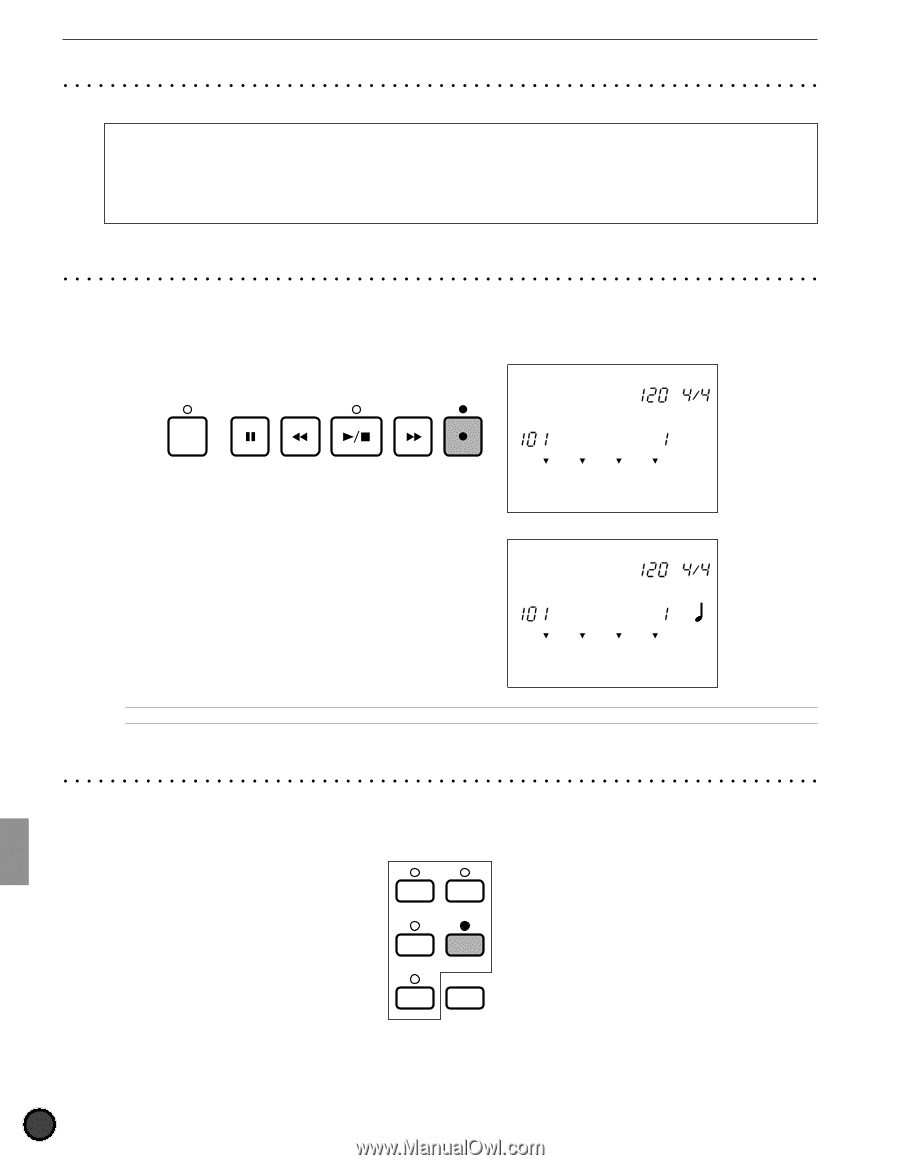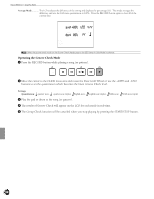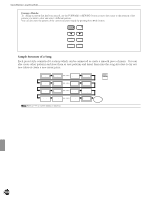Yamaha 2.0 Owner's Manual - Page 104
Getting prepared, Stand-by, Selecting a Recording Track
 |
View all Yamaha 2.0 manuals
Add to My Manuals
Save this manual to your list of manuals |
Page 104 highlights
Feature Reference - Song Record Mode 1. Getting prepared Select a user song number (101 to 130) in Song Play mode before entering Song Record mode (P.94). Voices used for the sequence tracks (Track 1 or 2) and MIDI channels: Before you enter Song Record mode and record a sequence track, it is necessary to select a keyboard voice. Also when you are using an external MIDI keyboard, be sure to check the connection and match select the proper transmission channels to each track number. The normal keyboard voices used to record sequence tracks 1 or 2 can be selected from 128 voices on the 5th display page in Song Job mode. Refer to P.110 for details on how to select the voices. 2. Stand-by Press the RECORD button to enter Song Record mode. The DTX will stand-by for recording and the red LED above the RECORD button will light up. CLICK Step recording display TEMPO BEAT STEP REC SONG MEASURE REC Mode MISC. CYMBAL SNARE KICK Real-time recording display TEMPO BEAT REALTIME SONG MEASURE QUANT. REC Mode MISC. CYMBAL SNARE KICK AAn empty user song will automatically be selected even when a preset song is selected and the Record Button is pressed. 3. Selecting a Recording Track Select the track to record the song. Press the track button: TR1, TR2, TMP TR, PAT TR, or CHO TR and the LED above the track button will light up. TR1 MISC. TR2 CYMBAL BASS TMP TR SNARE RHYTHM PAT TR KICK CHORD CHO TR SOLO 100