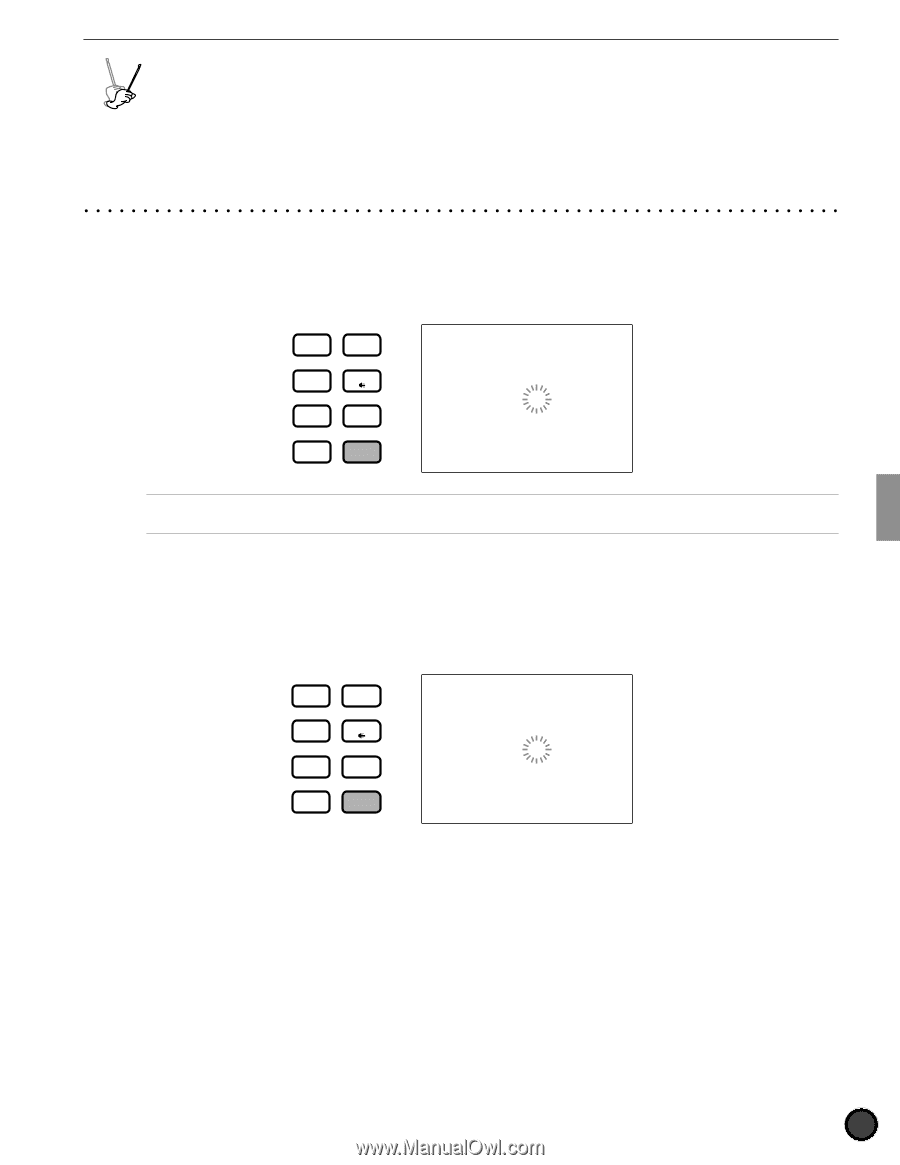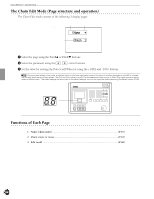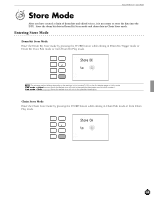Yamaha 2.0 Owner's Manual - Page 73
Store Mode
 |
View all Yamaha 2.0 manuals
Add to My Manuals
Save this manual to your list of manuals |
Page 73 highlights
Feature Reference - Store Mode DTX YA MAHA DRU M TRIGGE R M O D U LE Store Mode After you have created a chain of drum kits and edited voices, it is necessary to store the data into the DTX. Store the drum kit data in Drum Kit Store mode and chain data in Chain Store mode. Entering Store Mode Drum Kit Store Mode Enter the Drum Kit Store mode by pressing the STORE button while editing in Drum Kit Trigger mode or Drum Kit Voice Edit mode or from Drum Kit Play mode. DRUM KIT TRIGGER CHAIN VOICE SONG UTILITY PATTERN STORE DRUM KIT Store DK to 1 MISC. CYMBAL SNARE KICK AThe storage method differs dependig on the settings in Link mode (P.115) on the 3rd display page in Utility mode. Link mode = global Stores the edited drum kit both to the specified destination and drum kit number 1. Link mode = indiv Stores the edited drum kit only to the specified destination. Chain Store Mode Enter the Chain Store mode by pressing the STORE button while editing in Chain Edit mode or from Chain Play mode. DRUM KIT TRIGGER CHAIN VOICE SONG UTILITY PATTERN STORE CHAIN Store CH to 1 MISC. CYMBAL SNARE KICK 69