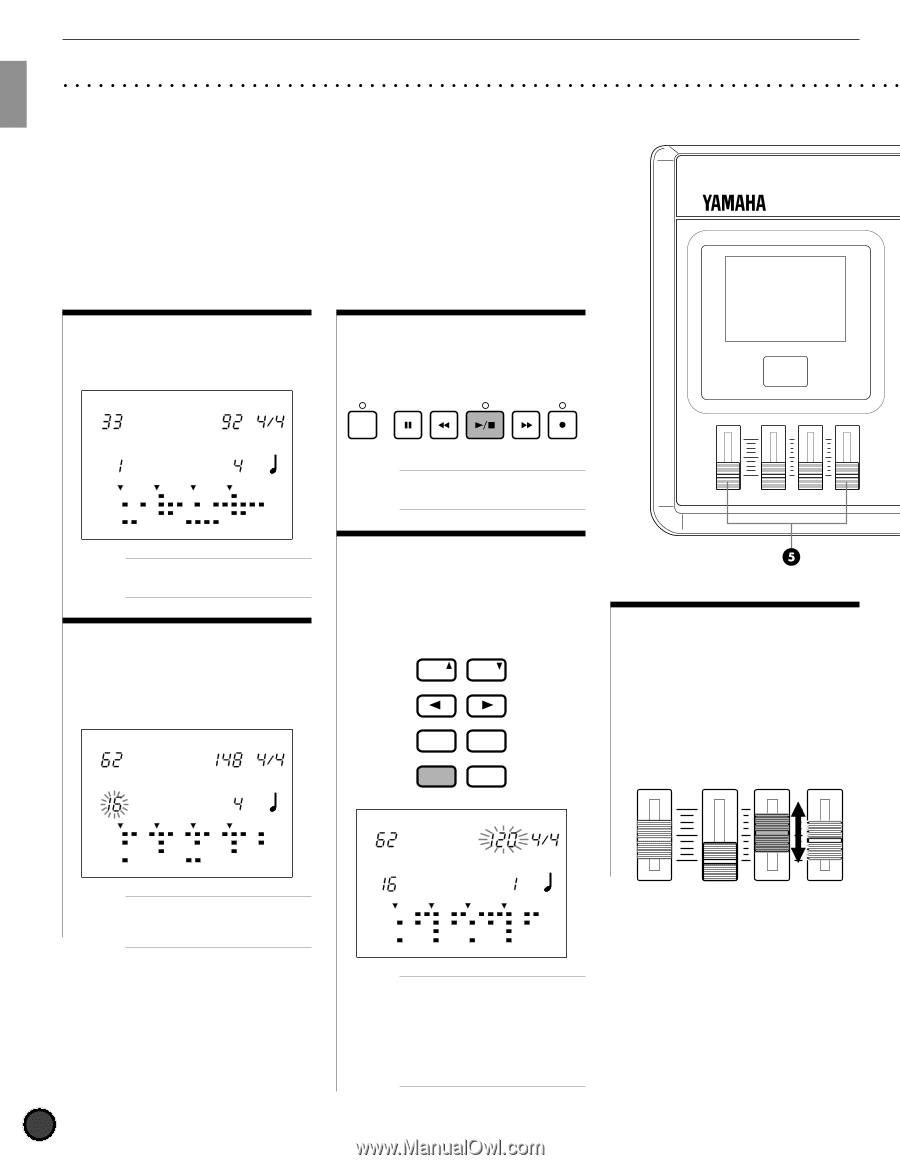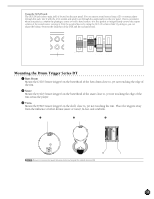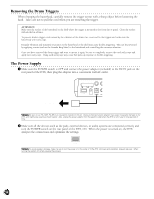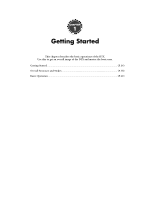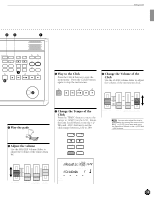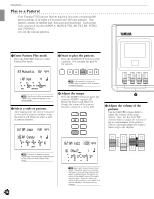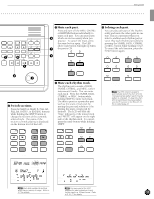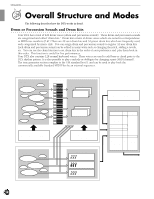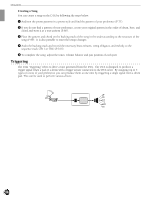Yamaha 2.0 Owner's Manual - Page 20
Acoustic, RP Hop, GM jazz, RP Candy, CMaj7
 |
View all Yamaha 2.0 manuals
Add to My Manuals
Save this manual to your list of manuals |
Page 20 highlights
Getting Started Play to a Pattern! Your Yamaha DTX features rhythm machine functions containing 660 preset patterns (110 styles x 6 sections) and 100 user patterns. One pattern consists of rhythm part, bass part and chord part. Each preset style contains 6 sections (MAIN A, MAIN B, FILL AB, FILL BA, INTRO, and ENDING). Try out the various patterns. ! Enter Pattern Play mode. Press the PATTERN button to enter Pattern Play mode. DRUM KIT TEMPO BEAT Acoustic PATTERN RP Hop MEASURE CLICK MISC. CYMBAL SNARE KICK MAIN A A The Drum Kit Play mode and the Pattern Play mode will appear on the same display. " Select a style or pattern. After making sure the cursor is located on the style or pattern number, rotate the Data Scroll Wheel to select a style or pattern number. DRUM KIT TEMPO BEAT GM jazz PATTERN MEASURE CLICK RP Candy MISC. CYMBAL SNARE KICK MAIN A A The style or pattern number focus area is automatically selected and blinks when you enter Pattern Play mode. # Start to play the pattern. Press the START/STOP button to play a pattern. You can play the pads to the pattern. CLICK A It is possible to change to another style or pattern while a pattern or style is playing. $ Adjust the tempo. Press the TEMPO button to move the cursor to TEMPO on the LCD. Rotate the Data Scroll Wheel to change the tempo of the pattern between a range of [ =30 to 299. PAGE ERASE MAIN A PAGE MAIN B FILL AB −1/NO INTRO TEMPO FILL BA +1/YES ENDING SHIFT DRUM KIT TEMPO BEAT GM jazz PATTERN MEASURE CLICK CMaj7 _ _ MISC. CYMBAL SNARE KICK MAIN A MAX MIN MASTER VOL. AUX IN ACCOMP CLICK SNARE/CYMBAL KICK/MISC. % Adjust the volume of the pattern. Use the MASTER volume slider to adjust the volume of the entire system. Also, use the ACCOMP volume slider to adjust the volume of the accompaniment of the pattern. This is convenient when you want to listen only to the rhythm. MAX MIN MASTER VOL. AUX IN ACCOMP CLICK SNARE/CYMBAL KICK/MISC. A Each style has a default tempo value. Therefore, even if you change the tempo, once you stop playing and select a different style, the tempo will return to the default value of the newly selected style. However, when you select a different style in the middle of a pattern playback, the tempo will not change. 16