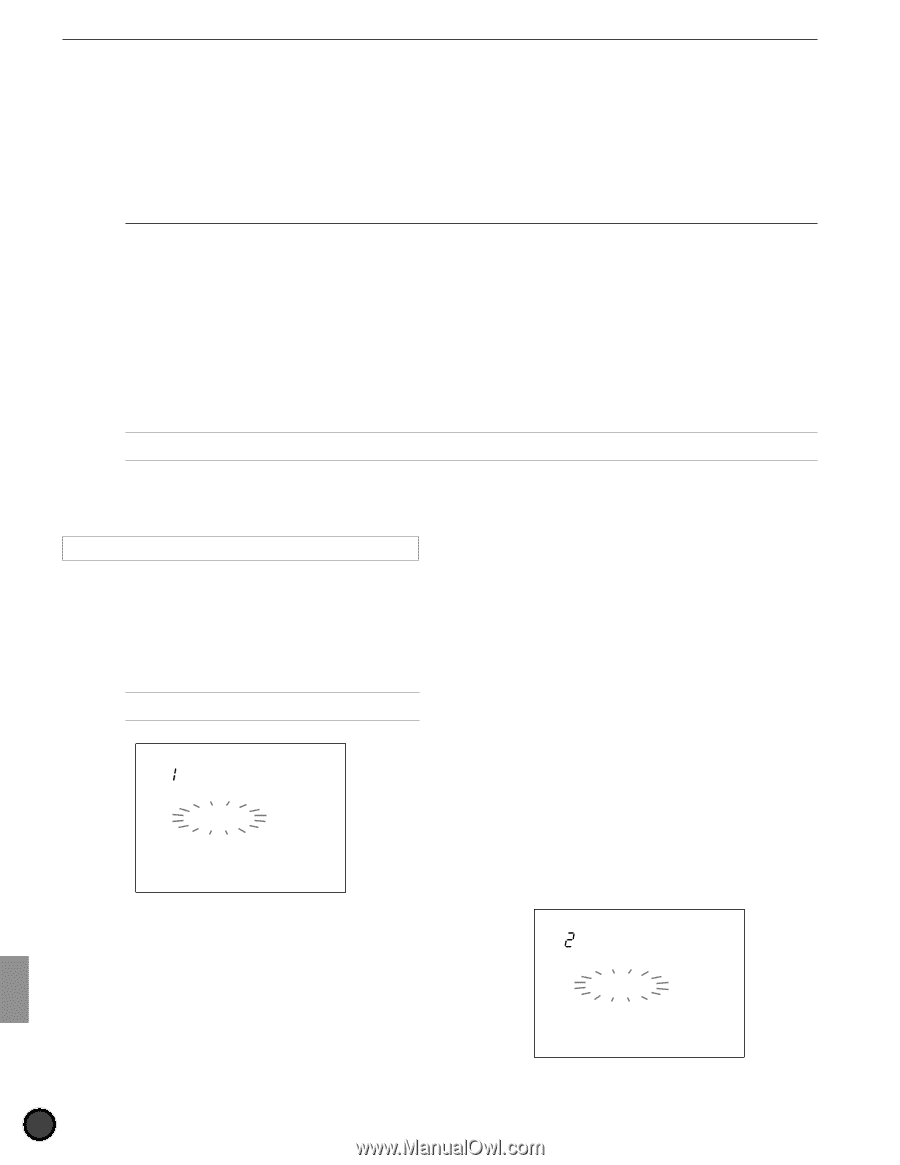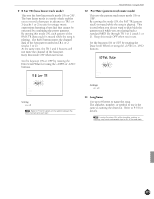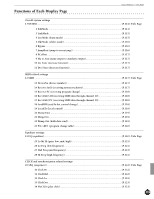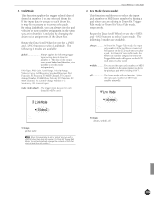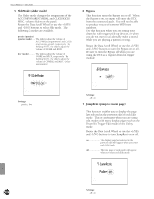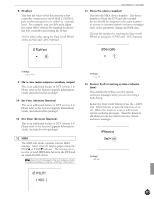Yamaha 2.0 Owner's Manual - Page 118
UTILITY, SYSTEM], EditMode, advance
 |
View all Yamaha 2.0 manuals
Add to My Manuals
Save this manual to your list of manuals |
Page 118 highlights
Feature Reference - Utility Mode 35 Tempo ...(P.123) 36 Count...(P.123) 37 GrvCheck (groove check P.124) 38 Break TB (break top/bottom P.124) 39 MIDIctrl (MIDI control P.125) 40 SyncMode (synchronization mode P.125) Multi-timbre tone generator settings 41 MULTI (multi-timbre) ...(P.126): Title Page 42 MastTune (master tune P.126) 43 Program ...(P.126) 44 Volume ...(P.127) 45 Pan ...(P.127) 46 Pitch ...(P.128) 47 Rev Send (reverb send P.128) A The "9 Ma to Aux (main output to auxiliary output)," "10 Inc Func (increase function)," and "11 Dec Func (decrease function)" are additional features of DTX version 2.0. Please refer to the System Upgrade Information Guide (included in this package) for details. 1 SYSTEM The System sub-mode contains various convenient functions which affect the entire system. Select from 11 display pages using the PAGE¡ or PAGE⁄ buttons to change the parameters which adjust the LCD display or panel sliders. A Move from this page to other sub-modes by rotating the Data Scroll Wheel or using the +1/YES and -1/NO buttons. UTILITY [SYSTEM] MISC. CYMBAL SNARE KICK 114 2 EditMode This mode enables you to hide the pages of the functions that are not frequently used in Drum Kit Trigger Edit mode or Drum Kit Voice Edit mode. Select the edit mode by rotating the Data Scroll Wheel or using the +1/YES and -1/NO buttons. The following two modes are available. easy Display pages 12, 13, 14, 15, 16, 17, 18, 19, 20, 21, 22, 23, 24, 26, 27, 29 and 31 will not be displayed in Drum Kit Trigger Edit mode. Pages 9, 12, 16, 17, 18, 19, 20, and 21 will not be displayed in Drum Kit Voice Edit mode. The settings will still function although the display pages are not displayed. advance ......... Displays all pages. EditMode =advance MISC. CYMBAL SNARE KICK Settings: easy, advance