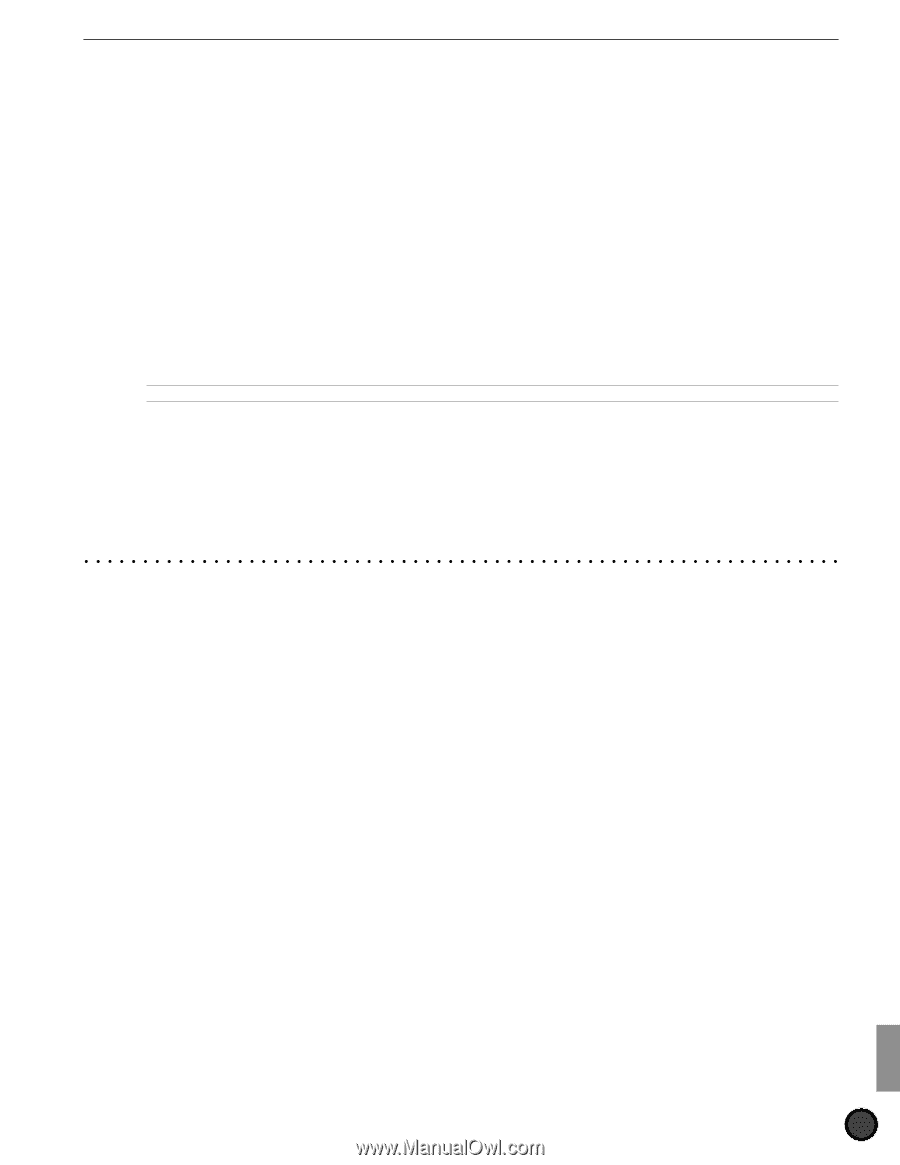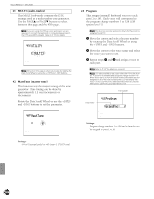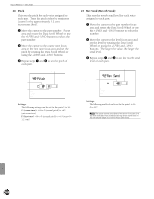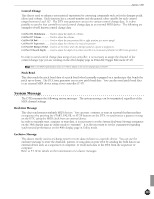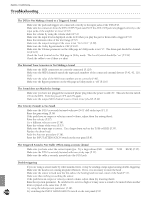Yamaha 2.0 Owner's Manual - Page 135
System Message - 2 010
 |
View all Yamaha 2.0 manuals
Add to My Manuals
Save this manual to your list of manuals |
Page 135 highlights
Appendix - MIDI Control Change This data is used to enhance your musical expression by conveying commands such as for the dumper pedal, effects and volume. Each function has a control number and the general value variable for each control ranges between 0 and 127. The DTX tone generator can receive various control change data. It is also possible to use the foot controller to send control change data to an external MIDI device. The following are examples of well known control change data. Ctrl.No.001 Modulation ....... Used to adjust the depth of a vibrato. Ctrl.No.007 Volume Used to adjust the volume. Ctrl.No.010 Pad Used to adjust the pan position (left or right position in a stereo image). Ctrl.No.011 Expression ....... Used to adjust the volume of a musical expression. Ctrl.No.064 Dumper Pedal .. Used to set the effect when the dumper pedal of a piano is stepped on. Ctrl.No.91 Reverb Depth ..... Used to adjust the depth of an effect (reverb) of a connected synthesizer or MIDI tone generator. In order to send control change data using a foot controller, it is necessary to assign the channel of the control change type you are sending on the 23rd display page in Drum Kit Trigger Edit mode (P.47). ARefer to the MIDI Implementation Chart on P.168 for details on the control change data of the DTX. Pitch Bend This data sends the pitch bend data of a pitch bend wheel normally equipped on a synthesizer that bends the pitch up or down. The DTX tone generator can receive pitch bend data. You can also send pitch bend data to an external MIDI device using a foot controller (P.47). System Message The DTX transmits the following system messages. The system message can be transmitted regardless of the MIDI channel settings. Real-time Message This data synchronizes multiple MIDI devices. You can start, continue or stop an external rhythm machine or sequencer by pressing the START, PAUSE, or STOP buttons on the DTX, or synchronize a pattern or song on the DTX using the MIDI clock from an external device. In order to transmit start, continue or stop data, it is necessary to set the System Real-time Message parameter on the 39th display page in Utility mode to "transmit". It is also necessary to set the parameters regarding synchronized performance on the 40th display page in Utility mode. Exclusive Message This data is mainly used to exchange system or tone data exclusive to a specific device. You can use the exclusive message to store the drum kit, pattern, or song data on your DTX by sending the bulk data to an external device such as a sequencer or computer, or recall such data to the DTX from the sequencer or computer. Refer to P.119 for details on the transmission of exclusive messages. 131