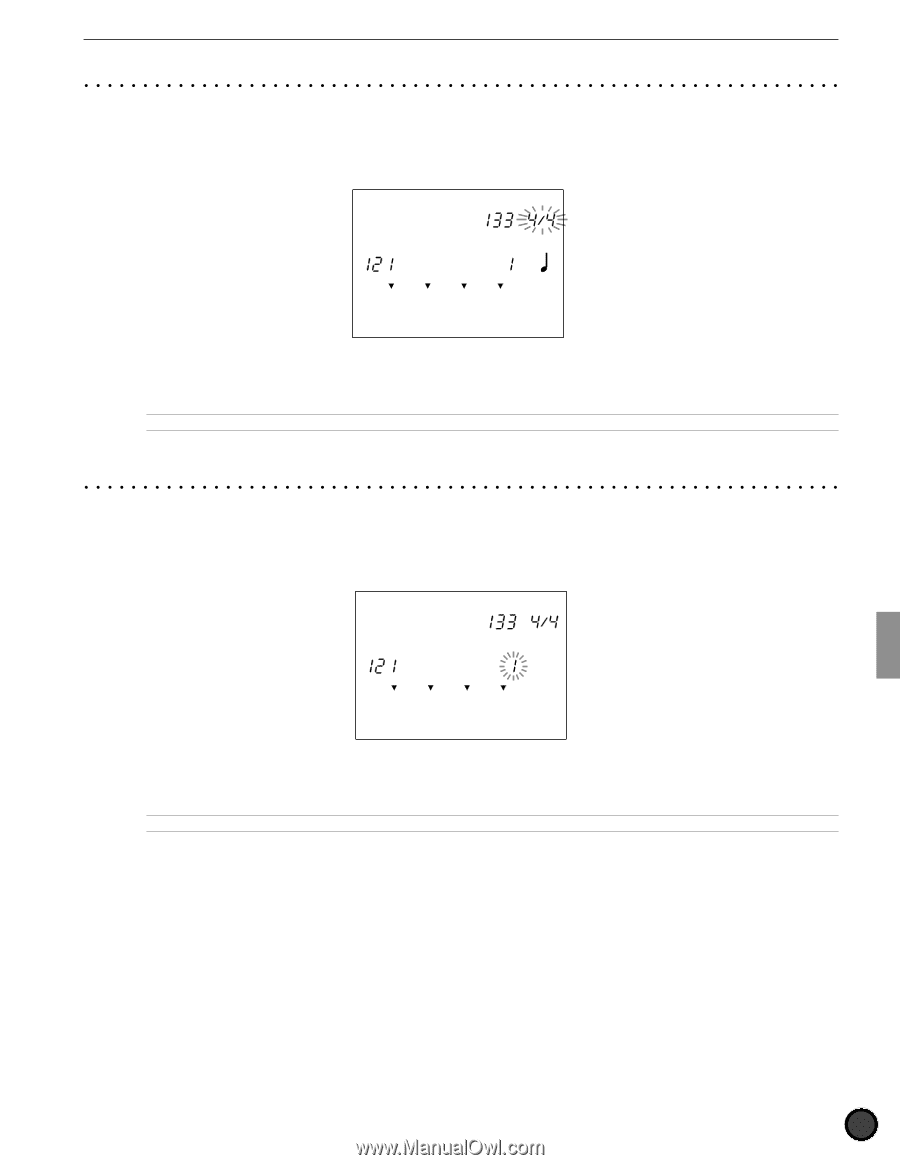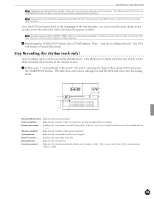Yamaha 2.0 Owner's Manual - Page 87
Realtime, REC Mode
 |
View all Yamaha 2.0 manuals
Add to My Manuals
Save this manual to your list of manuals |
Page 87 highlights
Feature Reference - Pattern Record Mode 6. Setting the Beat (time signature) Set the beat of the pattern you are recording. Move the cursor to the BEAT focus area and rotate the Data Scroll Wheel or use the +1/YES and -1/NO buttons to set the beat. TEMPO BEAT Realtime PATTERN MEASURE QUANT. REC Mode MISC. CYMBAL SNARE KICK Settings: 1/F (1/16) to 16/F (16/16), 1/8 to 16/8, 1/4 to 8/4 AYou can only set or record the beat of a pattern that does not contain any data. 7. Setting the Number of Measures Set the length of the recorded pattern using measures as units. Move the cursor to the MEASURE focus area and rotate the Data Scroll Wheel or use the +1/YES and -1/NO buttons to set the number of measures. TEMPO BEAT Realtime PATTERN MEASURE QUANT. REC Mode OFF MISC. CYMBAL SNARE KICK Settings: 1 to 8 AYou can only set the number of measures of a pattern that does not contain any data. 83