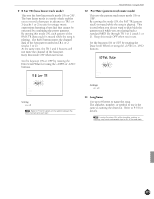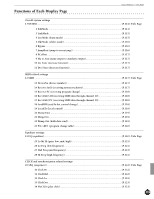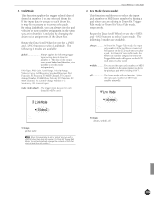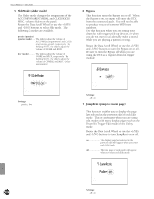Yamaha 2.0 Owner's Manual - Page 115
B Lnr TR, Pat Mute
 |
View all Yamaha 2.0 manuals
Add to My Manuals
Save this manual to your list of manuals |
Page 115 highlights
9 B Lnr TR (bass linear track mode) This sets the bass linear track mode ON or OFF. The bass linear mode is a mode which enables you to record a bass part in advance to TR 1 or 2 (tracks 1 or 2) to use for unique music expressions featuring a bass line that cannot be executed by combining the preset patterns. By turning this mode ON, each pattern of the BASS TR (bass track) is muted while the song is playing. The BASS button mutes the channel data of the bass part recorded in TR 1 or 2 (tracks 1 or 2). At the same time, the TR 1 and 2 buttons will not mute the channel of the bass part. Keep this mode OFF when not in use. Set the function ON or OFF by rotating the Data Scroll Wheel or using the +1/YES or -1/NO buttons. B Lnr TR SONG =off MISC. CYMBAL SNARE KICK Setting: on, off A Refer to P.132 for details on the relation between the MIDI channels and each part. Feature Reference - Song Job Mode 10 Pat Mute (pattern track mute mode) This sets the pattern track mute mode ON or OFF. By turning this mode ON, the PAT TR (pattern track) is muted while the song is playing. This is used when you do not want to play back the pattern track while you are playing back a standard MIDI file through TR 1 or 2 (track 1 or 2). Keep this mode OFF when not in use. Set the function ON or OFF by rotating the Data Scroll Wheel or using the +1/YES or -1/NO buttons. Pat Mute SONG =off MISC. CYMBAL SNARE KICK Settings: on, off 11 SongName Use up to 8 letters to name the song. The alphabet, number, or symbol to use is the same as naming the drum kit. Refer to P.35 for details. A Turning the power OFF while recording, erasing, or copying, may cause irretrievable loss to ALL of the user data. 111