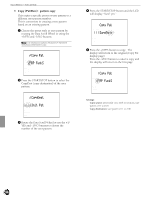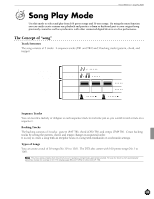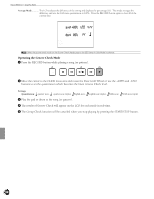Yamaha 2.0 Owner's Manual - Page 98
Entering Song Play Mode, Selecting a Song
 |
View all Yamaha 2.0 manuals
Add to My Manuals
Save this manual to your list of manuals |
Page 98 highlights
Feature Reference - Song Play Mode Entering Song Play Mode Press the SONG button. DRUM KIT TRIGGER CHAIN VOICE SONG UTILITY PATTERN STORE DRUM KIT TEMPO BEAT GM std 1 SONG MEASURE CLICK CityDogs MISC. CYMBAL SNARE KICK A You may inadvertently enter Song Job mode if you press the SONG button twice. Press the SONG button again to return to Song Play mode. The modes will change alternately each time you press this button. AThe Song Play mode is displayed in the same format as the Drum Kit Play mode (or Chain Play mode). Selecting a Song ! Use the Q cursor buttons to move the cursor to the song number focus area. Song number Song name PAGE ERASE MAIN A PAGE MAIN B FILL AB −1/NO INTRO TEMPO FILL BA +1/YES ENDING SHIFT DRUM KIT TEMPO BEAT GM std 1 SONG MEASURE CLICK CityDogs MISC. CYMBAL SNARE KICK A The song number focus area automatically blinks in Song Play mode. AIt is also possible to move up and down the LCD using the PAGE¡ or PAGE⁄ buttons. " Rotate the Data Scroll Wheel or use the +1/YES and -1/NO buttons to select the song number. Song number Song name Tempo DRUM KIT TEMPO BEAT GM std 1 SONG MEASURE CLICK CityDogs Beat Measure number Click MISC. CYMBAL SNARE KICK Data focus area Section The selected song will be set to a preset tempo. The rhythm data of the current measure will appear in the form of small square dots on the LCD data focus area. Refer to P.19, 87 for further details about the data focus area. Selections: Preset song: 1 to 100 User song: 101 to 130 AThe section name of the current measure will appear on the far bottom of the LCD. If a user pattern is used in the current measure, the section will not appear on the LCD. 94