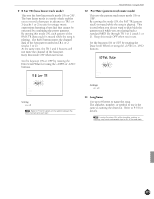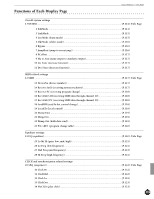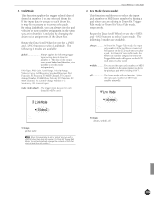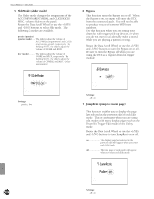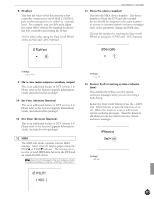113
Feature Reference
—
Utility Mode
Functions of Each Display Page
Overall system settings
1 SYSTEM
............................................................................................................................
(P.114): Title Page
2 EditMode
...........................................................................................................
(P.114)
3 LinkMode
..........................................................................................................
(P.115)
4 Lrn Mode (learn mode)
.....................................................................................
(P.115)
5 SldrMode (slider mode)
....................................................................................
(P.116)
6 Bypass
...............................................................................................................
(P.116)
7 JumpRcnt (jump to recent page)
.......................................................................
(P.116)
8 FCoffset
.............................................................................................................
(P.117)
9 Ma to Aux (main output to auxiliary output)
....................................................
(P.117)
10 Inc Func (increase function)
.............................................................................
(P.117)
11 Dec Func (decrease function)
............................................................................
(P.117)
MIDI related settings
12 MIDI
...............................................................................................................................
(P.117): Title Page
13 DeviceNo (device number)
................................................................................
(P.117)
14 Receive SysX (receiving system exclusive)
........................................................
(P.117)
15 Receive PC (receiving program change)
............................................................
(P.118)
16 RecvCh10 All (receiving MIDI data through channel 10)
.................................
(P.118)
17 RecvCh10 PC (receiving MIDI data through channel 10)
.................................
(P.118)
18 SendHH (send hi-hat control change)
...............................................................
(P.118)
19 LocalClt (local control)
.....................................................................................
(P.118)
20 DumpTime
........................................................................................................
(P.119)
21 MergeOut
...........................................................................................................
(P.119)
22 Dump Out (bulk data send)
..............................................................................
(P.119)
23 P/C->KIT
(program change table)
....................................................................
(P.120)
Equalizer settings
24 EQ (equalizer)
.................................................................................................................
(P.120): Title Page
25 Lo Mi Hi (gain: low, mid, high)
.........................................................................
(P.121)
26 Lo Freq (low frequency)
....................................................................................
(P.121)
27 Mid Freq (mid frequency)
.................................................................................
(P.121)
28 Hi Freq (high frequency)
...................................................................................
(P.121)
CLICK and synchronization related settings
29 SEQ (sequencer)
.............................................................................................................
(P.122): Title Page
30 Click Hi
.............................................................................................................
(P.122)
31 ClickMid
............................................................................................................
(P.122)
32 Click Lo
.............................................................................................................
(P.122)
33 ClickOut
............................................................................................................
(P.123)
34 PlyClick (play click)
..........................................................................................
(P.123)