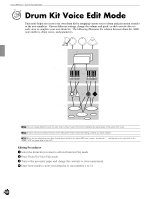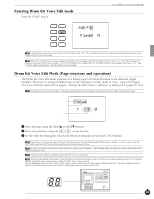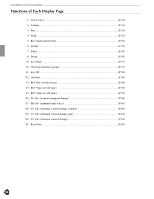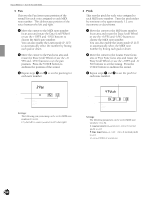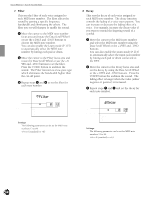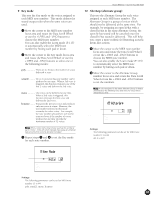Yamaha 2.0 Owner's Manual - Page 59
Rev Send
 |
View all Yamaha 2.0 manuals
Add to My Manuals
Save this manual to your list of manuals |
Page 59 highlights
5 Rev send (send reverb) This sets the Reverb Send level for each voice assigned to each MIDI note number. Set the level here to adjust the amount of reverb. AThe actual reverb send level will be determined by multipling the value set here and the Reverb Send level set in the MULTI items (MIDI Channel 10) in Utility mode. ! Move the cursor to the MIDI note number focus area and rotate the Data Scroll Wheel or use the +1/YES and -1/NO buttons to choose the MIDI note number. You can also enable the Learn mode (P.115) to automatically select the MIDI note number by hitting each pad or drum. " Move the cursor to the Reverb Send level focus area and rotate the Data Scroll Wheel or use the +1/YES and -1/NO buttons to set the level. The larger the value, the larger the send level. Press the VOICE button to audition the sound. # Repeat steps ! and " to set the Reverb Send level for each note number. Rev Send Reverb send level = 0 MIDI note number MISC. CYMBAL SNARE KICK Settings: The following parameters can be set for MIDI note numbers 13 to 84. Rev Send: 0 to 127 Feature Reference - Drum Kit Voice Edit Mode 6 Modify This sets the Modify level for each voice assigned to each MIDI note number. The Modify level defines the volume balance between the 2 waves that make the voice. You can change the quality of the voice by setting the Modify level. ! Move the cursor to the MIDI note number focus area and rotate the Data Scroll Wheel or use the +1/YES and -1/NO buttons to choose the MIDI note number. You can also enable the Learn mode (P.115) to automatically select the MIDI note number by hitting each pad or drum. " Move the cursor to the Modify level focus area and rotate the Data Scroll Wheel or use the +1/YES and -1/NO buttons to select the MIDI note number and audition to confirm the voice by pressing the VOICE button. By setting the Modify level to a plus level, the volume of one of the waves will increase. When the Modify level is set to a minus level, the volume of the other wave pattern will increase. The volume of both wave patterns will be the same when the level is "0". ASince the wave patterns and volume change differ for each voice, you may not notice a difference in the change for some voices. For voices which Modify function is inactive , the Modfy focus area shows "--". # Repeat steps ! and " to set the Modify level for each note number. Modify Modify level MIDI note number = MISC. CYMBAL SNARE KICK --- Settings: The following parameter can be set for MIDI note numbers 13 to 84. -64 to 0 (even volume balance) to +63 55