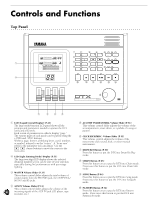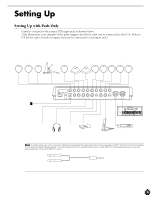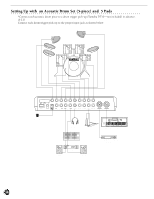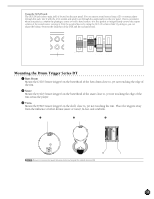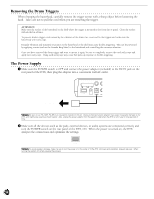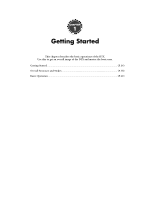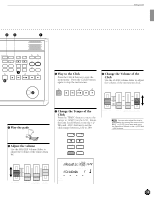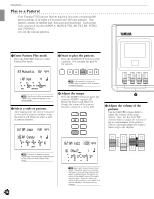Yamaha 2.0 Owner's Manual - Page 15
Mounting the Drum Trigger Series DT
 |
View all Yamaha 2.0 manuals
Add to My Manuals
Save this manual to your list of manuals |
Page 15 highlights
Using the AUX IN jack The AUX IN jack (stereo mini jack) is located on the near panel. You can enter a sound source from a CD or cassette player through this jack, mix it with the DTX sounds and send it out through the output jacks on the rear panel. This is convenient when you practice a rhythm by playing to a tune or hold a band session. It is also posible to independently control the output volume of the sound source coming in from the external device by using the AUX IN volume slider. By doing so you can adjust the balance between the drum kits of the DTX and the external sound. 5 TOM4 4 TOM3 3 TOM2 PHONES AUX IN FOOT SW AUX IN jack MAX MIN MASTER VOL. AUX IN ACCOMP CLICK SNARE/CYMBAL KICK/MISC. Mounting the Drum Trigger Series DT ! Bass Drum Mount the DT10 Sensor (trigger) on the batterhead of the bass drum close to, yet not touching the edge of the rim. " Snare Mount the DT10 Sensor (trigger) on the batterhead of the snare close to, yet not touching the edge of the rim across the player. # Toms Mount the DT10 Sensor (trigger) on the shell, close to, yet not touching the rim. Place the triggers away from the influence of other drums (snare or toms), hi-hat, and cowbells. Sticky tape Sticky tape CBe sure to connect the audio devices before turning all the related devices ON. 11