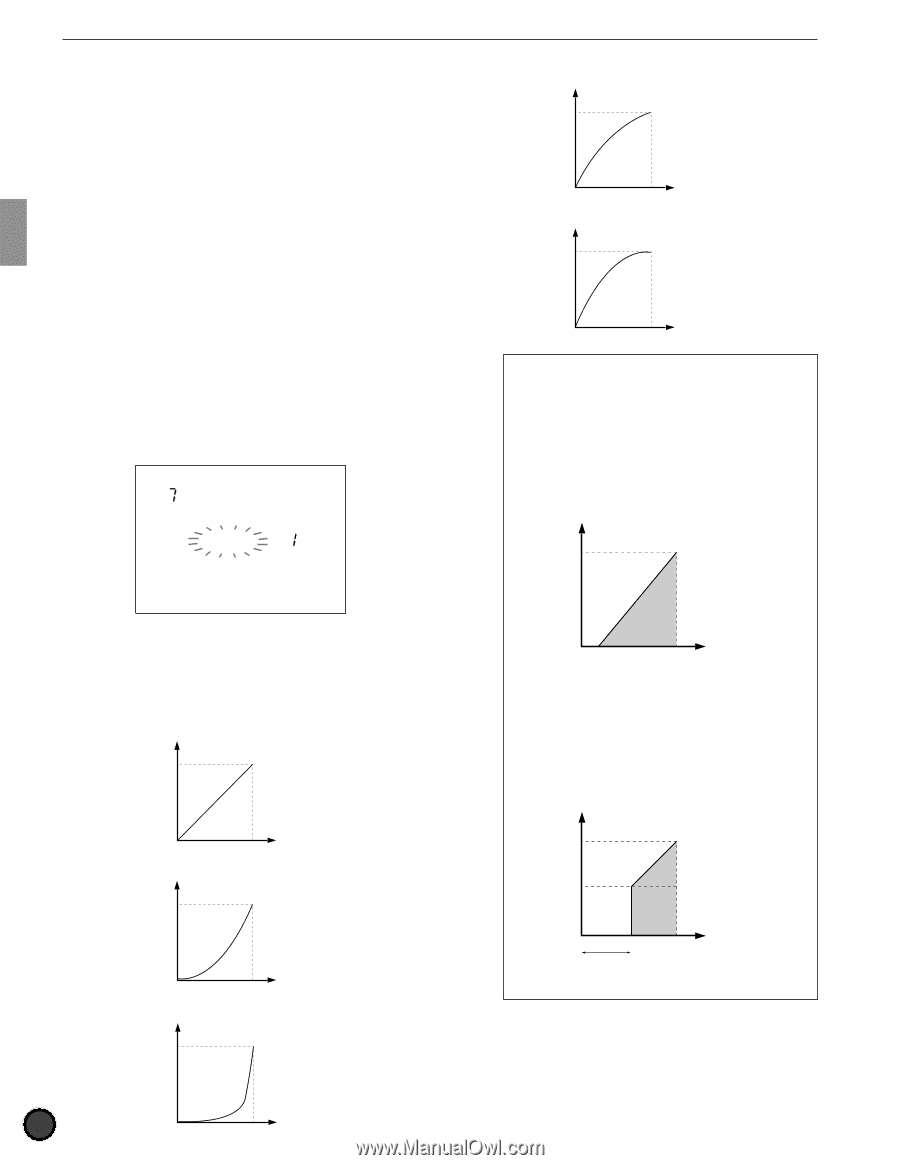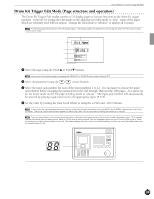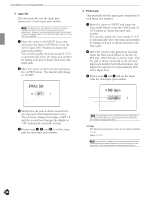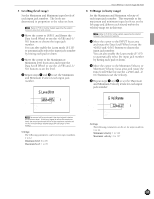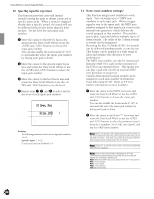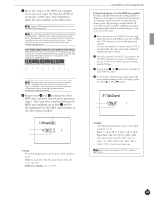Yamaha 2.0 Owner's Manual - Page 42
VelCurve, normal
 |
View all Yamaha 2.0 manuals
Add to My Manuals
Save this manual to your list of manuals |
Page 42 highlights
Feature Reference - Drum Kit Trigger Edit Mode 7 VelCurve (velocity curve) Set the velocity curve for each input jack number. This velocity curve defines the relation between the level range set on the 5th page and the velocity range set on the 6th page. ! Move the cursor to the INPUT focus area and rotate the Data Scroll Wheel or use the +1/YES and -1/NO buttons to choose the input jack number. You can also enable the Learn mode (P.115) to automatically select the input jack number by hitting each pad or drum. " Move the cursor to the Velocity Curve focus area and rotate the Data Scroll Wheel or use the +1/YES and -1/NO buttons to select the type. # Repeat steps ! and " to set the Velocity Curve of each input jack number. VelCurve INPUT = normal MISC. CYMBAL SNARE KICK Settings: The following velocity curves can be set for input numbers 1 to 12. VelCurve: normal Velocity VelCurve: hard 1 Velocity Input level VelCurve: hard 2 Velocity Input level 38 Input level VelCurve: loud 1 Velocity VelCurve: loud 2 Velocity Input level Input level Relationship between input level and velocity. Case 1 This figure shows that the velocity will be output at an input level range of 12% to 99%. The velocity value is 001 when the input level is 12% and 127 when the input level is 99%. (In this case, the velocity range is 1 to 127.) Velocity 127 001 12% 99% Input level Case 2 This figure shows that the velocity range is set between 064 and 127, and the velocity triggers at an input level of 50% to 99%. The velocity value is 064 when the input level is 50% and 127 when the input level is 99%. No sound will be produced when the input level is between 0% and 49%. Velocity 127 064 001 50% 0ʙ49% No sound 99% Input level