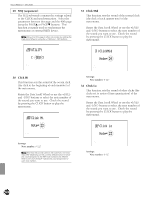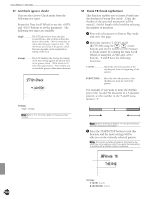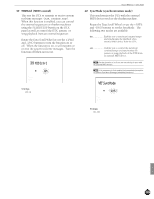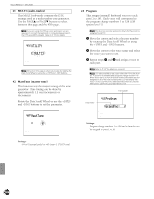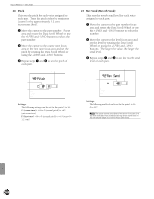Yamaha 2.0 Owner's Manual - Page 129
MIDIctrl, SyncMode
 |
View all Yamaha 2.0 manuals
Add to My Manuals
Save this manual to your list of manuals |
Page 129 highlights
39 MIDIctrl (MIDI control) This sets the DTX to transmit or receive system real-time messages (start, continue, stop). When this function is enabled, you can control the external sequencers or rhythm machines using the START/STOP button on the DTX panel as well as control the DTX pattern or song playback from an external sequencer. Rotate the Data Scroll Wheel or use the +1/YES and -1/NO buttons to turn the function on or off. When the function is on, it will transmit or receive the system real-time messages. Turn the function off when not in use. MIDIctrl = MISC. CYMBAL SNARE KICK on Settings: off, on Feature Reference - Utility Mode 40 SyncMode (synchronization mode) This synchronizes the DTX with the external MIDI devices such as the rhythm machine. Rotate the Data Scroll Wheel or use the +1/YES and -1/NO buttons to set the SyncMode. The following two modes are available: int Enables you to start/stop/continue/tempo and synchronize the playback of an external MIDI device from the DTX. ext Enables you to control the start/stop/ continue/tempo and synchronize the pattern or song playback of the DTX from an external MIDI device. ASet the function to int if you are not playing in sync with an external MIDI device. A It is necessary to first enable the transmission/reception of System Real-time Message (start/stop/continue). SyncMode = MISC. CYMBAL SNARE KICK int Settings: int, ext 125