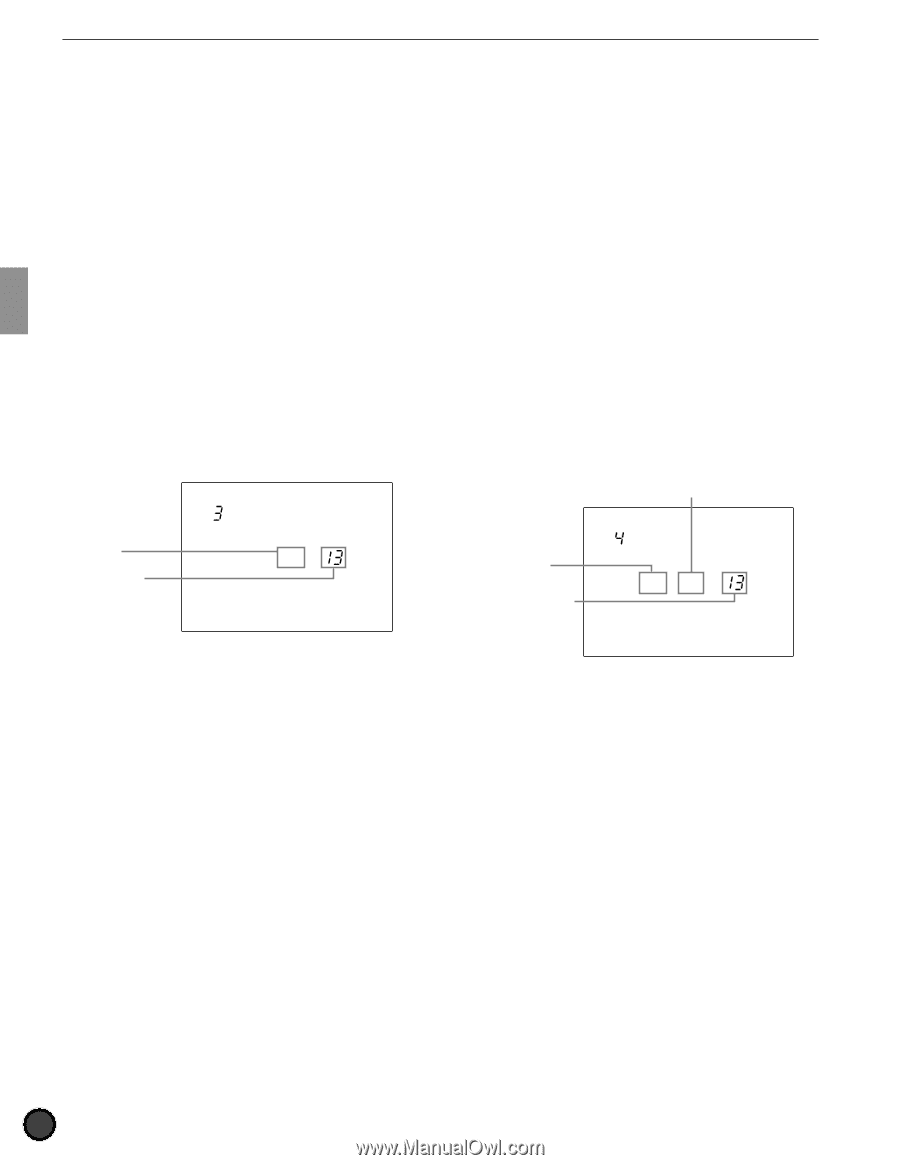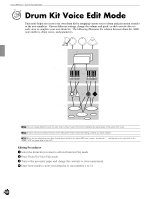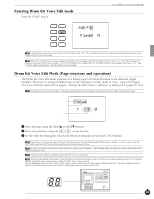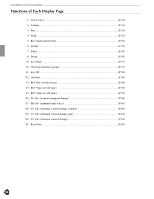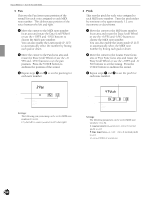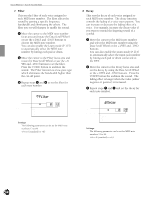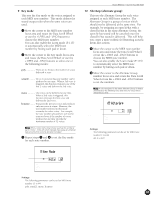Yamaha 2.0 Owner's Manual - Page 58
Pitch, C+ 2F
 |
View all Yamaha 2.0 manuals
Add to My Manuals
Save this manual to your list of manuals |
Page 58 highlights
Feature Reference - Drum Kit Voice Edit Mode 3 Pan This sets the Pan (stereo pan position of the sound) for each voice assigned to each MIDI note number. This defines pan position of the voice between the left and right. ! Move the cursor to the MIDI note number focus area and rotate the Data Scroll Wheel or use the +1/YES and -1/NO buttons to choose the MIDI note number. You can also enable the Learn mode (P.115) to automatically select the number by hitting each pad or drum. " Move the cursor to the Pan focus area and rotate the Data Scroll Wheel or use the +1/ YES and -1/NO buttons to set the pan position. Press the VOICE button to audition the position of the sound. # Repeat steps ! and " to set the panning for each note number. Pan MIDI note number Pan = MISC. CYMBAL SNARE KICK R2 Settings: The following pan positioning can be set for MIDI note numbers 13 to 84. L7 (=far left) to center (=center) to R7 (=far right) 4 Pitch This sets the pitch for each voice assigned to each MIDI note number. Tune the pitch either by semitone or by approximately 1.2 cent increments or decrements. ! Move the cursor to the MIDI note number focus area and rotate the Data Scroll Wheel or use the +1/YES and -1/NO buttons to choose the MIDI note number. You can also enable the Learn mode (P.115) to automatically select the MIDI note number by hitting each pad or drum. " Move the cursor to the Coarse Tune focus area or Fine Tune focus area and rotate the Data Scroll Wheel or use the +1/YES and -1/ NO buttons to set the tuning. Press the VOICE button to audition the sound. # Repeat steps ! and " to set the pitch for each note number. Fine tune Pitch Coarse tune C+ 2F 0 MIDI note number MISC. CYMBAL SNARE KICK Settings: The following parameters can be set for MIDI note numbers 13 to 84. C (coarse tune)[unit=semitone]: -64 to 0 (normal pitch) to +63 F (fine tune)[unit= ca. 1.2]: -64 to 0 (normal pitch) to +63 •1 cent=1/100th of a semitone 54