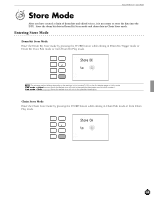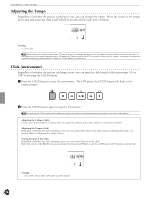Yamaha 2.0 Owner's Manual - Page 76
Entering Pattern Play Mode, Selecting a Pattern
 |
View all Yamaha 2.0 manuals
Add to My Manuals
Save this manual to your list of manuals |
Page 76 highlights
Feature Reference - Pattern Play Mode User Patterns User patterns refer to empty memory space (111 to 210) where you can create your own pattern. User patterns do not have sections as the preset styles or patterns do, but you can specify any user pattern as a section (INTRO, FILL, etc.). 660 preset patterns 110 styles 6 sections × INTRO MAIN A MAIN B FILL AB FILL BA ENDING Selected pattern 100 user patterns store within the DTX Entering Pattern Play Mode Press the PATTERN button. DRUM KIT TRIGGER CHAIN VOICE SONG UTILITY PATTERN STORE DRUM KIT TEMPO BEAT Acoustic PATTERN RP Hop MEASURE CLICK MISC. CYMBAL SNARE KICK MAIN A AYou may inadvertently enter the Pattern Job mode if you press the PATTERN button 2 times. If this should happen, press the PATTERN button again. This button switches between Pattern Play mode and Pattern Job mode. AThe Pattern Play mode is displayed in the same format as Drum Kit Play mode (or Chain Play mode). Selecting a Pattern Select a preset pattern by choosing a combination of one style and one section from the 110 styles and 6 sections. It is possible to combine the styles and sections of the preset pattern in 660 ways. User patterns do not have sections as preset patterns do. ! Move the cursor to the style or pattern number focus area using the Q cursor buttons. PAGE ERASE MAIN A PAGE MAIN B FILL AB −1/NO INTRO TEMPO FILL BA +1/YES ENDING SHIFT DRUM KIT TEMPO BEAT Acoustic PATTERN RP Hop MEASURE CLICK MISC. CYMBAL SNARE KICK MAIN A A The style number is automatically selected and blinks in Pattern Play mode. A It is also possible to move up or down the LCD using the PAGE¡ and Page⁄ buttons. 72