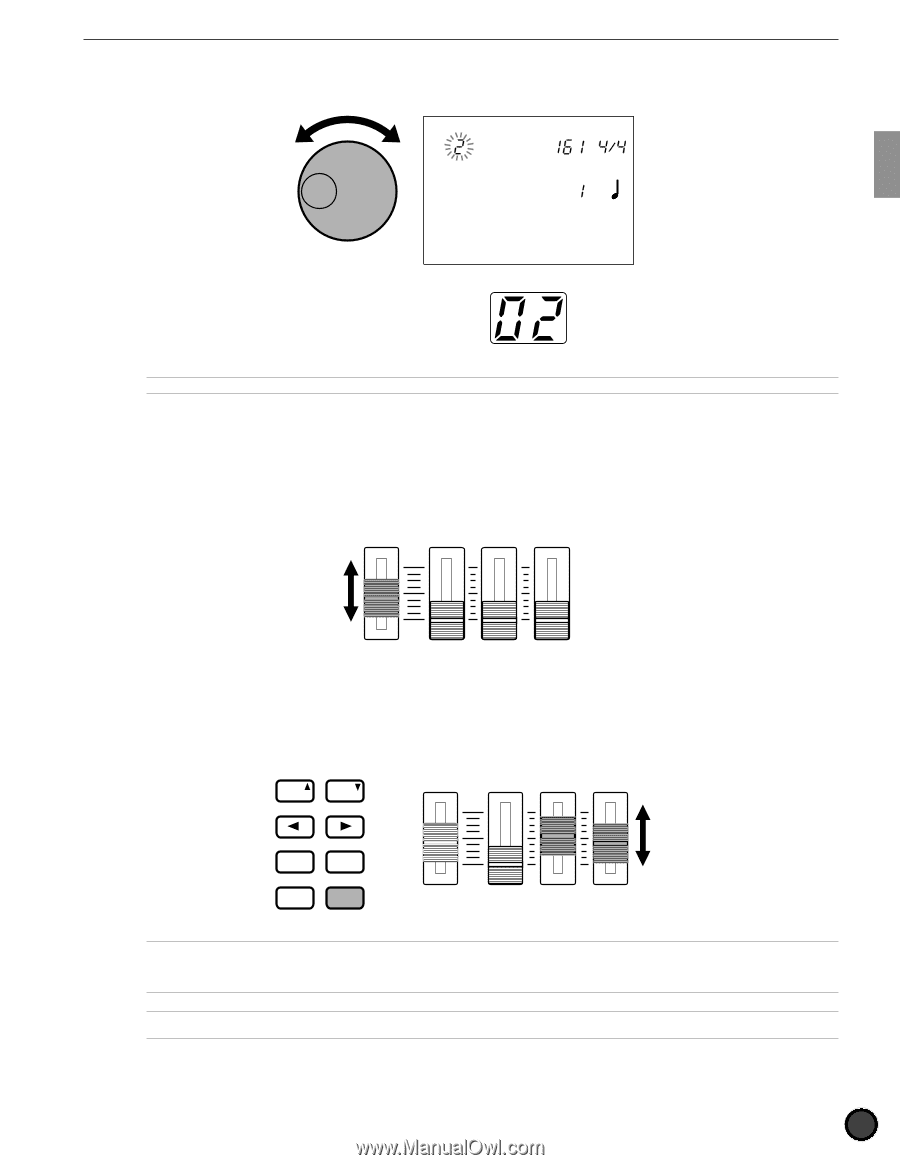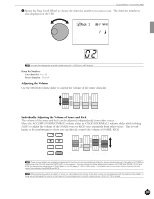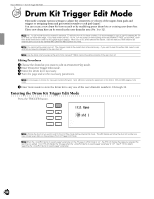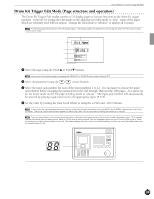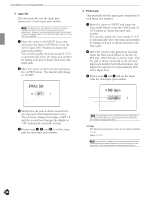Yamaha 2.0 Owner's Manual - Page 35
Rock 1
 |
View all Yamaha 2.0 manuals
Add to My Manuals
Save this manual to your list of manuals |
Page 35 highlights
Feature Reference - Drum Kit Play Mode " Rotate the Data Scroll Wheel to choose the drum kit number you want to use. The drum kit number is also displayed on the LED. DRUM KIT Rock 1 PATTERN TEMPO BEAT MEASURE CLICK MISC. CYMBAL SNARE KICK AYou can also change the drum kit number using the +1/YES and -1/NO buttons. Drum Kit Numbers User drum kit: 1 to 32 Preset drum kit: 33 to 64 Adjusting the Volume Use the MASTER volume slider to control the volume of the entire drum kit. MAX MIN MASTER VOL. AUX IN ACCOMP CLICK SNARE/CYMBAL KICK/MISC. Individually Adjusting the Volume of Snare and Kick The volume of the snare and kick can be adjusted independently from other voices. Move the ACCOMP (SNARE/CYMBAL) volume slider or CLICK (KICK/MISC.) volume slider while holding SHIFT to adjust the volume of the SNARE voice or KICK voice separately from other voices. This is very handy at live performances where you can directly control the volume of SNARE, KICK. PAGE ERASE MAIN A PAGE MAIN B MAX FILL AB −1/NO INTRO TEMPO FILL BA +1/YES ENDING SHIFT + MIN MASTER VOL. AUX IN ACCOMP CLICK SNARE/CYMBAL KICK/MISC. AThese volume sliders are originally programmed to function as volume adjustment sliders for an accompaniment part of a pattern (ACCOMP) or metronome click (CLICK) when the SHIFT button is not pressed. You can change the slider assignment between ACCOMP and SNARE, CLICK and KICK by changing the parameters in Slider Mode on the 5th page (P.116) in Utility mode. This enables you to use these volume sliders to directly control the volume of the SNARE and KICK. AWhen playing the pads to a pattern or song, you can balance the volume of the drum voices you are triggering with the pads and the pattern or song, as well as adjust the volume of each part of the accompaniment or rhythm independently. Refer to P.75 for details. 31