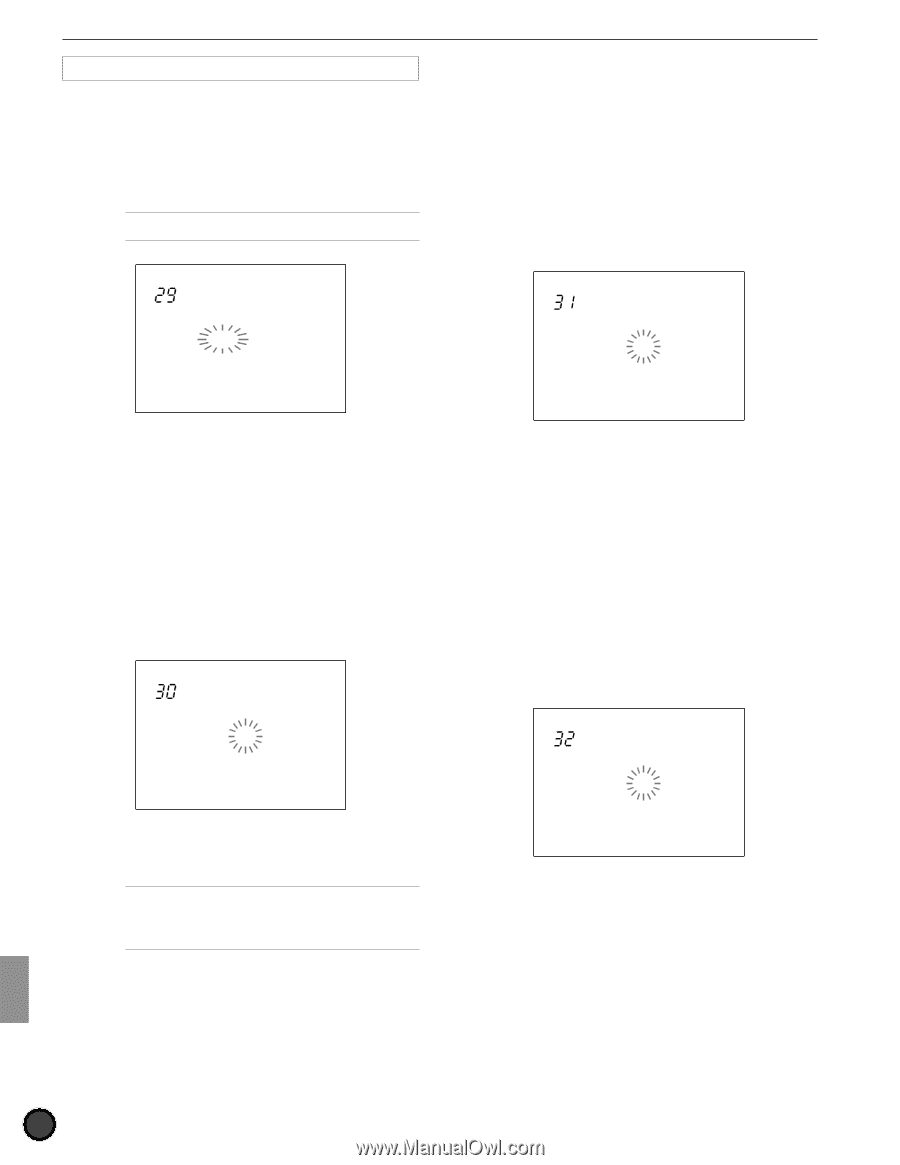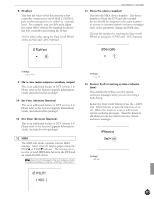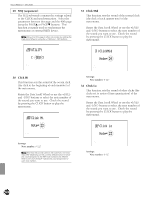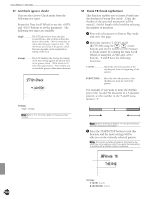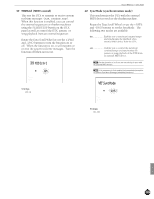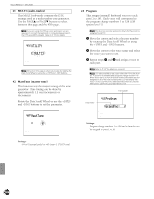Yamaha 2.0 Owner's Manual - Page 126
UTILITY, SEQ ], Click Hi, Note= 22, ClickMid, Note= 24, Click Lo, Note= 23
 |
View all Yamaha 2.0 manuals
Add to My Manuals
Save this manual to your list of manuals |
Page 126 highlights
Feature Reference - Utility Mode 29 SEQ (sequencer) The SEQ sub-mode contains the settings related to the CLICK and synchronization. Select the parameters between this page and the 40th page using the PAGE¡ or PAGE⁄ buttons. This function is mainly used to synchronize the metronome or external MIDI device. A Move from this page to other sub-modes by rotating the Data Scroll Wheel or using the +1/YES and -1/NO buttons. UTILITY [ SEQ ] MISC. CYMBAL SNARE KICK 30 Click Hi This function sets the sound of the accent click (the click at the beginning of each measure) of the metronome. Rotate the Data Scroll Wheel or use the +1/YES and -1/NO buttons to select the note number of the sound you want to use. Check the sound by pressing the CLICK button to play the metronome. Click Hi Note= 22 MISC. CYMBAL SNARE KICK Settings: Note number: 0-127 ANote that the sounds used for the CLICK (hi, mid, low) may differ depending on the currently selected drum kit since the voices assigned to the MIDI note numbers are different. Refer to the drum kit list (P.148) for the voice assignment of each note number. 31 Click Mid This function sets the sound of the normal click (the click of each quarter note) of the metronome. Rotate the Data Scroll Wheel or use the +1/YES and -1/NO buttons to select the note number of the sound you want to use. Check the sound by pressing the CLICK button to play the metronome. ClickMid Note= 24 MISC. CYMBAL SNARE KICK Settings: Note number: 0-127 32 Click Lo This function sets the sound of other clicks (the clicks set to notes of finer quantization) of the metronome. Rotate the Data Scroll Wheel or use the +1/YES and -1/NO buttons to select the note number of the sound you want to use. Check the sound by pressing the CLICK button to play the metronome. Click Lo Note= 23 MISC. CYMBAL SNARE KICK Settings: Note number: 0-127 122