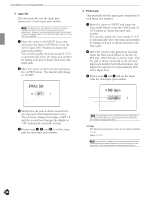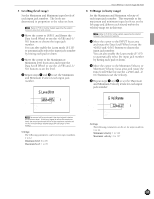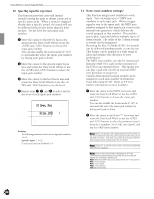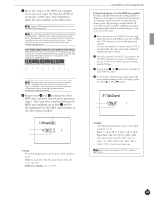Yamaha 2.0 Owner's Manual - Page 43
Self Rej, Reject
 |
View all Yamaha 2.0 manuals
Add to My Manuals
Save this manual to your list of manuals |
Page 43 highlights
8 Self Rej (self rejection) This function prevents double triggering. When 2 sounds have been played at the same time, the second sounds will be automatically muted for a certain length of time. The larger the value the longer the time. Set the length for each input jack number. ! Move the cursor to the INPUT focus area and rotate the Data Scroll Wheel or use the +1/YES and -1/NO buttons to choose the input jack number. You can also enable the Learn mode (P.115) to automatically select the input jack number by hitting each pad or drum. " Move the cursor to the 8 Self Rej (self rejection) focus area and rotate the Data Scroll Wheel or use the +1/YES and -1/NO buttons to set the level. # Repeat steps ! and " to set the time length for each input jack number. Self Rej INPUT = 0 MISC. CYMBAL SNARE KICK Settings: The following parameters can be set for input numbers 1 to 12. 0 (self rejection function disabled) to 9 Feature Reference - Drum Kit Trigger Edit Mode 9 Reject (rejection) This function prevents cross talk (mixed sounds) and double triggering among the pads or drums connected to other input jacks. When a sound is triggered shortly after another, the voice will not be delivered if the input level is lower than the level set here. Set the level for each input jack number. ! Move the cursor to the INPUT focus area and rotate the Data Scroll Wheel or use the +1/YES and -1/NO buttons to choose the input jack number. You can also enable the Learn mode (P.115) to automatically select the input jack number by hitting each pad or drum. " Move the cursor to the 9 Reject (rejection) focus area and rotate the Data Scroll Wheel or use the +1/YES and -1/NO buttons to set the level. # Repeat steps ! and " to set the level for each input jack number. Reject INPUT = 0 MISC. CYMBAL SNARE KICK Settings: The following parameters can be set for input jack numbers 1 to 12. 0 (rejection function disabled) to 9 39