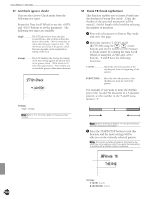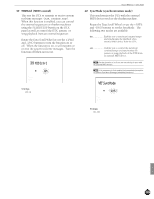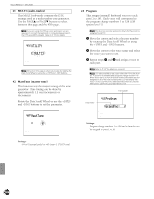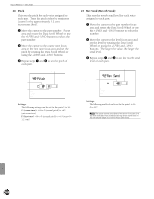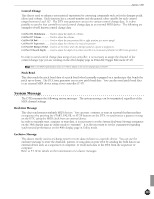Yamaha 2.0 Owner's Manual - Page 133
Basic Information
 |
View all Yamaha 2.0 manuals
Add to My Manuals
Save this manual to your list of manuals |
Page 133 highlights
MIDI Appendix - MIDI The DTX contains various MIDI functions. By using the MIDI functions you can play or control external synthesizers, computers or sequencers connected to the DTX by hitting connected pads or drum sets with triggers and create a large music system configuration. This can be used in various situations such as live performances, parties and events. This section provides basic knowledge regarding the MIDI functions as well as ways to actually use the MIDI functions of the DTX. Basic Information The MIDI (Musical Instrument Digital Interface) world standard protocol was developed by a consortium of musical instrument hardware and software manufacturers. It is a kind of common language to permit performance and other data to be transferred and acknowledged between different instruments or even instruments made by different manufacturers. Different electronic instruments developed in different environments can communicate to each other with this common language. MIDI standard instruments transmit various performance commands or settings in the form of "messages" consisting of digital data (data that is converted into numbers). There are 2 categories of messages: a channel message and a system message. A channel message refers to the data regarding a keyboard note or musical expression (dumper pedal or volume) that can be transmitted through each designated MIDI channel. A system message refers to the data that enables multiple instruments linked together to function as a MIDI system. The DTX is equipped with a [MIDI OUT] channel to send out these messages to other MIDI devices and a [MIDI IN] channel to receive messages from other MIDI devices. Use exclusive MIDI cables to connect the devices between the [MIDI IN] and [MIDI OUT] channels. SNARE CONTRAST OUT IN MIDI This jack is used to send out MIDI signals. This jack is used to receive MIDI signals. AYou can buy MIDI cables at music instruments stores that carry electronic instruments. The length of the cables vary from 15 m to 30 cm depending on the purpose. MIDI Connection Check and see if the direction of the plug pins match the jack and plug in straightly. Connect the MIDI OUT jack of the device that will send a MIDI signal to the MIDI IN jack of the device that will receive a MIDI signal. AThe types of MIDI data that can be handled may differ depending on the MIDI device, and you may only be able to control the common functions between a set of MIDI devices. Use the MIDI Implementation Chart (P.168) to look up the common MIDI functions. DTX Tone generator MIDI OUT MIDI IN MIDI IN MIDI OUT External MIDI device 129