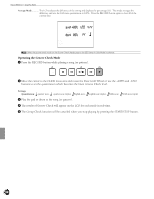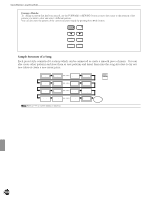Yamaha 2.0 Owner's Manual - Page 105
Step Recording
 |
View all Yamaha 2.0 manuals
Add to My Manuals
Save this manual to your list of manuals |
Page 105 highlights
Feature Reference - Song Record Mode Step Recording Use step recording to record pattern, chord, or tempo tracks. Input the data one step at a time while checking the LCD display of the DTX. Step Recording to a Pattern Track Input the necessary measure from preset patterns (110 styles x 6 sections) or user patterns. ! Select PATTR (pattern track) according to step 3. Selecting a Recording Track (P.100) and press the START/STOP button. The LED above the button will light up and the LCD will display the Step Recording display page. CLICK Style or pattern number Style or pattern name TEMPO BEAT PatTrRec SONG MEASURE QUANT. NYC BOYZ Tempo Beat Measure number Pattern input MISC. CYMBAL SNARE KICK INTRO Data focus area Section Beat Shows the beat of the pattern entered in this measure. Tempo Shows the tempo of this measure. Style or pattern number . Shows the style or pattern number entered in this measure. Style or pattern name ..... Shows the style or pattern name entered in this measure. Measure number Shows the current position by measure. Pattern input Shows a " " when this measure contains a pattern. Data focus area Displays the pattern data with dots. Section Shows the section of the pattern entered in this measure. " Move the cursor to the style or pattern number focus area using the Q cursor buttons and select the style or pattern number by rotating the Data Scroll Wheel or using the +1/YES and -1/NO buttons. # Continue to specify the section if you have selected a preset style. Press the MAIN A, MAIN B, FILL AB, FILL BA, INTRO, or ENDING button while holding SHIFT to select the section. The selected section will appear on the far bottom of the LCD. AThe user pattern does not have a section. Therefore, the section will not appear if you have selected a user pattern. $ Use the FORWARD or REWIND button to select the measure number to enter the next pattern. A You can also select the measure number by moving the cursor to the MEASURE focus area and rotate the Data Scroll Wheel or use the +1/YES and -1/NO buttons. % Repeat steps ! to $ and enter the necessary patterns. & After you have finished entering the last pattern of the song, enter an "EndofSng" mark in the measure after the last. The "EndofSng" mark is located after the last style number (211). Select the "EndofSng" mark as you would the style or pattern number in step " above. ABy entering an END mark the DTX will automatically stop at the mark when you are playing a song or recording in real-time. If the song or pattern is looped, the END mark will function as the repeat mark. ' Press the START/STOP button to exit Step recording and the display will return to Song Play mode. 101