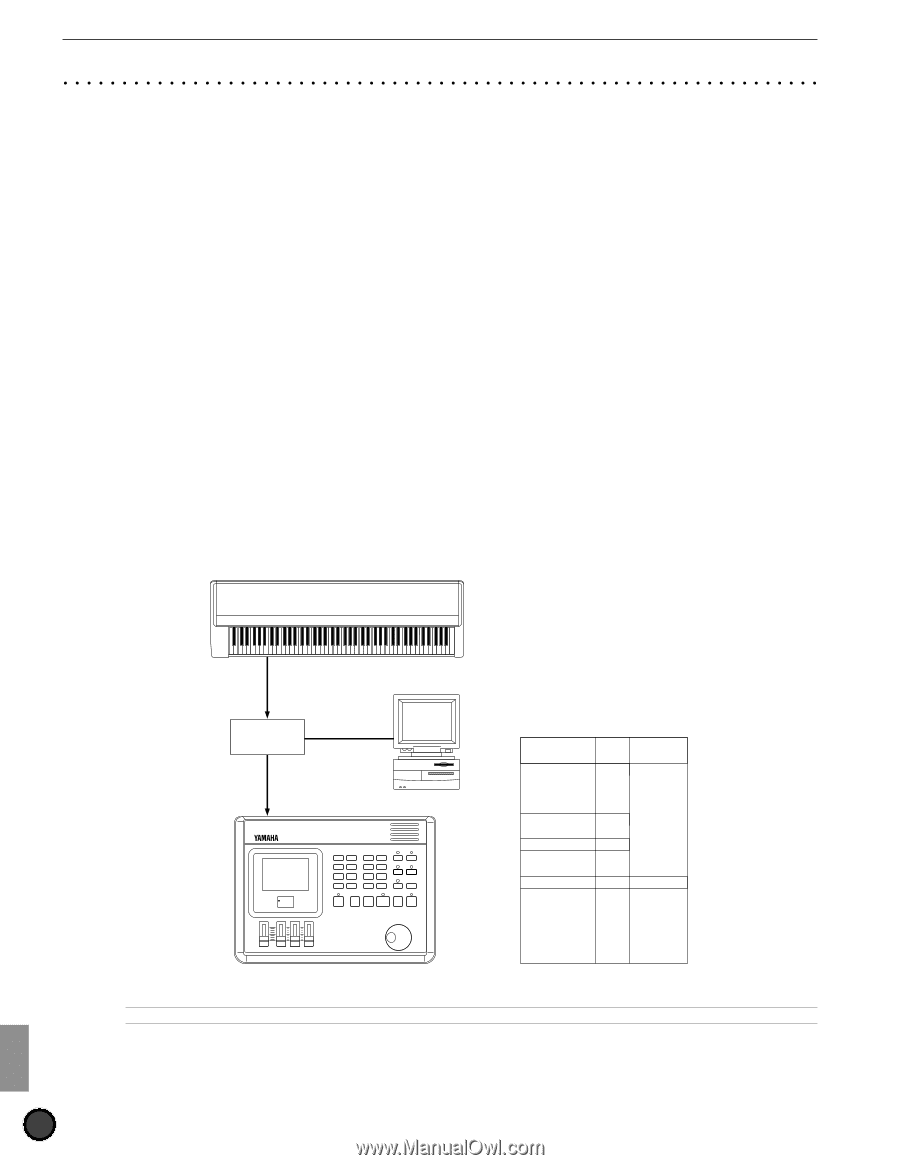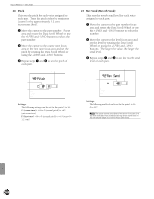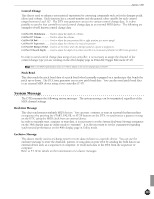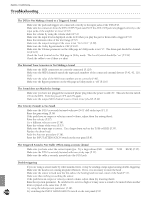Yamaha 2.0 Owner's Manual - Page 136
Using the MIDI Functions
 |
View all Yamaha 2.0 manuals
Add to My Manuals
Save this manual to your list of manuals |
Page 136 highlights
Appendix - MIDI Using the MIDI Functions Nowadays, the ways to use MIDI functions are widely diversified and differ by MIDI device or musician. The following are simple case studies and hints on how to use the DTX in a MIDI system. The rest depends on your original ideas. Using the DTX as a Computer Music Tone Generator The word "Computer Music" has been used for a long time, and in this age of personal computers, the word MIDI or the production of music using MIDI has now become a generic term. Most of the music produced now generally use MIDI tone generators on personal computer or sequencer software because of the large number of sounds or parts (number of channels that can be played at the same time) that can be released simultaneously. The recent trend in particular is to use XG and GM (General MIDI) standards which provide common formats for tones to ease the transmission of MIDI song data and provide the compatibility to playback the original tones. The DTX is equipped with both GM standards. The following illustration is an example of how to connect and use the DTX as a tone generator in a system configuration using such computers or MIDI music production systems. The DTX has various functions to receive MIDI data, and it is possible to think of many ways to use this with the functions of external keyboards or sequence software. By connecting the DTX according to the following illustration, it is possible to play the DTX using a programming keyboard (to enter the MIDI data) or use the DTX as a tone generator to play the MIDI data from a computer. As mentioned above, the DTX tone generator complies to the GM standards known as the standard of computer music. The DTX is also equipped with the capability to play 32 sounds at one time enabling you to play instrument parts (up to 16 parts) at one time. You can also set the volume and pan of each part easily (P.127). The DTX also complies to control change or program change data used frequently in MIDI song data enabling you to preserve compatibility with other MIDI data. The DTX has the multi-tone generator functions and compatibility to produce computer music. Furthermore, it is necessary to set the sequencer or MIDI keyboard send channel to channel numbers 1 to 16 for each part for the DTX to be able to receive the key data of each part correctly. MIDI OUT MIDI keyboard MIDI IN MIDI interface MIDI OUT MIDI IN Personal computer DTX Parts and Voices Part 1 2 Melody 3 and others 4 5 6 Chord 7 Bass 8 Melody 9 and others 10 Drum (rhythm) 11 12 13 Melody 14 and others 15 16 MIDI channel 1 2 3 4 5 6 7 8 9 10 11 12 13 14 15 16 Voices to use Keyboard voice Drum voice Keyboard voice A It is necessary to prepare a MIDI interface and sequence software that works with the computer or keyboard you are using. 132