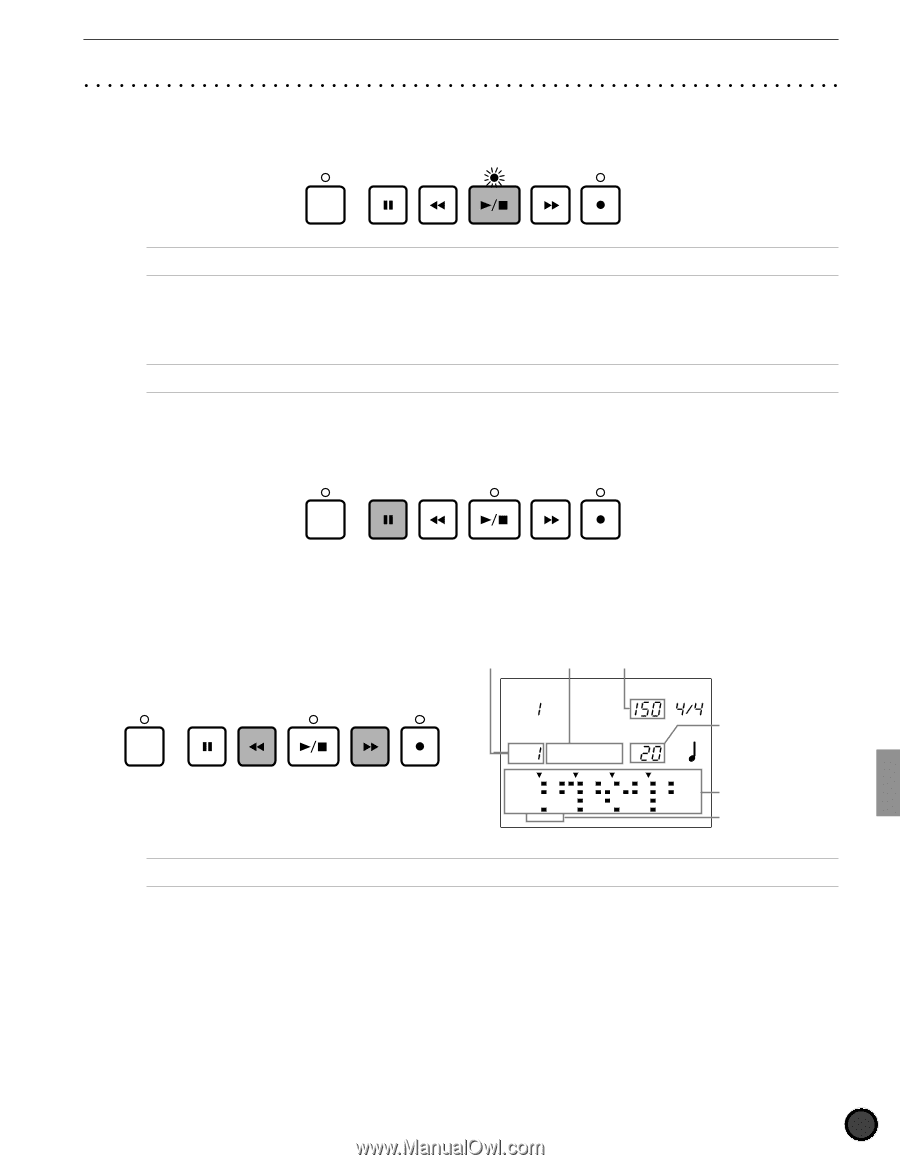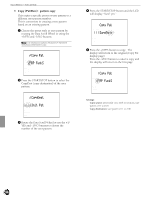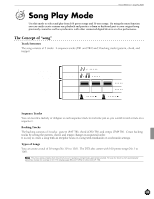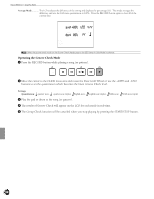Yamaha 2.0 Owner's Manual - Page 99
Playing a Song
 |
View all Yamaha 2.0 manuals
Add to My Manuals
Save this manual to your list of manuals |
Page 99 highlights
Feature Reference - Song Play Mode Playing a Song ! Press the START/STOP button to play a song. The green LED above the START/STOP button will flash to the tempo of the song that is playing. CLICK AWhen the "Count" parameter on the 36th page of the Count screen (P. 123) in Utility mode is "on," the metronome sound of the click will also play. " Press the START/STOP button again to stop playing the song. The song will automatically return to the beginning of the song. AThe "Beat" indicator will flash to the tempo (P.74) while the song is playing. The MEASURE focus area will show the measure number currently playing. PAUSE button Press the PAUSE button to pause the song. The LED above the START/STOP button will turn off. The song will start where it stopped when the PAUSE or the START/STOP button is pressed again. CLICK FORWARD and REWIND Buttons The FORWARD and REWIND buttons move the cursor to the measure where you want to start the song. The FORWARD and REWIND buttons move the indicator forward or backward by a measure when the song is not playing . The LCD will show the style, section, and tempo of the first measure. Song number Song name Tempo CLICK DRUM KIT TEMPO BEAT GM std 1 SONG MEASURE CLICK CityDogs Measure number MISC. CYMBAL SNARE KICK MAIN A Data focus area Section AYou can also change the measure number by moving the cursor to the MEASURE focus area and by rotating the Data Scroll Wheel or using the +1/YES and -1/NO buttons. 95