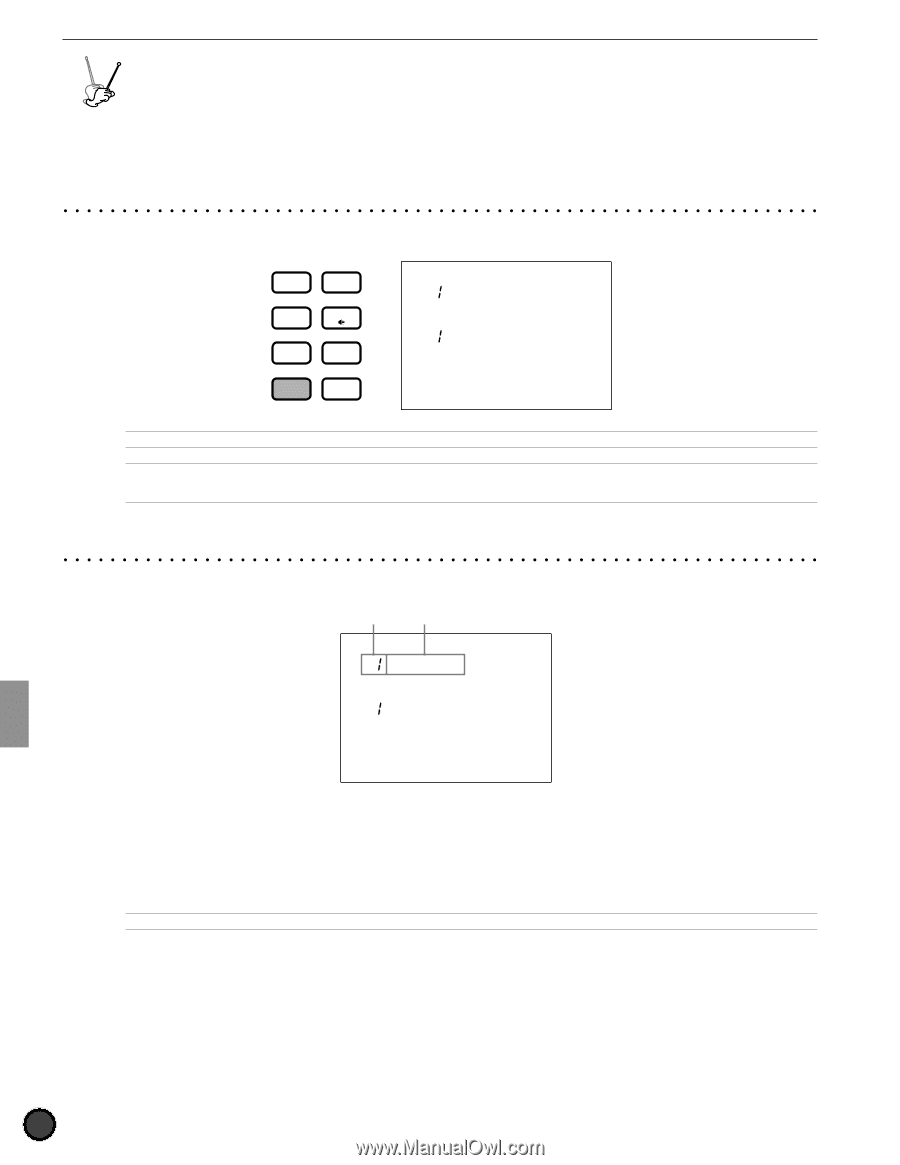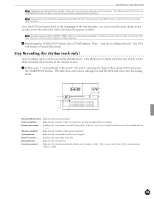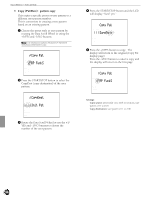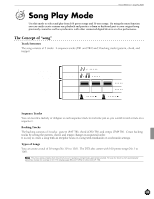Yamaha 2.0 Owner's Manual - Page 92
Pattern Job Mode
 |
View all Yamaha 2.0 manuals
Add to My Manuals
Save this manual to your list of manuals |
Page 92 highlights
Feature Reference - Pattern Job Mode DTX YA R M O D U LE MAHA DRU Pattern Job Mode M TRIGGE This mode has various supporting functions to create a pattern: name a recorded pattern, quantize, copy, or clear a pattern. Entering Pattern Job Mode Press the PATTERN button twice or press the PATTERN button once while in Pattern Play mode. DRUM KIT TRIGGER CHAIN VOICE SONG UTILITY PATTERN STORE Copy Pat PATTERN RP Hop MISC. CYMBAL SNARE KICK MAIN A A Select the user pattern in Pattern Play mode before entering Pattern Job mode. A When the "JumpRcnt(jump to recent page)" parameter on the 7th page in Utility mode is "on", the DTX will display the page you selected the last time you edited. Your DTX will display the 1st page when the "JumpRcnt(jump to recent page)" parameter is "off". Refer to P.116 for details regarding the "JumpRcnt(jump to recent page)" parameter. The Pattern Job Mode (page structure and operation) The Pattern Job mode consists of 7 display pages. Page number Function name Copy Pat PATTERN RP Hop MISC. CYMBAL SNARE KICK MAIN A ! Select the page: Use the PAGE¡ or PAGE⁄ buttons. " Select the parameter: Use the Q cursor buttons. # Set the value: Rotate the Data Scroll Wheel or use the +1/YES and -1/NO buttons. $ Execute the function: Execute quantization or copy. A Some display pages may not require step 4. 88